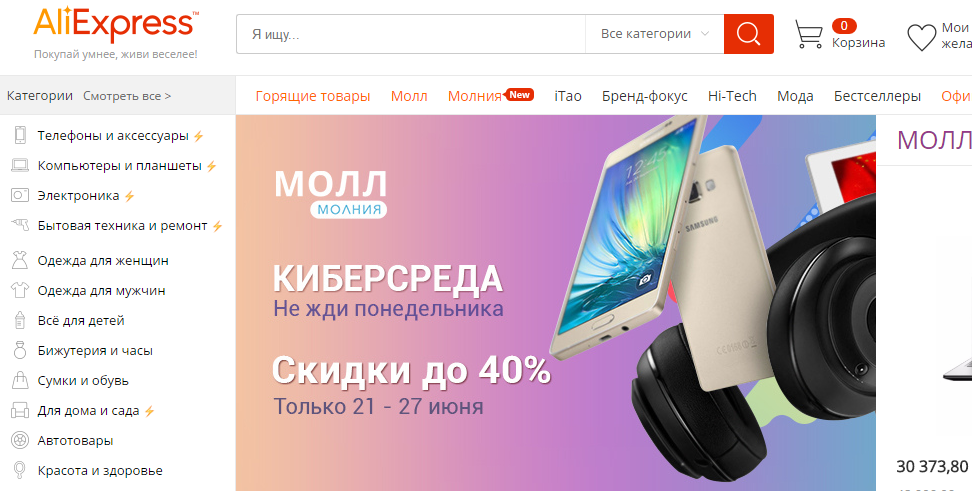
Personal Cabinet Aliexpress.
The content of the article
Permanent users online store Aliexpress It is not difficult to use any available site function. But, only many questions arise for registered beginners.
Some questions regarding the use of personal account services will find the answer in this article.
How to find an aliexpress personal account?
- We go to the main page of the site Aliexpress here
- In the upper right corner are looking for inscription " MY ALIEXPRESS.«
- We bring the cursor to this tab, just below it, the available list of personal account services are opened:
- MY ALIEXPRESS.
- My orders
- Center Messages
- My desires
- Favorite stores
- My coupons
- My Alipay.
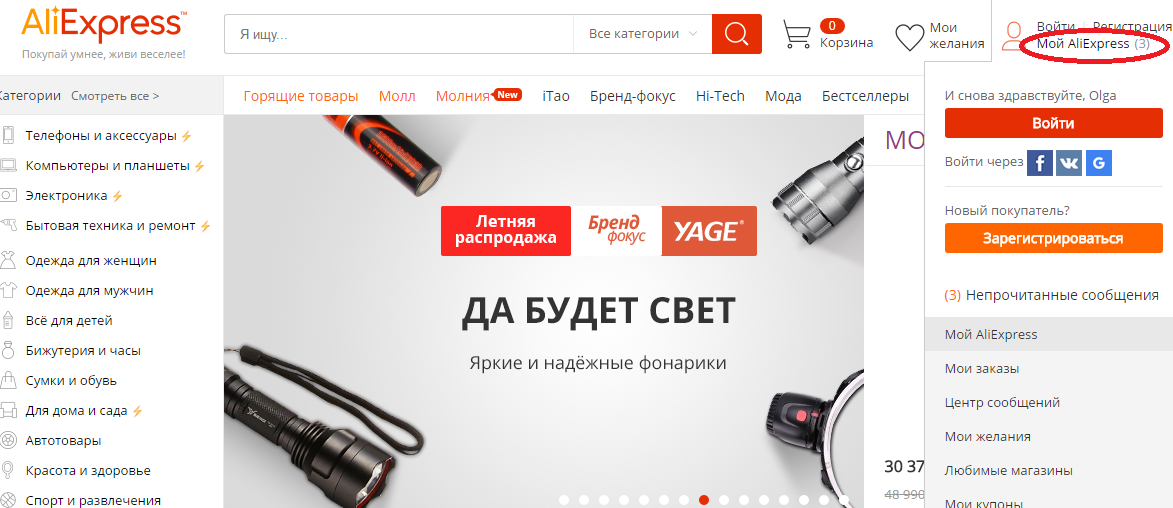
Next transition
A visit from your computer will not be difficult to take advantage of any of the proposed functions. It is enough to click on any interesting line, and the system will redirect you to this section.
How to go to Aliexpress to your personal account by email and password?
- When trying to enter your personal account Aliexpress through the function " MY ALIEXPRESS."Not from your computer, you will need email data and passwords specified during registration.
- After clicking on " MY ALIEXPRESS.", In the necessary details that opened the window.
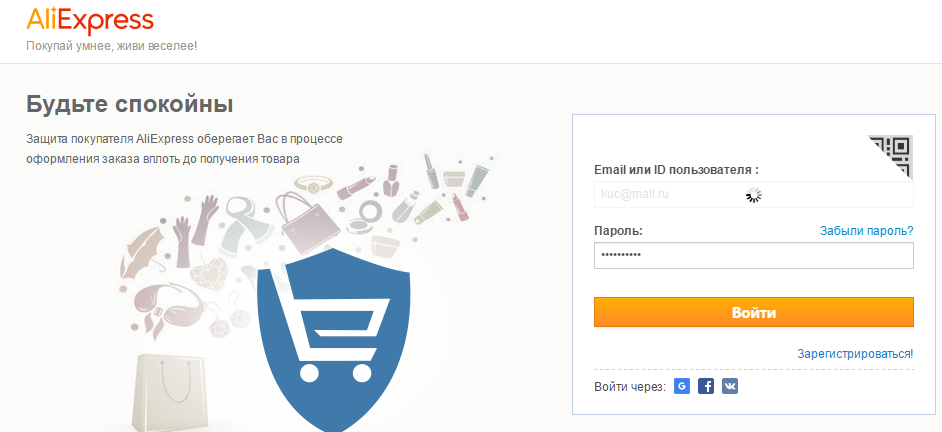
We go to the personal account using email and password
- If all data is entered correctly by clicking " To come in", I get to the main page of the site, from your personal office.
- You can proceed to the choice and registration of the purchase.
Good navigator, when using the store's services, our articles will serve:
- How to search for goods to Aliexpress
- Best options for obtaining additional discounts with coupons
- Full information about global sales
- All about the design of comments and letters to the seller
- Rules for using the guarantee
- Highlights of the Mobile Application Aliexpress
How to find an Aliexpress profile and my orders in your personal account?
Hitting a personal account Aliexpresswill not be difficult to find " My orders" and " Profile". They are located on a brightly selected central panel.
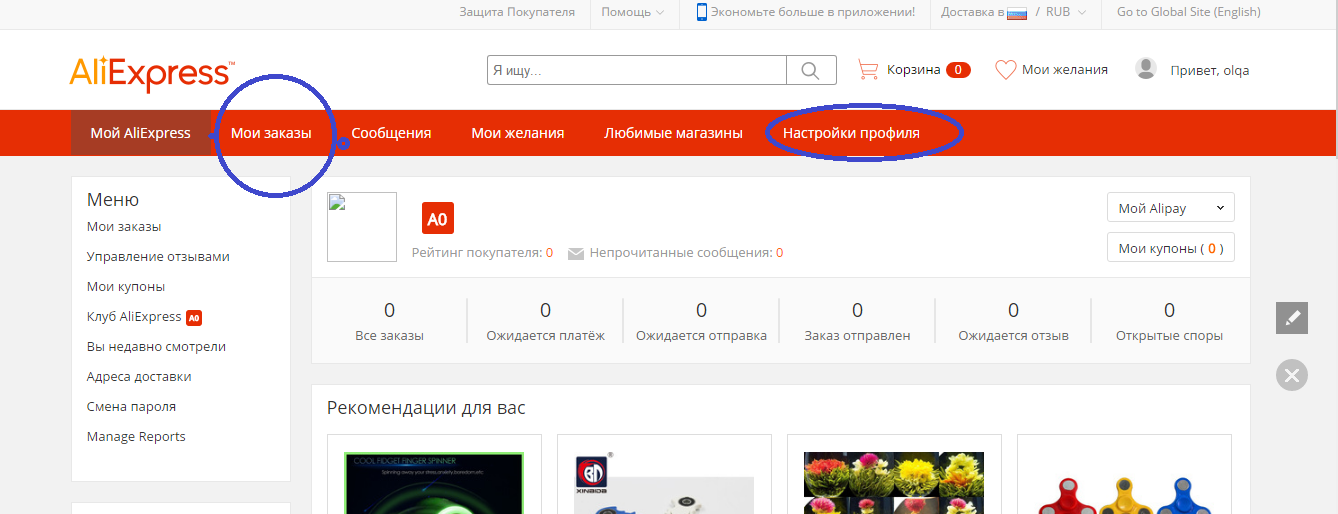
My Aliexpress: My Orders, Profile
Chapter "My orders" Includes subsections:
- Payment of mobile communications
- Returns and disputes
- Remote orders
- Response Management
- My coupons
- My special packs
- My gift certificates
- Delivery addresses
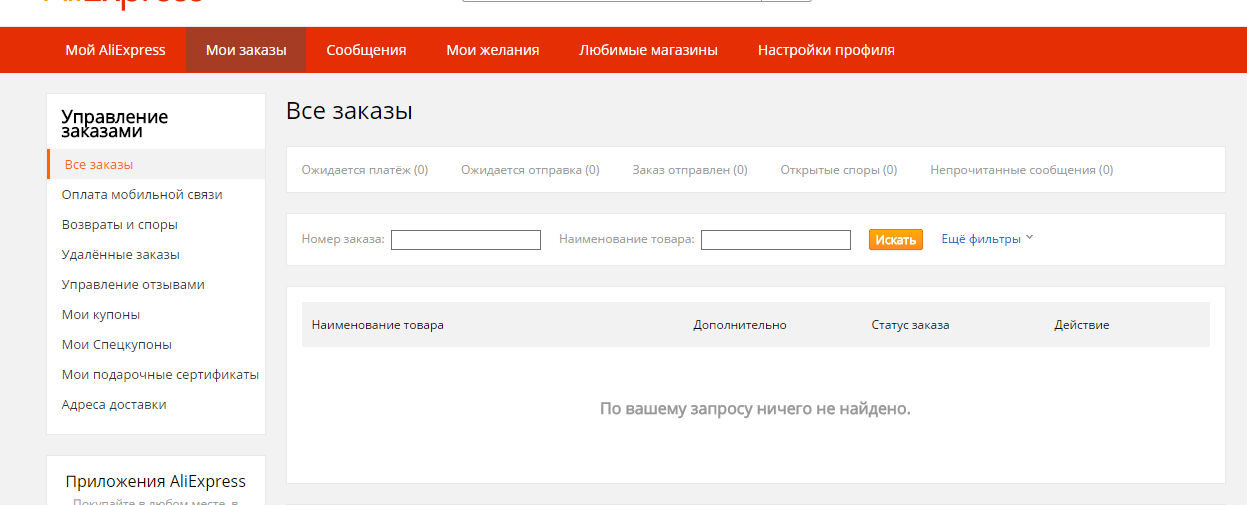
"My profile" divided:
My post
- My subscribers
- My subscriptions
There is also a function " Profile Settings", Including" Change settings»
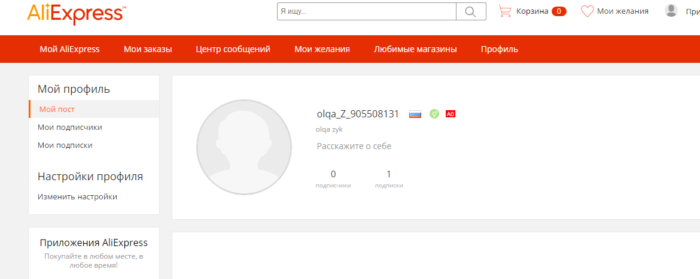
Learning to enjoy the Chinese site
How to get out of a personal account on Aliexpress?
- Using the services of a personal account on Aliexpress, Davim " MY ALIEXPRESS.«
- Appears window " Log off", Clay on it
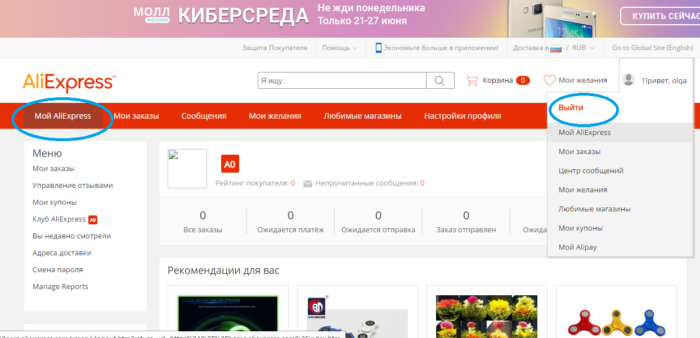
Leave the playground
Now, having a desire, you can enter Aliexpress under a new account.
If you still have any questions, read the information proposed in the articles by following the links:
- Registration and entrance to the Aliexpress website in Russian in rubles. Aliexpress - Entrance to the official website, burning goods.
- How to use Aliexpress: Step-by-step instructions. Rules for use AlExpress | Aliexpress.
