
Product search by Aliexpress.
The content of the article
On the site Aliexpress We are confronted with the situation that in order to find the right item will need to spend a lot of time, because the range of trading platform is huge. We propose to disassemble the search process in more detail, thanks to which you can quickly find the right thing.
How to find the right item for AlExpress: instruction
Let's consider the two optimal search options. First option:
- open Site Aliexpress and use the search bar. The optimal option will be the search in English. For example, you are looking for a tablet, then your record will look like this.
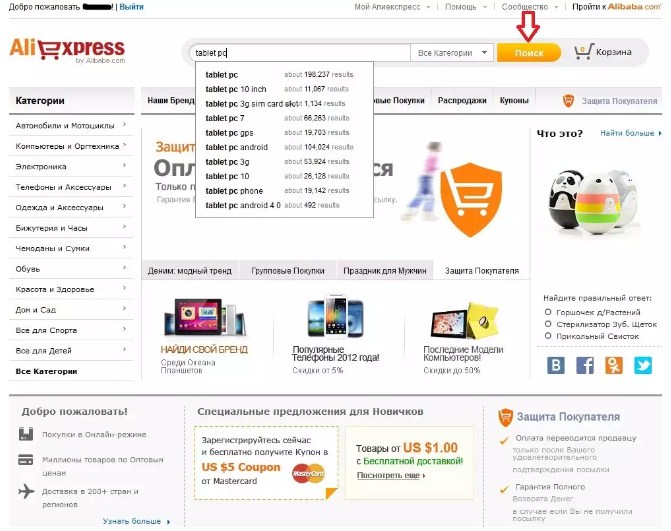
Search for tablet
- according to the specified search, there will be a huge number of options. Now you need to specify.
To do this, you will need to enter such information:
- country delivery
- delivery method
- price range
- quantity of goods
Below are options with free shipping and goods that have a rating one of the highest in this category. You can also sort goods to increase or decreasing prices.
This is the main panel, but there is also the characteristics panel that is left on the menu bar. It contains not only characteristics, but also the number of goods that are suitable for the specified parameters. Choose the necessary items according to your preferences.
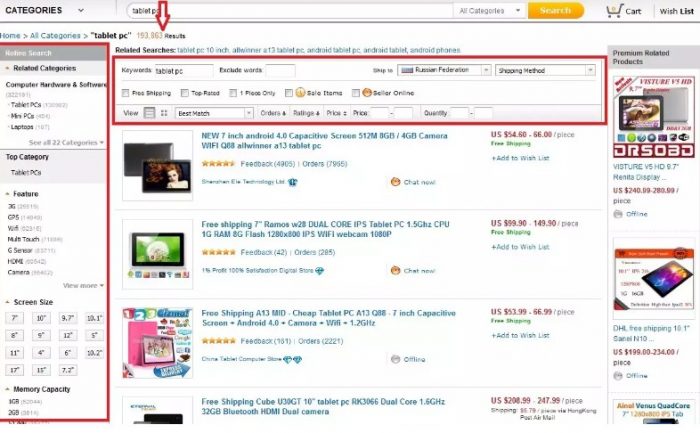
Specification of choice
In the second case, you will need to use the panel, which is located on the left side of the screen. Let's look for the same tablet, choose the main parameters of the gadget.
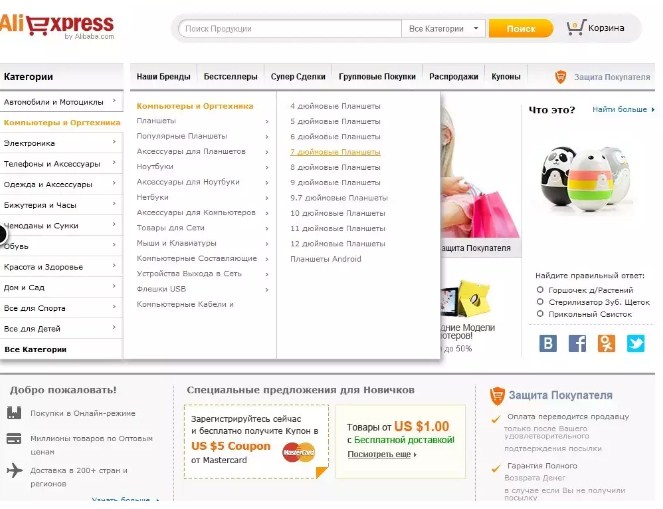
Search for tablet
After you have chosen the criteria, see what results are selected. From the specified goods, select those that are most suitable for your criteria.
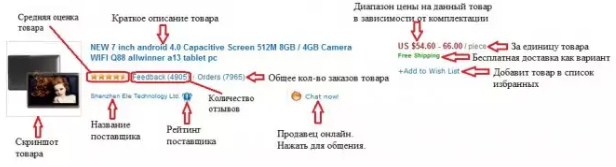
Explore the characteristic
In this case, you can see:
- name
- photo of goods
- short description
- seller rating
- chat with the seller (if he online)
- rate price range
In addition, you can add the goods to the wish list and still see another range, and then return to this model. Successful search.
Search for goods by Aliexpress
Few know that on the site Aliexpress You can find goods by photography. If you saw the thing in the Internet you liked the thing, I will not find it in the Chinese shopping area:
- You should have a picture or a site where you saw the thing you like. Next go to the site Google and go to category "Pictures".
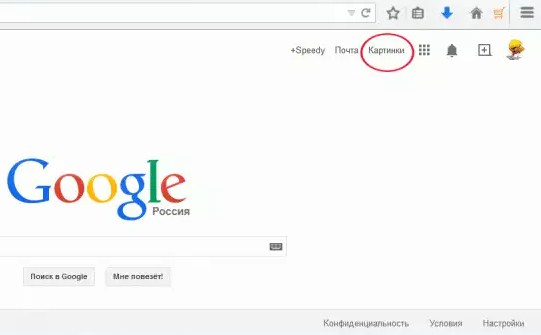
Select Section Pictures
- After that, near the search string you will see the icon with a camera. Click on it, you will be offered to add a picture from a computer or link.
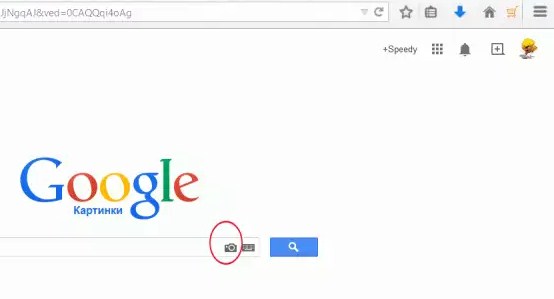
Click on this icon
After that, they will immediately be found pages with sites where the desired goods are offered. Aliexpress In this case, it is usually located on the first page.
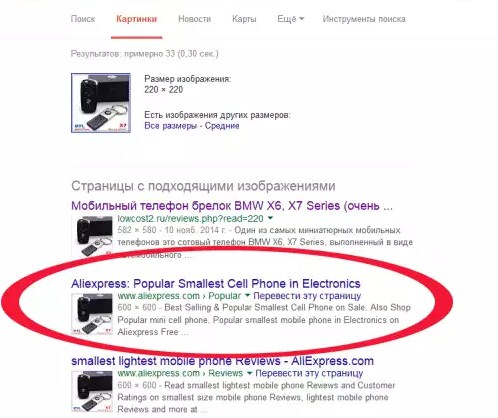
Search and result
There is another simple way. For him you need a special expansion Chrome. and Opera.. After that, when searching and maintaining pictures, you will be prompted to find the same thing to Aliexpress.
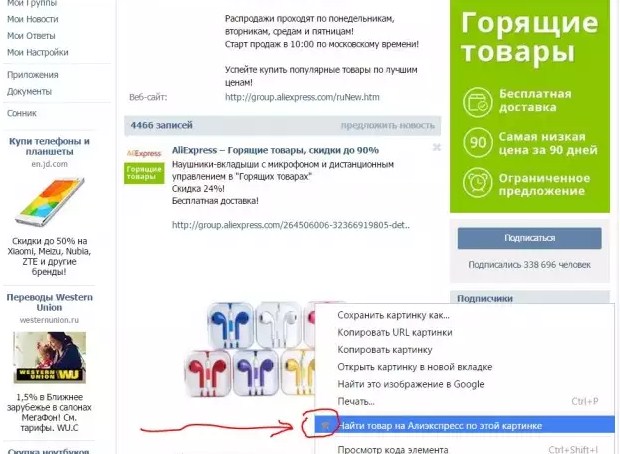
Search need models in Aliexpress
When you choose this menu item, you will see the necessary options in the browser.
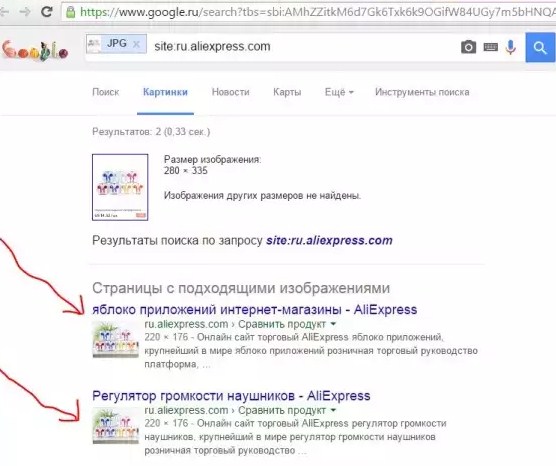
Choose the thing you need
Video: How to find goods to Aliexpress in the picture?
How to find goods to Aliexpress by number?
There are such situations that I liked the thing, but then some kind of home affairs were distracted from the search. And naturally after a day to find the same model becomes almost impossible, because the update of goods on the site happens every second.
For such cases, we advise you to memorize the product number. It is not difficult to find it. It is listed in the address bar the latest. But let's in order:
- go on the site Aliexpress and select the desired category and model.
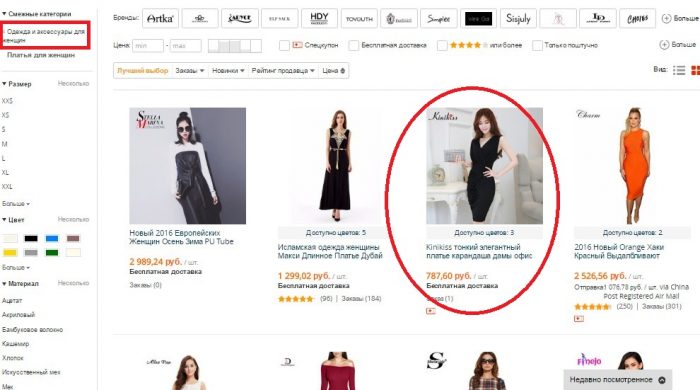
Select the desired category and model
- open it and look at the number, remember or record it.
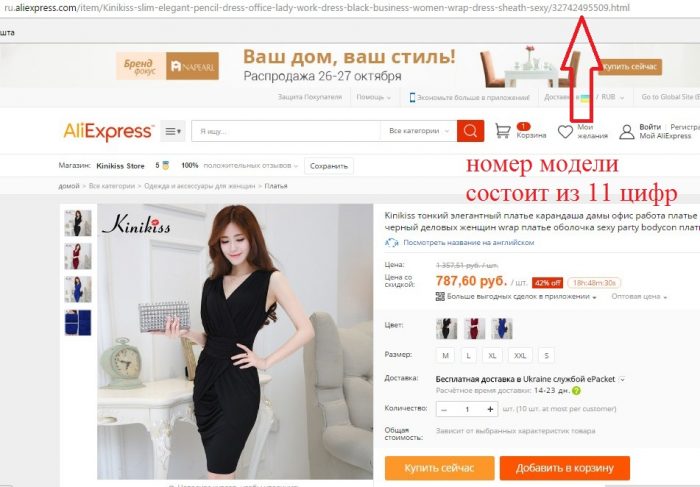
Remember the model number
Now, even after a week or month, you can enter the number in the search string Aliexpress and see the desired result.
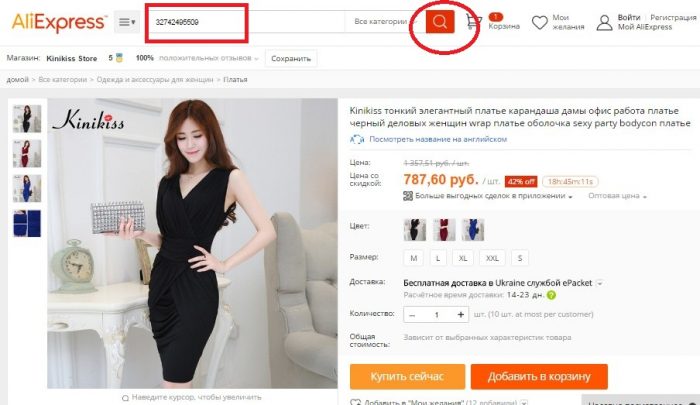
Search results
