
We ask questions on Aliexpress: Write comments to the sellers, watch the penwriting.
The content of the article
- How to write a comment for the seller on Aliexpress when ordering?
- How to write a comment for the seller with a photo on Aliexpress?
- How to leave a comment on Aliexpress after order confirmation?
- How to View Comment for the Seller on Aliexpress?
- How to complement, change comment for the seller on Aliexpress?
- Video: How to make money on Aliexpress with the help of comments?
BUY on the Internet convenient and budget! Especially on the most popular Internet platform of China - Aliexpress. But Internet purchases have significant differences from offline shopping. And one of them (which, by the way, scares the majority of newcomers) - communication. That is what we dedicate this article - how to contact in different situations with the seller, and how quickly he responds to messages.

How to add a comment for the seller to order an aliexpress?
For those who first decided to go on Aliexpress and create your first order we made a special article. And the instructions in which you will learn how to register, find and order the desired product.
How to write a comment for the seller on Aliexpress when ordering?
There are situations when the goods seem to suitable, but there are some nuances that would not prevent take into account in the order. To do this, we need to write a comment at the time of placement.
There are also situations in which before making an order and you need to pay, agree on some issues with the seller. In this section, we will look at both situations.
So, we found goods but there is no dimensional mesh in the description, in order to learn the measurements we can write to the seller a message.
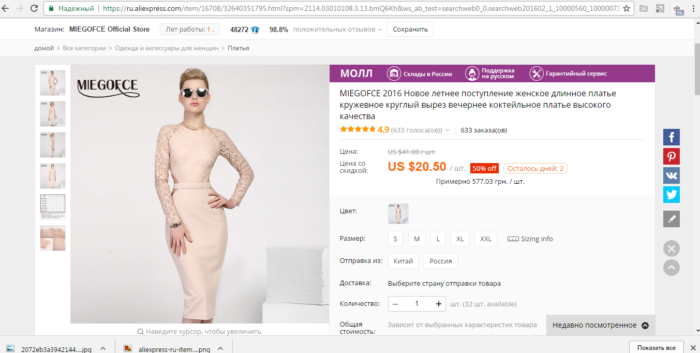
We write a message to the seller: go to the product page
To do this, either use the "Contact Seller" function
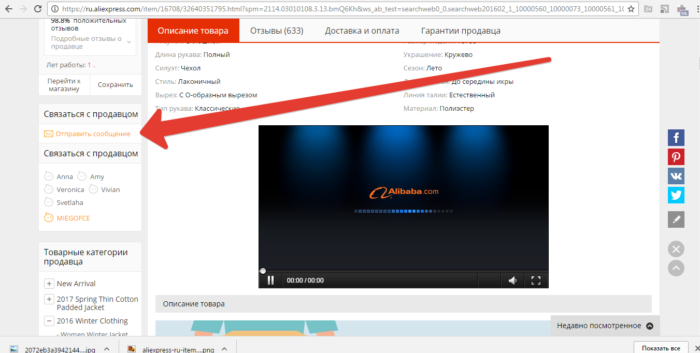
We write a message to the seller: Click on the envelope
We write a message in my language, the service automatically translates to the language of the seller.
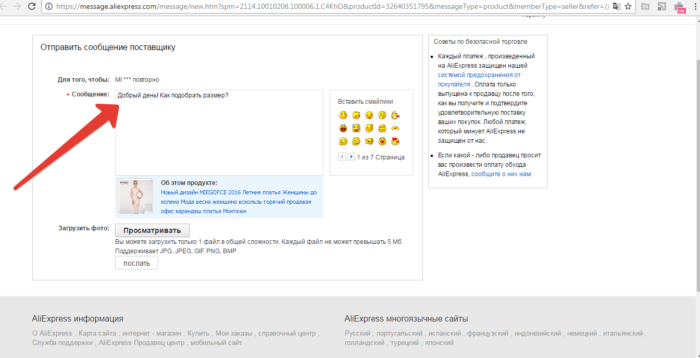
We write a message to the seller: Click on the envelope
And click the Send button.
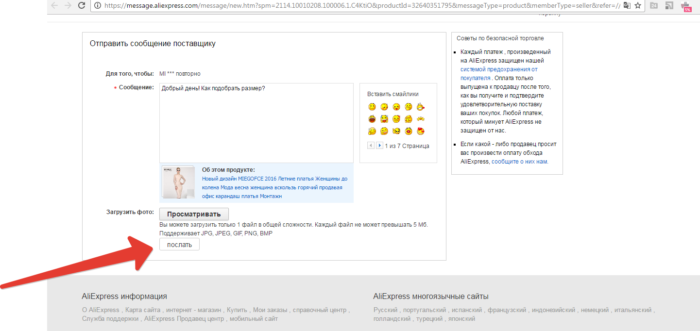
We write a message to the seller: send
After the seller writes to you, you will receive a notice to E-mail, as well as in the center of messages.
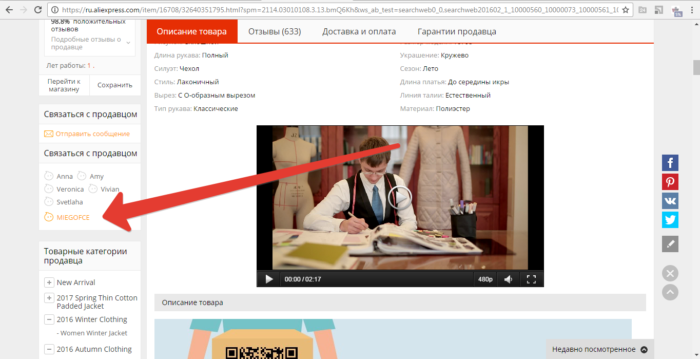
We write a message to the seller: Online chat
Or online chat that is just below. But, unfortunately, not with all stores you can communicate online.
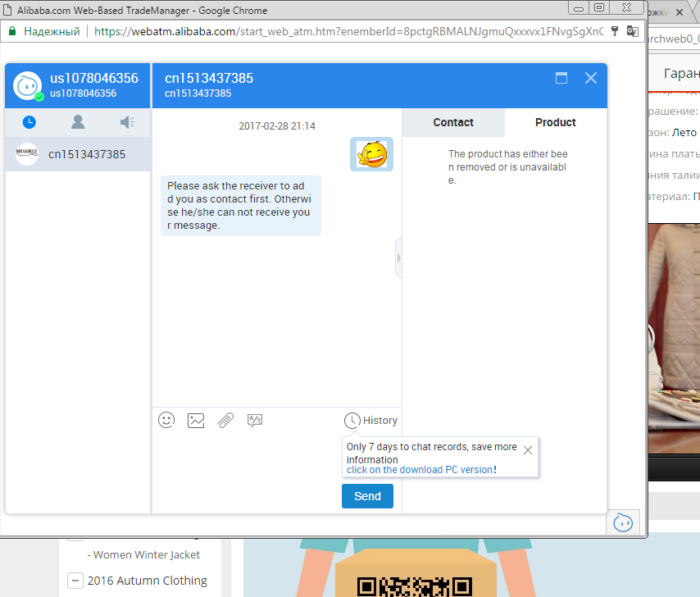
We write a message to the seller: Online chat
How to write a comment for the seller with a photo on Aliexpress?
In order to write a message with the photo seller, it is necessary as in the first case to go to the product card, on the left side to find the menu "Contact the seller", fill in the text box with the necessary information, and click on the button "Upload a photo".
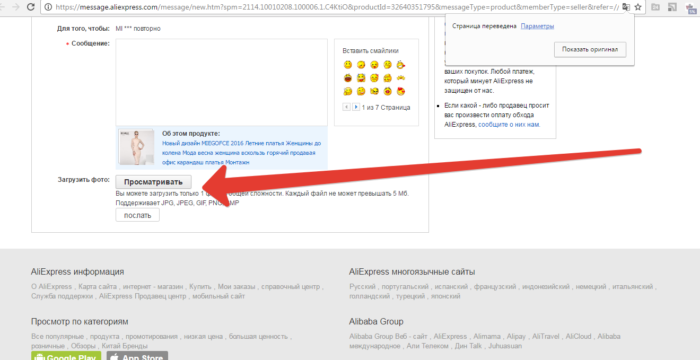
How to write a comment for the seller with a photo on Aliexpress?
Please note that you can download only one file that cannot exceed 5 MB. Supports JPG, JPEG, GIF, PNG, BMP.
Click the "Send" button.
After the seller reads your message and answer you will receive an answer to E-mail, as well as the "Message Center".
How to leave a comment on Aliexpress after order confirmation?
After placing the order, there may also arise a lot of questions. In order to write to the seller, you need to go to your account, the "My Orders" section.
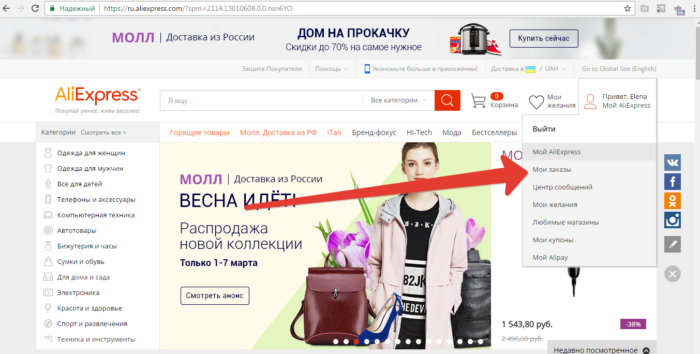
How to leave a comment on Aliexpress after order confirmation?
Select the desired order and click on the "Yellow Envelope" or "Seller" icon.
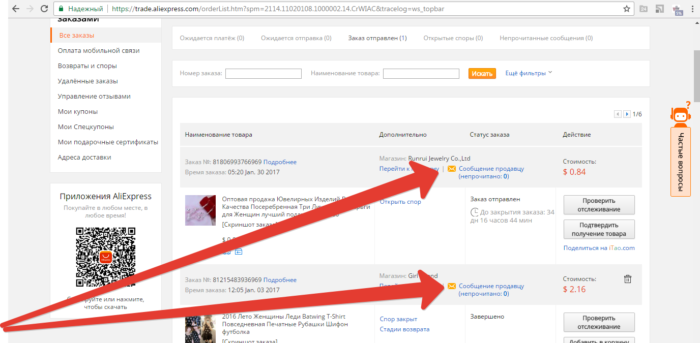
We write a message to the seller after ordering
Writing and sending messages is similar to the previous one, but this time the message will also be displayed in the order.
There is another way to write to the seller. To do this, go from the order to the store by clicking on the button "Go to the store".
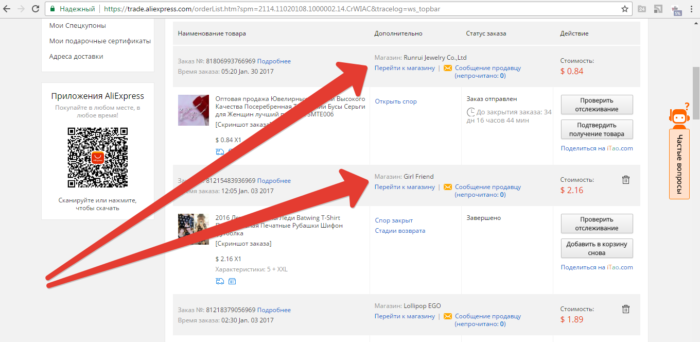
We write a message to the seller after ordering
We bring the cursor to the store name and in the pop-up window select Send a message.
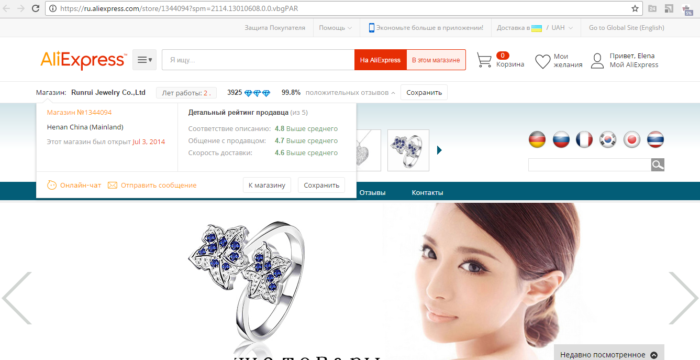
We write a message to the store
How to View Comment for the Seller on Aliexpress?
If your order is issued and the message will be received on this order, it will be displayed in the "My Orders" menu above this order: Message to the seller (not read: 1).
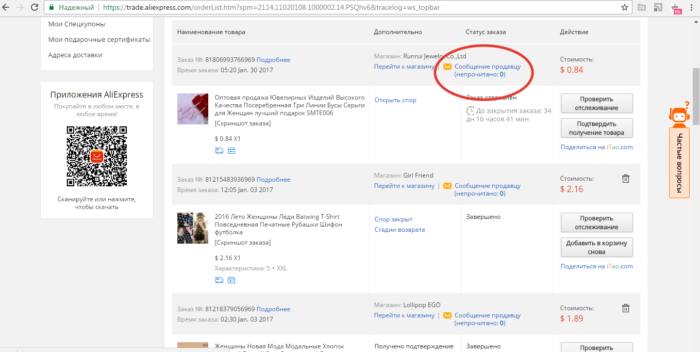
How to see the comment for the seller on Aliexpress
You also receive messages to the "Message Center" section.
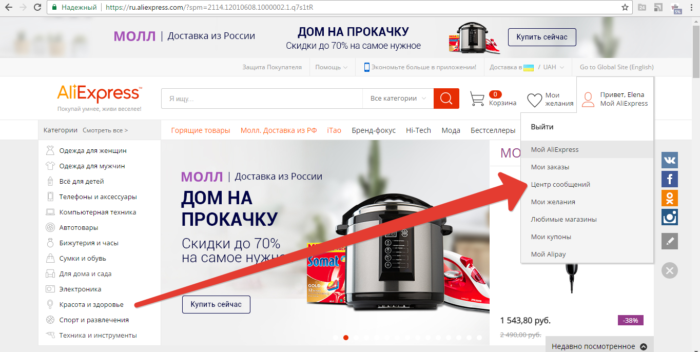
Center Messages
And in addition, it is necessary to send a newsletter on E-mail (if you, of course, previously allowed you to send notifications).
How to complement, change comment for the seller on Aliexpress?
You have already sent a message, but understood that he is incomplete? Unfortunately, change or adjust it is not possible. But you can send another message, and the seller will be displayed together, and, accordingly, it will be able to provide the correct answer.
