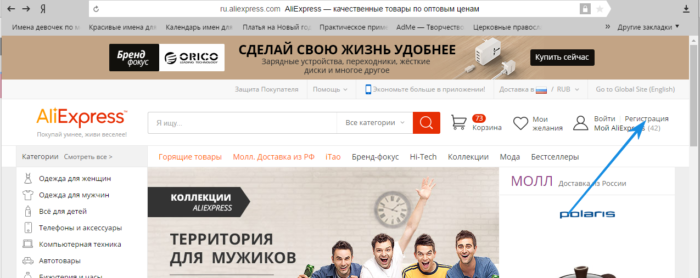Detailed description of the registration process on Aliexpress.
The content of the article
- How to register with Aliexpress in Russian: Step-by-step instructions
- I order for the first time with Aliexpress: how to place an order in Russian?
- Product search on Aliexpress
- Video: Instructions for finding a product for Aliexpress
- Filling the delivery address on Aliexpress
- Video: How to fill in the registration form and the address of delivery to Aliexpress?
- Payment of the order for Aliexpress
- Video: Instructions for payment for aliexpress
- What is the seller rating for Aliexpress?
- Video: Ratings and reviews for AlExpress
- Delivery of goods to Aliexpress
- Video: Delivery of goods to Aliexpress
- Buyer's defense on Aliexpress and money refund
- Video: Buyer Protection
- Aliexpress
- How to shop on Aliexpress one seller?
- How to order things to Aliexpress from different sellers?
- Order on Aliexpress - reviews
- Video: Guide for the buyer on Aliexpress
Aliexpress To date, one of the best Chinese trading sites. Low prices and variety of goods attract even more buyers. But how to make purchases on this site you will learn from the article.
How to register with Aliexpress in Russian: Step-by-step instructions
This process itself is not complicated. Below is a detailed instruction:
- Go to the Russian-language version of the site Aliexpress here.
- In the upper right corner there is a panel "Log in registration"(See below in the picture is marked with a blue arrow).
-

Click this button to start registration.
- In our case, you need to choose " registration". After that, the registration window opens.
- You can immediately, without making these actions, under the link to go on the registration form here.
Next are the standard forms of filling Only Latin letters in English. Below detailed instructions.
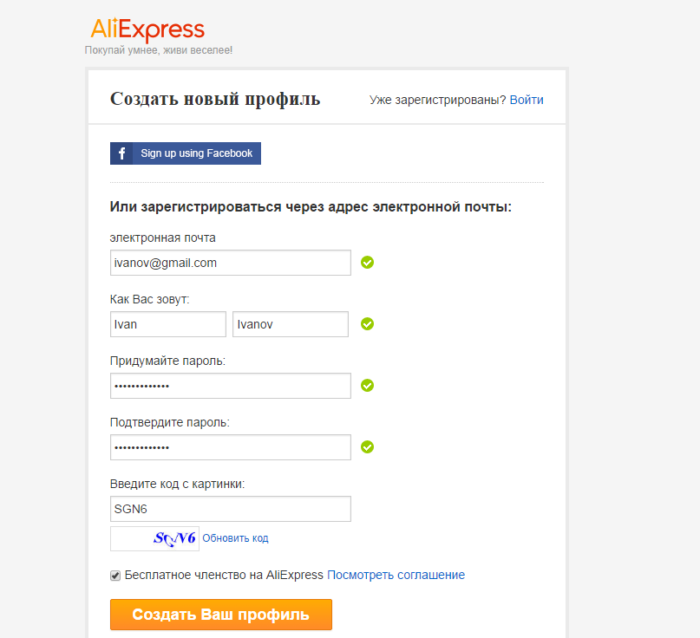
An example of filling in the registration form to Aliexpress
- Specify your email (Specify the mail that you use and from which you know the username and password, because it will receive a letter from the registration confirmation). Subsequently, you will use it as a login and will receive information about orders.
- Next should be written His name and surname in English, as in the passport or on the bank card. You can use a pseudonym. This does not depend much.
- At the end come up password from 6 to 20 characters.The password should be reliable and consist of numbers and capital and capital English letters, because for purchases you will be registered on your bank card.
- Password need to enter The second time to confirm.
Password immediately write downso as not to forget. You will need it always for shopping and in general any actions on the site.
- Enter verification codewhich will be painted in the picture below.
- Do not forget to put a tick in a square, which is located at the end of the form.
- After the above described actions, click on the inscription "Create your profile."
- Next you will come a letter By email in which the link will be indicated. Scroll through it and activate the account.
To enter the site next time, Login is your email, password - the one you came up with.
Next need decide SOshipping country and currency. The country's switching panel is on top of the right side, as shown in the picture of the blue arrow and near currency button. Press and choose.
Although of this link You immediately get to the Russian-speaking version.
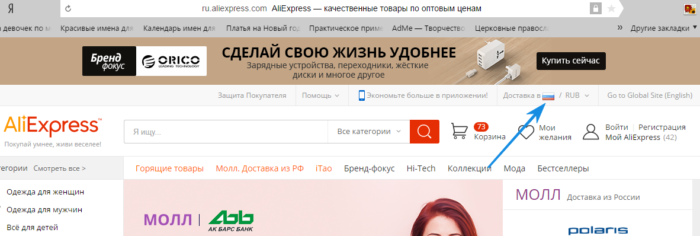
Location of the Delivery Country Buttons on AlExpress
I order for the first time with Aliexpress: how to place an order in Russian?
The first order via the Internet is always complicated. And if you consider that Aliexpresshe is a Chinese site, it is even more difficult. After all, many legends go about Chinese products.
Let's consider the sequence of actions after registration that you need to go for ordering:
- After registration The main page of the site opened before you
- You registered, Chose the region and the currency in which you can conveniently view the prices of the goods.
Product search on Aliexpress
- Now proceed to find the goods. It can be sought by category or simply by name in the search bar at the top of the page on the site of the words " I'm looking for…«
- Either use the buttons on the left of the circle circled in the picture below.
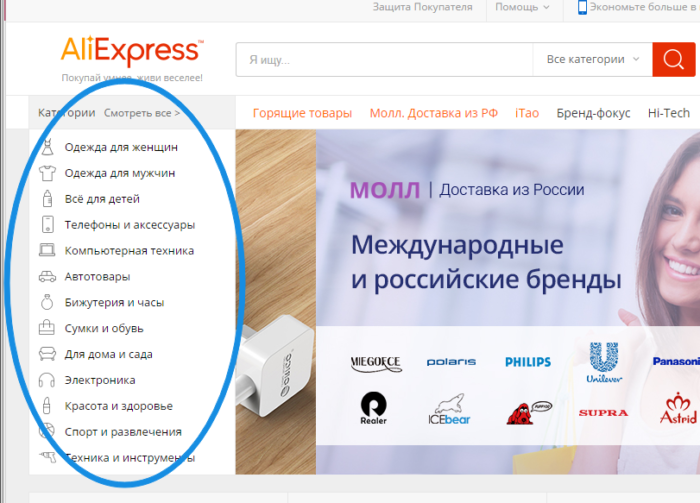
Panel for finding goods to Aliexpress
- To accelerate the search Use filters sorting goods For the price, for the best seller, on discounts, free shipping, color, fashion, etc., depending on what you are looking for.
- Filter buttons are located on top of pageOver the results of the search and on the left along the entire list. As shown in red circles in the picture below.
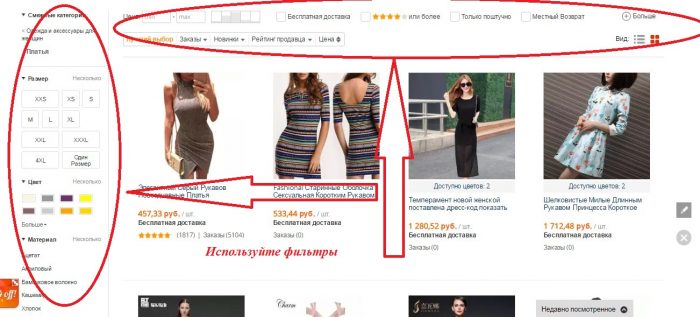
Use filters for search convenience
- Specify the minimum and maximum price.You can choose only free shipping and adjust the minimum rating of the seller. All this will speed up the search and filters unnecessary goods.
- Deciding with the category, click on the you like product.
- Before you, a product card appears. Read carefully product description. There are a lot of useful information.
- Aliexpress has a search similar goods. To do this, add the desired product in " My desires"(The button is circled in a red circle in the picture below), go to this section and hover the mouse over the picture. And on it there will be an inscription " Find similar goods».
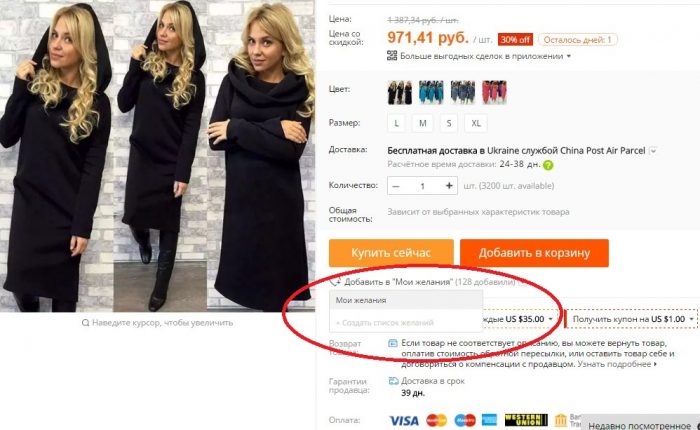
Location of the "My Desires" button on Aliexpress
- Before ordering Determine the size, color, specify the number or other parameters.
- Each seller There is a dimensional grid. She will help you choose the desired size.
- If you are tormented Doubts, you can consult with the seller. To do this, there is a button on the left side by the seller rating and the goods.
- Do not forget to view Seller's rating (about him below) and product reviews that are at the top of the page, as indicated in the picture below.
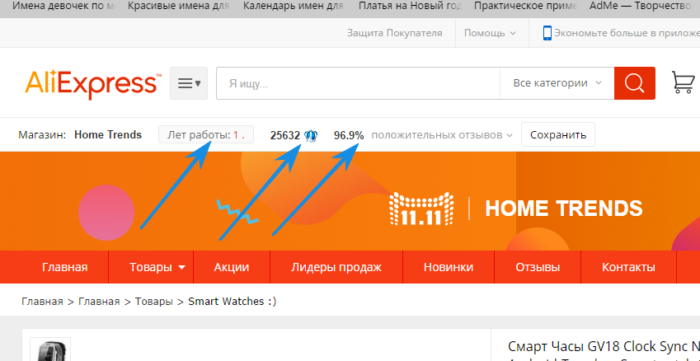
WHERE View Ratting Sellers and Reviews on AlExpress website?
Video: Instructions for finding a product for Aliexpress
- You can first Put the goods to the basket by clicking the button "Add to Basket",and then buy.
- If everything suits, specify the size, color and number of pieces and buy the goods by clicking the " Buy now", As in the picture below.
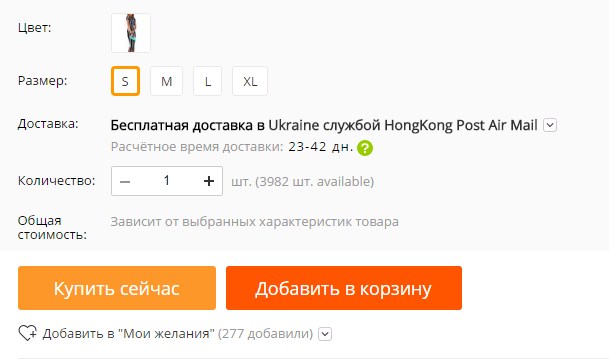
Choose size and color and make a purchase
- If you already defined exactly With buying, then go to the basket.
- After that click on the button "Ordering".
- Further before you The ordering page opens with a form to fill delivery addresses.
Filling the delivery address on Aliexpress
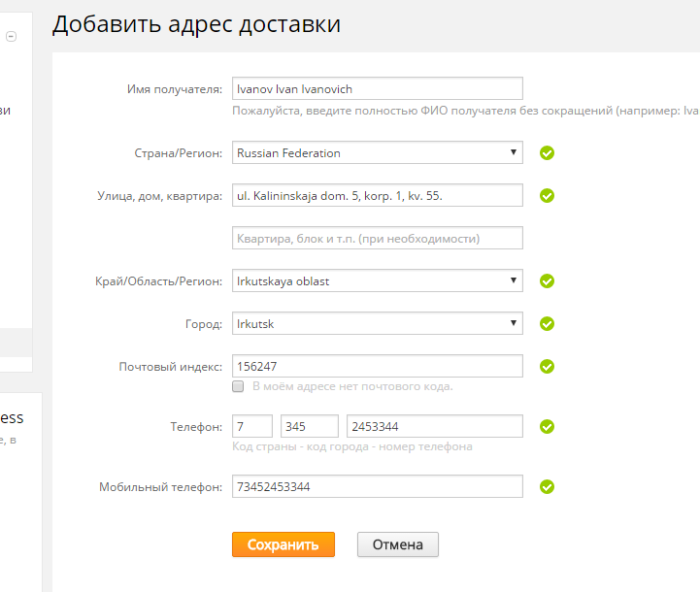
Example of completing the delivery address
- Fill in your phoe English letters So, as you have in a passport or in the bank card and patronymic, too, in English.
- On time Country / Regionclick on the black triangle to the right of the line, the list of countries appears, choose your own.
- Fill in English Street, house, apartment. Abbreviated We write UL (street), Dom (house), KV (apartment), Korp (body). Example. UL. Kalininskaja (Calininskaya st.) Your address should read in your country by mail.
- In graf Edge / region / regionchoose your area or edge from the list, as well as the country.
- Choose from the list The name of the city or the area of \u200b\u200byour area is as well as chosen the country and the area by pressing the black triangle at the end of the line.
- Be sure to contribute The exact index of your post office is very important.
IMPORTANT!!! The parcel will come to the post office, which corresponds to the specified index.
- Phone introduce 2 times. Code of the country - It is for Russia 7, for Ukraine 380, Belarus - 375.These are the first digits of the full phone number. City code - This is a cellular operator code (if you enter a cell phone number), or the home phone code (if you enter the home phone number) and the phone number itself is the remaining numbers.
- Press the button " Save«.
- Example of registration and completion of the address Delivery in 2 minutes of video instructions below.
Video: How to fill in the registration form and the address of delivery to Aliexpress?
- Look at the details Order and select payment method.
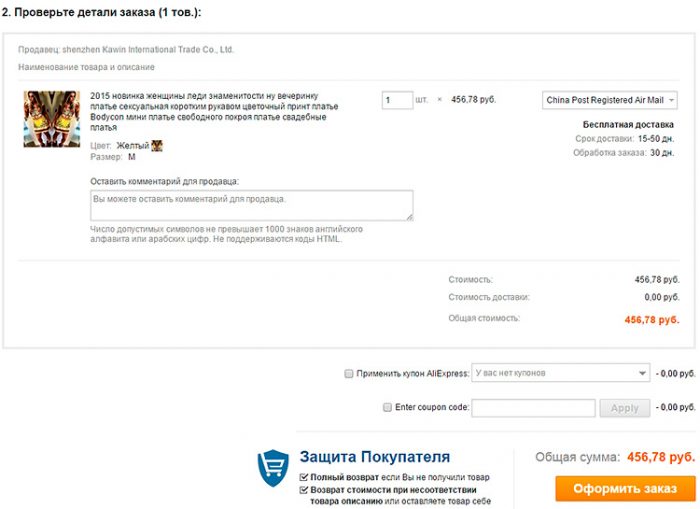
Payment of the order for Aliexpress
- The payment method on Aliexpress is different (see the proposed options in the picture below).
- You can tie a bank cardBy choosing its icon on the payment page (see the picture below) and fill in all the required payment form fields exactly as written on the bank card.
- Security code - These are the last 3 digits on the back of the bank card.
- Downstairs in the right corner The payment form is the currency in which you pay. If you want to change, click on the currency icon and select the desired one.
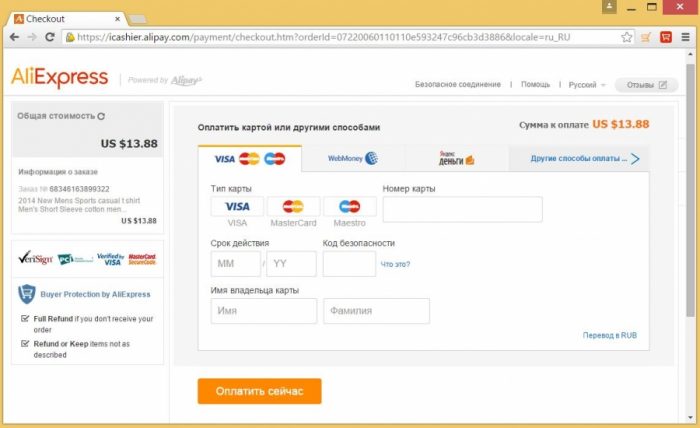
- Also used payment via WebMoney and other electronic wallets. Read more in this article. " How to pay for an order for aliexpress? " Or see 2 minutes of video instructions below.
- If you want to pay for a Sberbank card, then you will be useful to the article " How to pay for goods to Aliexpress Sberbank card?«
- After payment, Your payment is checked for a day.. And only after that the seller sends the goods.
Video: Instructions for payment for aliexpress
What is the seller rating for Aliexpress?
- Seller rating It is determined by the estimates that buyers put him after receiving the goods. Grateful buyers put high grades and seller rating grows.
- Do not forget to assess the seller and leave feedback, after receiving the goods within 30 days, clicking "Leave Feedback"on the page "Review Management".
- These actionsBuyers help each other to choose a better product.
- Change your estimate You can seller within 30 days and only 1 time.
- The more points For good service from the seller, the higher its rating.
- Low Rating from the seller Maybe even be from what he just began to trade and did not score a sufficient number of points. Read then reviews.
- How, what signs the seller rating is rated, see the picture and 2 minutes of the video instruction below.

Signs indicating the rating of the Seller on Aliexpress
Video: Ratings and reviews for AlExpress
Delivery of goods to Aliexpress
- On the page description pages of your chosen product have the cost and time of delivery.
- Aliexpress includes different types of delivery, paid and free, with different cost and speed.
- In the picture below, see the time and shipping cost in different ways.
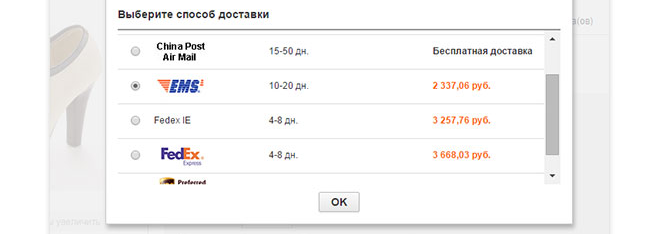
- Regular way: China's post - Sending for free, delivery time from 15 to 50 days.
- EMS.: paid delivery, from 10 to 20 days.
- Express delivery SPSR: Paid, about 7 days.
- Most often, sellers send goods within 2 - 4 business days, after confirmation of payment.
- After that, the order status will change and appears in your order data. track number To track the parcel.
IMPORTANT: Do not confuse tracking number (track number) with order number. These are two different indicators. With the help of the first you can track the parcel, and the second is just to distinguish one order from the other.
- You can see the track number in the section " My orders"By clicking next to the order button" More details", As shown in the picture below.
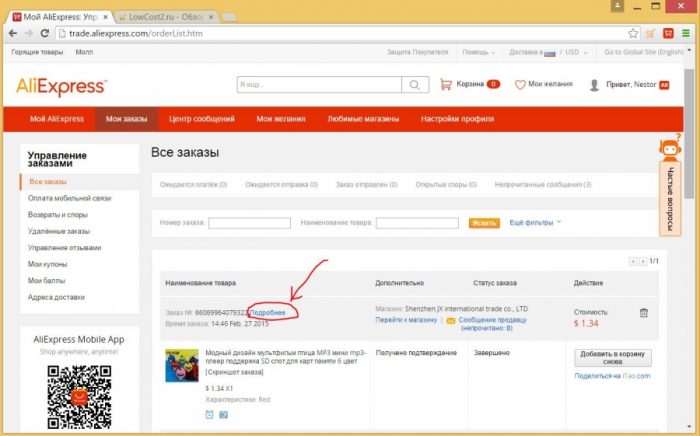
"Read more" button to watch track number on Aliexpress
If you forgot Login and Password from your account then track code You can see in the letter that comes to email. If you specify the existing mail, it will not be difficult.
If you have not received the parcel, and the delivery time ends, you should contact the seller about extending the delivery time. If the seller does not respond or disagree, open the dispute on the order page to make you returned.
See 2 minute video instructions For the delivery of goods below.
Video: Delivery of goods to Aliexpress
Buyer's defense on Aliexpress and money refund
On Aliexpress Works program " Buyer protection". The seller for sold goods does not receive money until confirmation of the goods from the buyer comes.
In which case can you count on refund?
- If the goods did not come in the specified period of time
- Received goods Not proper quality
- What you got turned out to be a fake, instead of the promised original
- Goods that came Does not comply with the description
Advice. If you have come true with the order, contact writing with the seller to settle the situation that has arisen if the problem is thus not resolved, open the dispute on the page of your order to return the money.
The protection time for each seller is different, but not more than 120 calendar days. It is displayed in your order data.
For more information You can read in the article "How to deal with Aliexpress?"
And brief information Look at 2 minute video instructions below.
Video: Buyer Protection
Aliexpress
If you decide to order goods on AliexpressThis example will give you the opportunity to figure out all the intricacies of this process:
- Come on site Aliexpress.
- First of all, it should be declared what you want to purchase. Let's look striped dress.
- Select a category " Clothes for women» — «Dresses«
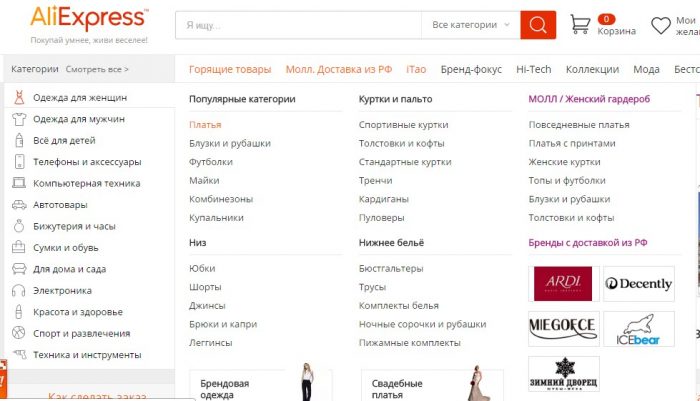
First select a category
- You can choose first detailed categories with dimensions or price, but try to start writing in the search bar " Striped dress", As in the picture below.
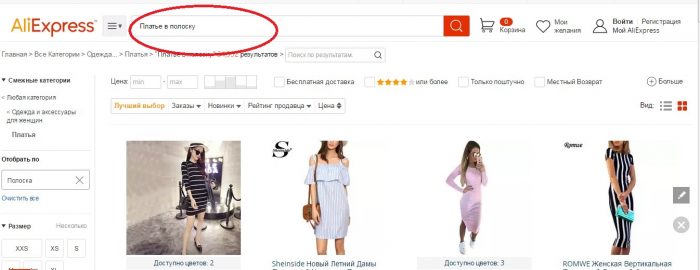
Specify information
- Choose a pretty dress and let's see its parameters and information
- Rating of goods and seller at the proper level. Many wish to buy this dress.
- Next, I turn to the description, You should choose the size. Below on the product page is presented a table of sizes.
- When you were determined with size and quantity, select " Add to Basket" or " Buy now«.
- If you are planning another search you can simply add to the basket and search for the following item.
- If the shopping process is completed, you watched the reviews, as in the picture below, and it all suits you, then select the second option " Buy now«.
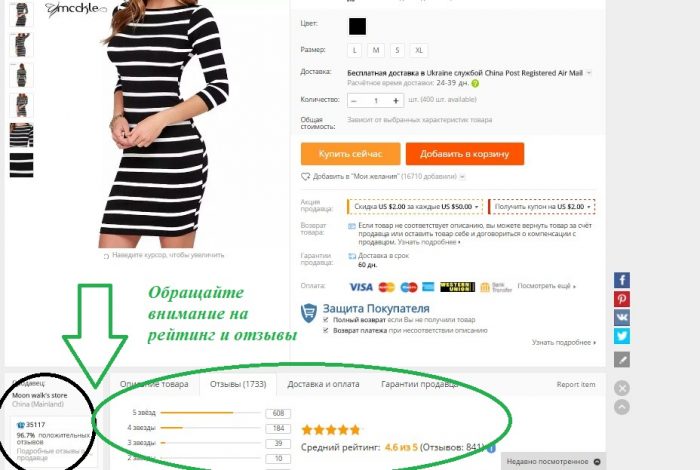
Pay attention to all information on the product page.
- Opened form of order.
- Enter data and check out details - The correctness of the size, the amount of goods, the presence of free shipping.
- Go through the procedure Ordering, which is described above.
- After pressing " Checkout". During the day from the card, the money will be sprinkled.
- And after that comes a message to the mailthat the order is accepted into processing and within 5 days the seller will send it.
How to shop on Aliexpress one seller?
Many ordered things from the same seller. At the same time, they have every product separately. To order all the goods with one package, follows go to the store of this seller,by clicking on the store name, as in the picture below is marked with a blue arrow.
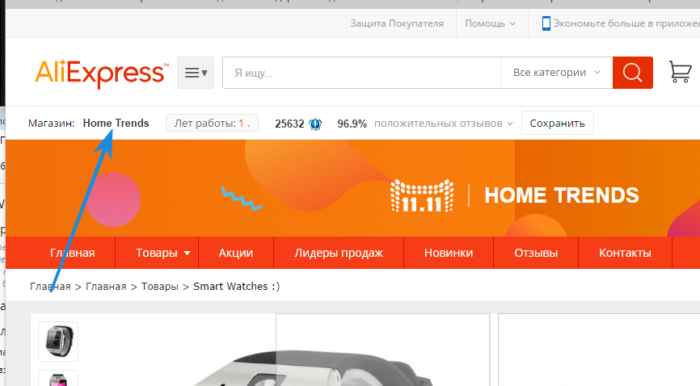
Where is the name of the store on Aliexpress?
- We decide on the goods therewhich you want to purchase and send it to the basket.
- In the basket, the goods sorted itself. All goods of the seller will be displayed in one order.
- Next do Standard design procedure and wait for the parcel. All things must come in one track and in one pack.
How to order things to Aliexpress from different sellers?
When ordering a product from different sellers, separate parcels will come. They cannot be combined into one. The developers did not take into account this moment and did not make concessions to customers.
- Order things follow According to the standard form described above.
- Each product from a different seller - This is a separate order with the design and a separate package.
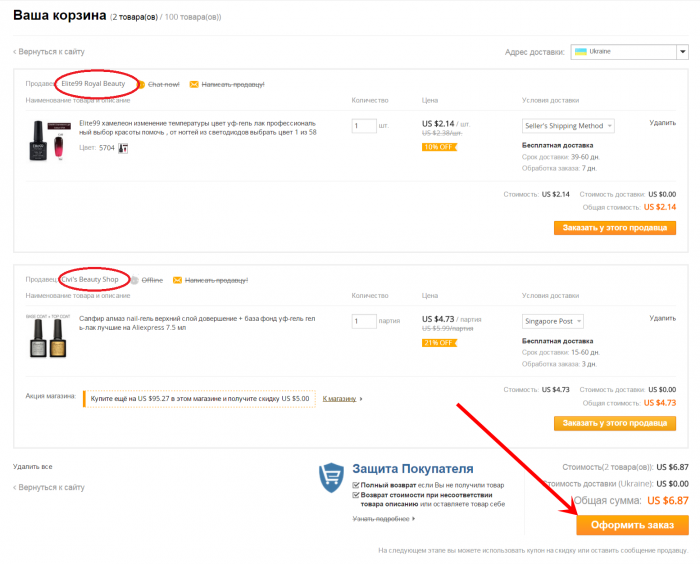
Purchase from different sellers
- Each seller Indicates its deadlines for the delivery of goods. It is usually from 2 weeks to 2 months.
- Even if the goods Ordered in one day, then this does not mean that you will receive it at the same time.
Order on Aliexpress - reviews
- When ordering goods in any Online store should pay attention to customer feedback. Of these, you can extract a lot of interesting and useful information.
- Reviews about orders for Aliexpress You can find in the product card. There is also an official group of this site. In it, buyers place the goods they received and indicate a reference to it.
- Unsuccessful shopping And unscrupulous sellers fall into a special album.
- Many complainthat they are not able to purchase a high-quality thing on this site of trading.
- In this case, you should remember several rules.
- First of all Attention should be paid to the seller's rating and carefully read the product description.
- Rating below 95% It is considered to be a reason not to order the goods in this store.
- Then read reviews.
- Review can leave Only those people who ordered this product. That is, you can not add a review to a strangers, as they come in many stores.
- If the goods are not received Or came with marriage, then this product will be a lot of negative feedback.
- Some have not returned money, others generally closed the dispute without compensation. And if they returned, the amount has become less than the goods were paid.
- All this will be Displayed in reviews.
Conclusion one: You should choose conscientious sellers with high rating and good reviews. And better all the nuances find out immediately before order. To do this, the site has been able to communicate with the seller.
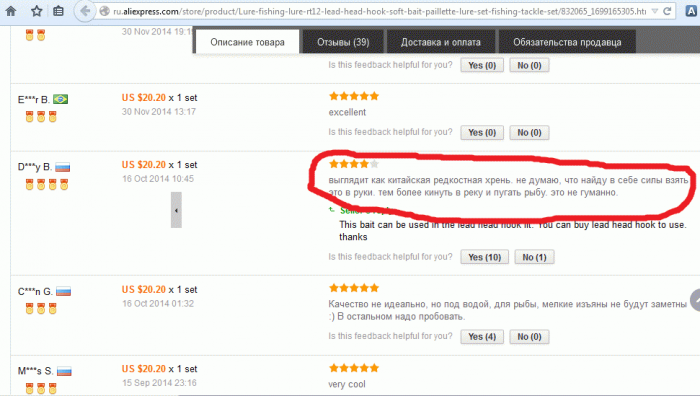
Reviews can be as negative
Here is one of the reviews of the site customer: "I make orders for Aliexpress for two years. Basically ordered the goods of a small cost. Of all the only one did not receive. I did not even have time to open a dispute. From technical support came a letter that the seller is unfinished and the order they frozen. Money returned. So the reviews in which buyers argue that they do not return the money will be returned. "
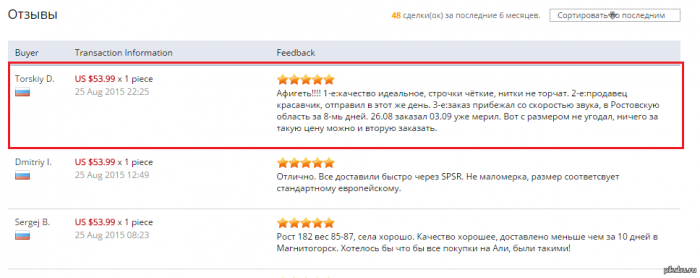
So positive
This is a positive feedback. He proves that this site has a buyer's protection system and refund.