
Problems when downloading video for Aliesecpress and ways to solve them.
The content of the article
- Not loaded, not pumping and not attached video in the dispute to Aliexpress: Causes
- Video: How to use MediaFire? More evidence in disputes!
- I can not send the video to Aliexpress in the dispute: what to do, how to lay out a video?
- Video: Not loaded video recording to a dispute? | How to upload a video recording to the dispute to Aliexpress
There are many articles on the opening of the dispute on Aliexpress And sending a video about a defective product as the main proof of a defective product, damaged during forwarding or such that does not correspond to the characteristics declared in the catalog.
In this article we will deal with the reasons why the above-mentioned video is not loaded. After all, without such an argument, it is difficult, but in some situations it is impossible, to prove that the goods are poor quality or not suitable for any parameters (for example, the size does not correspond to the dimensional grid).
If all the necessary information regarding the download video while trying to open a dispute on Aliexpress You have been studied, and the file did not work out, then in this article you can find answers to your questions.
Not loaded, not pumping and not attached video in the dispute to Aliexpress: Causes
One of the most weighty arguments when opening a dispute on Aliexpress is a video about the resulting product. Using the filed file, you can easily convince employees Aliexpress The fact that the goods are not suitable for you, besides, in this form, your evidence will contain a large amount of the necessary information.
The video file does not take a lot of disk space, and for its opening or downloading, the seller will not need to install special programs.

destinations from the most significant arguments when opening a dispute on Ali Extress is the video about the received product.
After 2016 on Aliexpress The video loading conditions have changed: if earlier it was possible to upload files of 2 MB sizes, now its size should not exceed 500 MB.
What are the difficulties of the buyer?
- file boot, but loading does not happen
- loading goes until a certain point, and then just stops
- it is impossible to use the button " Send": It is not active
In this case, users who are already faced with a similar problem, it is advised to use a different browser to download videos. Loading may dwell on such browsers like Google Chrome, Mozila, Firefox. It is best to use to download videos to dispute the Opera browser.
But it is not always a problem is eliminated by changing the browser. What to do in such a situation? Make a link to the uploaded video with a third party site.
administration Alieskpress it was decided to use third-party services for video downloads. However, some buyers are faced with the following problem: when uploading videos on Aliexpress, The volume of which exceeds 2 MB, resource offers load the file to the service MediaFire.
Here begins the complexity: on that site is not so easy to orient the average user, besides all the information - in English and all very confusing set out.
More recently, buyers Alieskpress can upload videos to Google or Yandex Disk Drive. However, not all stores that sell goods on a huge trading platform, take this video as evidence. Very often, the buyer receives a response from the seller that the video does not open. So, in a dispute, the buyer will be less than the arguments in their favor.
- You can in fact download a video on YouTube, you might think. And you find yourself a loser again! After all, in this video hosting in China imposed lock. Yes, it is possible to watch video Chinese seller, bypassing the lock.
- But if this is evidence of poor quality products provided to them, then it is not profitable for him. After all the money he would not receive for the sale of such goods.
- On the Aliexpressit provided with another option for customers who want to provide video as evidence in dispute. Site Administration advises its customers to use the service MediaFire.
Let us consider the whole process of registration on MediaFire.
- Pour the video on the service can be after registration. Open the page mediafire.com.
- Click on the big green button.
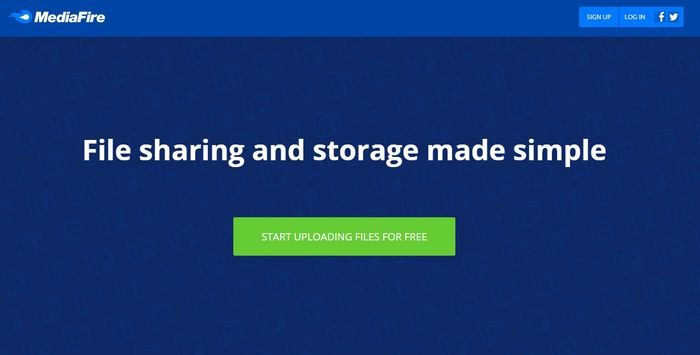
Click on the green button
- After that, the service throws a user to a page where you must specify the preferred plan.
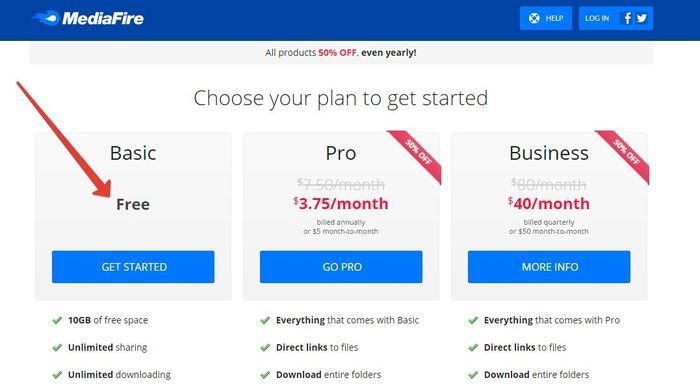
Choose a tariff plan
- We are looking for free. He is under the first button Free. To continue, we need to click Get Started.
- Now we are on the registration page. Introduce your data: name, surname, email, come up with a complex password. We check and click on the button Create Account.
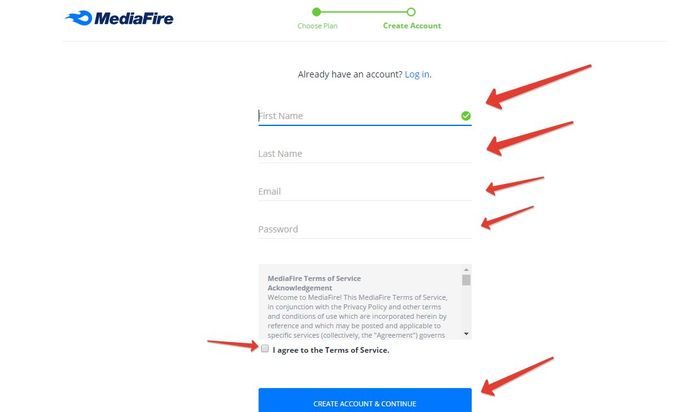
Registration page
- Only now we have an opportunity to fill in a video on the service. Getting boot. push the button Upload.
- We are looking for the section with the same name Upload from Computer. click the button Add Files.
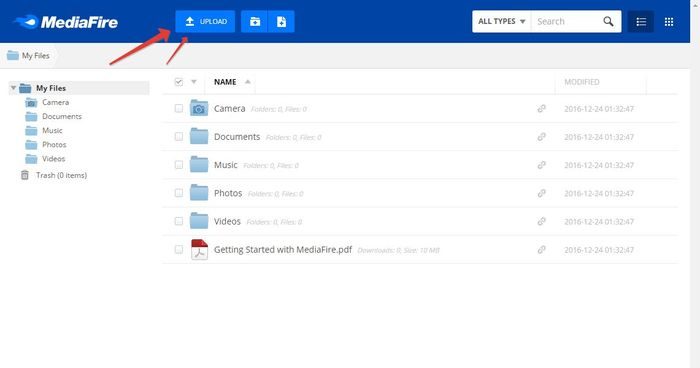
Click the Upload button
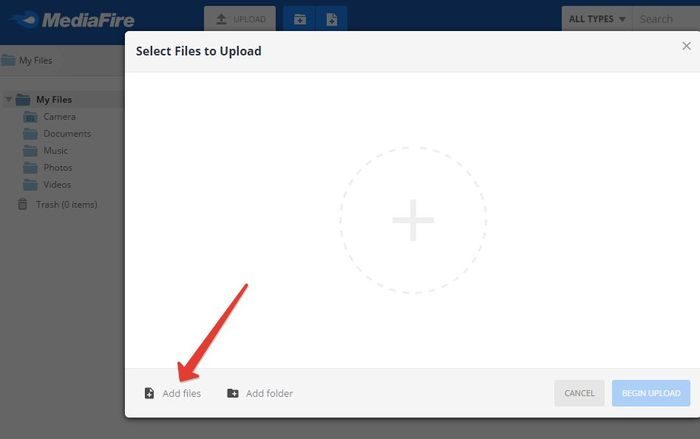
Click the Add Files button
- Next, we need to look at the computer the desired video clip and press the button Begin Upload (Start downloading).
- If the video is short, it will boot up quickly (you can see at what stage of loading). A large file can be downloaded in a matter of hours.
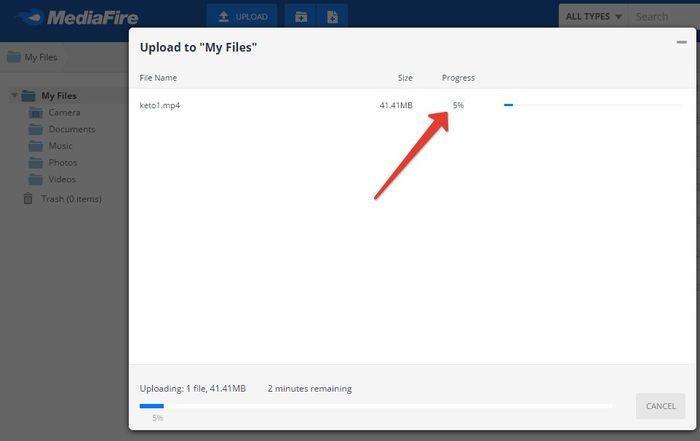
- Not in a hurry to exhale in relief. We expect one more important procedure - copy links to the video clip. click the button Copy Link.
- This action will help us to copy the link to the clipboard, then paste it to an argument on Aliexpress.
- Copied so the seller can link to download and view.
By providing such instructions for sending video Alieskspress thus contributing to the restoration of justice. After a frustrated buyer can receive compensation for improperly executed order.
Do not leave things as they are, not wanting to get involved in a long correspondence and disputes with the seller. And the whole process of unpacking parcels Aliexpress better to take video.
- If the item is damaged or does not match your expectations, you have to be irrefutable proof of your innocence. But disputes Aliespressspecifically provided for such cases.
- If left unsolved moments about the work with the service MediaFireThen watch the video tutorial.
Video: How to use MediaFire? More evidence in the debate!
How to fill in a video on Yandex-Drive?
- After passing a simple and familiar to all users of the Internet registration process is necessary to open the main page of the site and find the line "Search" subtitled "yet."
- This will open a drop-down list of categories, among which you will see the word "disc".
- Click the mouse and get a different page, where we are interested in the tab "Upload Files." Next, specific explanation is not required: press the active button "Download files", looking for a video and upload it to the site.
- As a result, your account should appear on the Yandex downloaded video. Do not rush to rest on our laurels! We still have several steps: click on the downloaded video and bottom of the page, looking for a link to the file.
- Now you can send the resulting link to the seller or an employee Alieskpress. Opening it, they will be able to see your proof, so the dispute will be resolved favorably for you.

Does not arise difficulties when loading is loot, the size of which does not exceed 500 MB
Site administration Aliexpress It is constantly working to ensure that the functionality of the site will respond to user requests. However, there is also flaws. One of them is considered to be the emergence of buyers when trying to upload video.
There is no difficulty when loading the depth, the size of which does not exceed 500 MB. But if the file is larger, then the difficulty of loading is possible. What is the way out?
Customers Aliexpress Talking with this problem, we used tips from the Internet and they managed to upload video files on a third-party resource. In the description, the dispute also remains to attach a link to this resource.
I can not send the video to Aliexpress in the dispute: what to do, how to lay out a video?
If you can't get a download video to an aliecpress in the dispute, then read this article.
What can be done if the video is not loaded for Aliexpres?
- configure the video file to another format, thus reducing its volume (if you need a good video quality, then it is better to refuse it, otherwise the dispute will be decided not in your favor)
- when using cloud storage, it should be borne in mind that not all of them are free, and on some blocking for users of China (the seller is either unable to open and see your evidence, or a lot of time will go to the video clip)
- try different options and do not rush to let everything on samonek
