
Dispute on Aliexpress: how to shoot and send a video to confirm the inconsistency of the goods.
The content of the article
- How to shoot a video for Aliexpress: Rules
- How to send a video to Aliexpress in a dispute?
- Video: How to add a video on YouTube channel? How to upload a video on YouTube Channel? YouTube channels
- The video on Aliexpress in the dispute is not loaded: what to do?
- Video: disputes on aliexpress: how to attach large files to dispute
- How to send a video to the seller to Aliexpress?
- Video: All about disputes on Aliexpress
Where to buy fashionable, quality things inexpensive and without intermediaries? Of course, on Aliexpress! The assortment of this Internet portal is so huge and interesting that everyone will find an exclusive thing in it! Aliexpress is especially pleased with unique gadgets and fashionable solutions, which, if there are, in the minimum assortment in domestic stores.
If you have never made orders for Aliexpress, an article for beginners will help you, which tells in detail about registration and preparation of the first order.

Purchases for Aliexpress
The same article is dedicated to those who first encountered a dispute with the seller and he needs to put evidence of their innocence for a dispute. Sometimes in this case there is enough photo, but there are also situations when you need to insert the video.

Dispute on Aliexpress
How to shoot a video for Aliexpress: Rules
It is worth noting that the video is one of the significant arguments for a dispute on Aliexpress, especially if the technique comes, visually the same as in the order, but in work completely or partially different. There are also cases that the goods are not properly configured and it seems to the client that the goods are broken or with a marriage, the seller, after watching the video, will be able to give advice on the settings and so on.
Also, in the event of a dispute that is not decided with the seller, an employee Aliexpressafter watching the video, he will be able to make the right decision and return the money to the client. So make a video when receiving a poor -quality product is the right path to the return of funds.

How to download video to argue on Aliexpress
The first thing you need to shoot the video, and this issue needs to be approached quite responsibly.
- Firstly, you need to shoot video when unpacking the parcel with Aliexpress, and not after they were unpacked. It is necessary to remove the sealed parcel, the moment of unpacking and all the suspicious details that they saw when unpacking.
- Secondly, the room should be light enough so that the slightest details are visible on the video. Also, if the screen is removed, make sure that there is no reflection on the video, and the video was as clear as possible.
- The main rule before sending a video: View the video and make sure that you have removed all the flaws or marriage so that at first glance everything is clear.
- If the video is accompanied by your comments, write them in the text of the message in English, since there is a possibility that the seller or employee does not speak the language in which you speak the video.
How to send a video to Aliexpress in a dispute?
To do this, open the message window in the dispute on the site Aliexpress. Display a window for introducing a message, and below the button " Add Attachments". By clicking on this button, you will need to choose a video on your PC.

How to send a video to Aliexpress in a dispute: Open a dispute
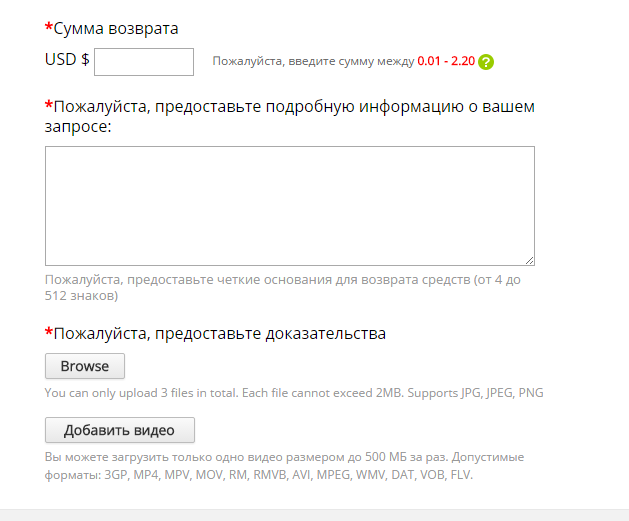
How to send a video to Aliexpress in a dispute: Add a video
Please note that you can download the video exclusively in formats 3GP, MP4, MPV, MOV, RM, RMVB, AVI, MPEG, WMV, Dat, Vob, FLV, FLV and not in size not exceeding 500 MB. If you shot the video in another format, you can convert into one of these formats on the online service http://www.online-convert.com/ru.
If the video is 500 MB and you need to insert a link with the video in the message. To do this, it will need to be downloaded to one of the free video hosting. The most popular and intuitive YouTube hosting. But it is best to post on Mediafire, because For users of China, YouTube is not available.
Video: How to add a video on YouTube channel? How to upload a video on YouTube Channel? YouTube channels
Next, you need to copy the video link and insert it into the message in the dispute.
The video on Aliexpress in the dispute is not loaded: what to do?
If the video is not up to 500 MB or is not subsequently displayed, it is recommended to download to one of the free video hosting and send the link in the message on Aliexpress.
Video: disputes on aliexpress: how to attach large files to dispute
How to send a video to the seller to Aliexpress?
Sometimes there is a need to send a video to the seller Aliexpress Without opening a dispute. In this case, you can use two channels.
- Firstly, you can write a personal message to the seller in which insert a link to the video. The seller, having read the video, will definitely answer you.
- Also, going to the product card, you can send a message through the chat " Lu yunnan". In this case, you will also need to pre -upload a video to video hosting.
- Please note that in these cases only the seller sees the video, and in the case of contacting the support service Aliexpress This video will need to be sent to the employee again.
- Also, a correspondence with the seller does not mean the beginning of the opening of the dispute and if a few days are left before the automatic closure of the order, then you should be most attented to this issue and in the absence of a decision before the closing of the order (real actions, not promises) should open a dispute.
