
Alipay on Aliexpress: What is this system and how to work with it.
The content of the article
- What is Alipay on AliExpress?
- How to register on Alipay on AliExpress in Russian and enter your personal account?
- How to restore the password on AliPay on AliExpress, if you lost?
- How to tie an bank card to AliExpress?
- How to delete a bank card from Alipay on AliExpress?
- How to replenish AliPay on AliExpress?
- Video: Alipay unlocked accounts !!! Good news!!! Kash Club@
It's no secret for anyone to buy for Aliexpress Mega is profitable! Indeed, who will abandon the significant savings of their budget, and even without leaving home? We regularly publish many reviews, training articles and instructions how to save on our site.
For those who have never bought on Aliexpresswe recommend that you read our articlewith step -by -step instructions on the registration, search and order of goods.
And in this article we will devote the time to Alipay: what is it, how to use it, whether other questions can be replenished and other.
What is Alipay on AliExpress?
Alipay is a special payment system for the most popular Chinese sites Aliexpress and Alibab and Taobao. Thanks to this payment system, we, customers of the store, can directly pay Chinese sellers, and the amount will arrive instantly. In the open spaces of Alipay Runet appeared back in 2004, but gaining popularity has gained popularity along with popularity Aliexpress. In November 2015, the system totaled more than 800 million active users, more than 171 million operations were performed daily!
Other payment systems worked with several currencies, but in Alipay, 14 currencies were active at once, and accordingly Alipay became international and as convenient for sellers and customers.

What is Alipay on AliExpress?
By the way, Alipay payment system worked with MasterCard, Visa, as well as dozens of electronic wallets. That is, in order to pay a convenient way to open nothing in essence, just enter the card number or wallet for which you get your income. We have not met the easier system yet!
Alipay account is opened at the time of registration in the system or the first payment on the website of Aliexpress, Alibaba, Taobao. Moreover, the entry data is similar to Aliexpress.
How to register on Alipay on AliExpress in Russian and enter your personal account?
Due to the fact that the payment system is closed from January 1, 2017, the issue of registration has lost its relevance, since the registration of new users is no longer available.

How to register on Alipay on AliExpress in Russian and enter your personal account?
To enter your personal account, just go along link, enter your data that were left during registration, or to enter Aliexpress and you will find yourself in your personal account.
How to restore the password on AliPay on AliExpress, if you lost?
In order to restore the password, you need to go along link.

How to restore the password on Alipay on AliExpress, if you have lost: we enter the site
Keep your e-mail and press the emphasized hieroglyphs located after the windows for the input.

How to restore the password on Alipay on AliExpress, if you have lost: click "Forgot the password"
You will be forwarded by link.
Enter your e-mail again and do not forget about captcha.

How to restore the password on Alipay on AliExpress, if you have lost: enter an e-mail and captcha
Press the yellow key located under the windows for entering E-male and captcha.

How to restore the password on Alipay on AliExpress, if you have lost: we get a new password
Get a letter to your e-mail, and by link enter the site. Do not forget to put a new password that you know well and do not attend, and at the same time it will be reliable. The optimal password contains at least one capital and one capital letter, as well as the number. The combination of letters and numbers can be very diverse.
How to tie an bank card to AliExpress?
In connection with the closure of the Alipay payment system, from January 1, 2017, the card binding has lost its relevance, and accordingly, we will not stop at this point.
If you want to pay for the goods on Aliexpress - It is enough to go to the basket, place an order, select the payment system identical to your card (you can find out by the logo on the card), after clicking you will display a window to enter the card number, validity period and CVV. After proper input and confirmation, you will successfully pay for the purchase.
Important: some cards are issued by banks with a limited limit for payment on the Internet. It is enough to contact the bank and increase your limit, after that payment will be made without difficulty.
There are also cards that, in principle, are closed for payment on the Internet. In this case, contact your bank again, and open the card that supports this functionality.
How to delete a bank card from Alipay on AliExpress?
In order to delete the card, you need to enter the Alipay office. In it you will see two menus: “History of payments” and “My account”.
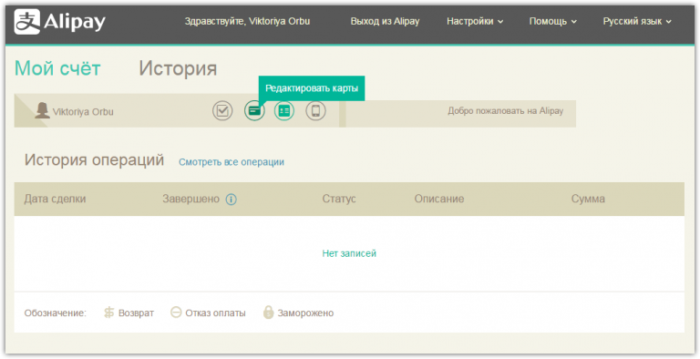
How to delete a bank card from Alipay on AliExpress: We enter the account
Follow the “My account” - and look for an icon with a plastic card, when it is brought to it, “Map editing” will be displayed.
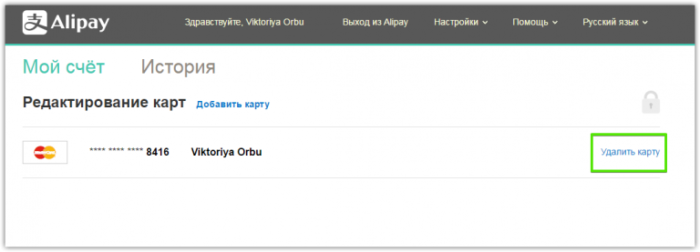
How to delete a bank card from Alipay on AliExpress: we enter the "editing of cards"
Click on the icon and go to the menu "Card editing"
In this menu, you will see on the right side all the cards that are tied to the account. And on the left side to "remove the card".
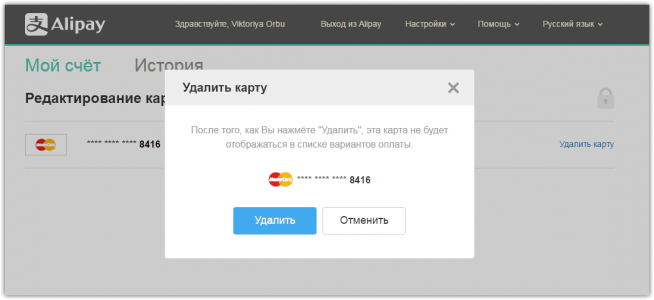
How to delete a bank card from Alipay on AliExpress: Delete the card
Click on the “Delete the card” and confirm our effect in the account by pressing the “OK” button in a pop -up window. The card is deleted.
How to replenish AliPay on AliExpress?
And again-due to the closure of the payment system, the replenishment of Alipay account is not relevant, and we will not dwell on it.
If you have money left on Alipay account, then we note that at present you can spend it on new purchases, which, of course, is much easier and more interesting with Aliexpress.
