
The article will tell about the reasons for no payment for the order. Aliexpress».
The content of the article
- Consider the reasons for the impossibility of paying the card to "Aliexpress"
- SMS password did not come or not introduced
- Buyer's error when paying for an aliexpress
- Inaccessible payment on the site "Aliexpress"
- Additional reasons for the inaccessibility of payment on Aliexpress
- Video: Does not run on "Aliexpress"
Users " Aliexpress", Which often make orders in this online store, can also face some problems and the impossibility of payment for various reasons.
There are situations in which the client does not work pay for the order due to the fact that the site is very overloaded, especially at the moment when Aliexpress"Enters a huge number of buyers. The server in such cases simply cannot cope with unnecessary loads.
In this review, we will consider the reasons for the failure of payment on " Aliexpress"In general cases and when you try to pay a bank card.
Consider the reasons for the impossibility of paying the card to "Aliexpress"
Online store " Aliexpress"Rejects payment on the map according to possible reasons:
- Due to the error committed by the buyer
- Does not come sms one-time password when paying, or the buyer did not enter it
- Something smashed on the site itself Aliexpress
Let's talk about the reasons more detailed.
SMS password did not come or not introduced
- In the event that an SMS password is entered with an error, please send a password again.
- If the SMS password was not delivered, which happens often, make another attempt. In case of failure, remember whether you changed the telephone, sim card, phone number before that. If it was, the payment will not happen until you stand this issue with the bank.
- Check your balance, you may have forgotten about the last spending.
- It also happens that the required amount was paid, but the site is not displayed for now, or is displayed as an unsuccessful payment. Be sure after each unsuccessful attempt, check the balance, account in the online office of your bank.
- If all the money is on the spot, make another attempt to pay later, it is possible to overload the payment system.
Buyer's error when paying for an aliexpress
- The buyer was mistaken with the availability of funds on the account. With a lack of money, there will be no SMS with a password. After replenishing the payment will pass smoothly.
- Enter the wrong card data. Perhaps the browser automatically filled the data of the old card, which has already served its time. There will be a cash payments. You need to carefully correct them and try to pay again.
- On the Internet, payments are held in the event that you activated Internet bakking. You must activate the online book in your bank. If your map Sberbank, then activate in Sberbank Online.
- If the buyer is trying to pay the order card " Maestro." or " Visa Electron.", Maybe payment on" Aliexpress"Will not work out. These cards are intended for payments in Russia.
- Banks establish limits for money and the number of cash payments. Perhaps failure in payment is related to these reasons. If so, then you need to take care of raising the limits in the bank.
- At the moments when on " Aliexpress»Mass sales are carried out, an overview of the payment system can occur on the site. So look for the moment when overload will fall.
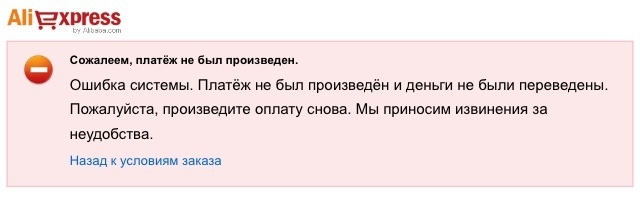
Inaccessible payment on the site "Aliexpress"
Due to problems or technical works on the site " Aliexpress»There may be unavailable payment. Tip: You need to wait or find out more information in support service.
Also, the cause of the inaccessibility of payment can be an update, because of which errors pop up. The same advice to wait, change or clean the browser. Try to use the VPN.
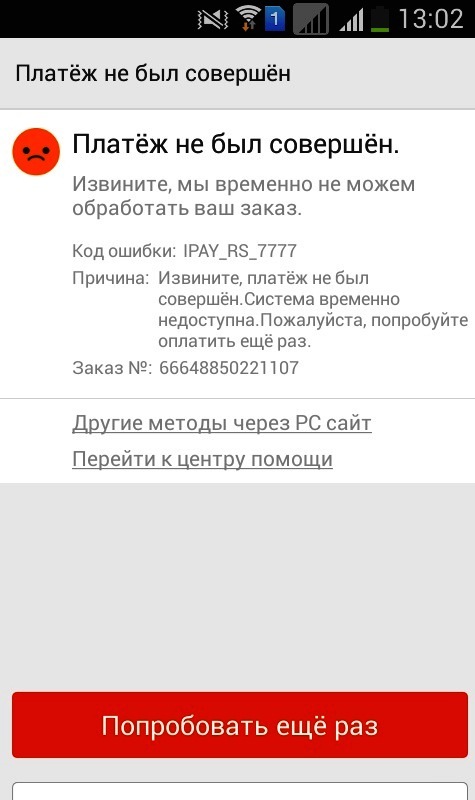
Plaster error
Additional reasons for the inaccessibility of payment on Aliexpress
When paying from the phone, there may be an error, as in the screenshot above. Then, as an option, make an attempt to pay from a computer or laptop. If it fails again, go to the bank.
Also " Aliexpress"May be suspecting a buyer in fraud and, accordingly, do not accept payment. If this happened, then do the following:
- Contact your site administration and attach photos of documents proving that the bank card belongs to you.
- Take a picture of the chart with the front and reverse side (close the security code) and also attach to the letter.
- Take a picture of an extract from the bank proving that you exercised payments to " Aliexpress».
