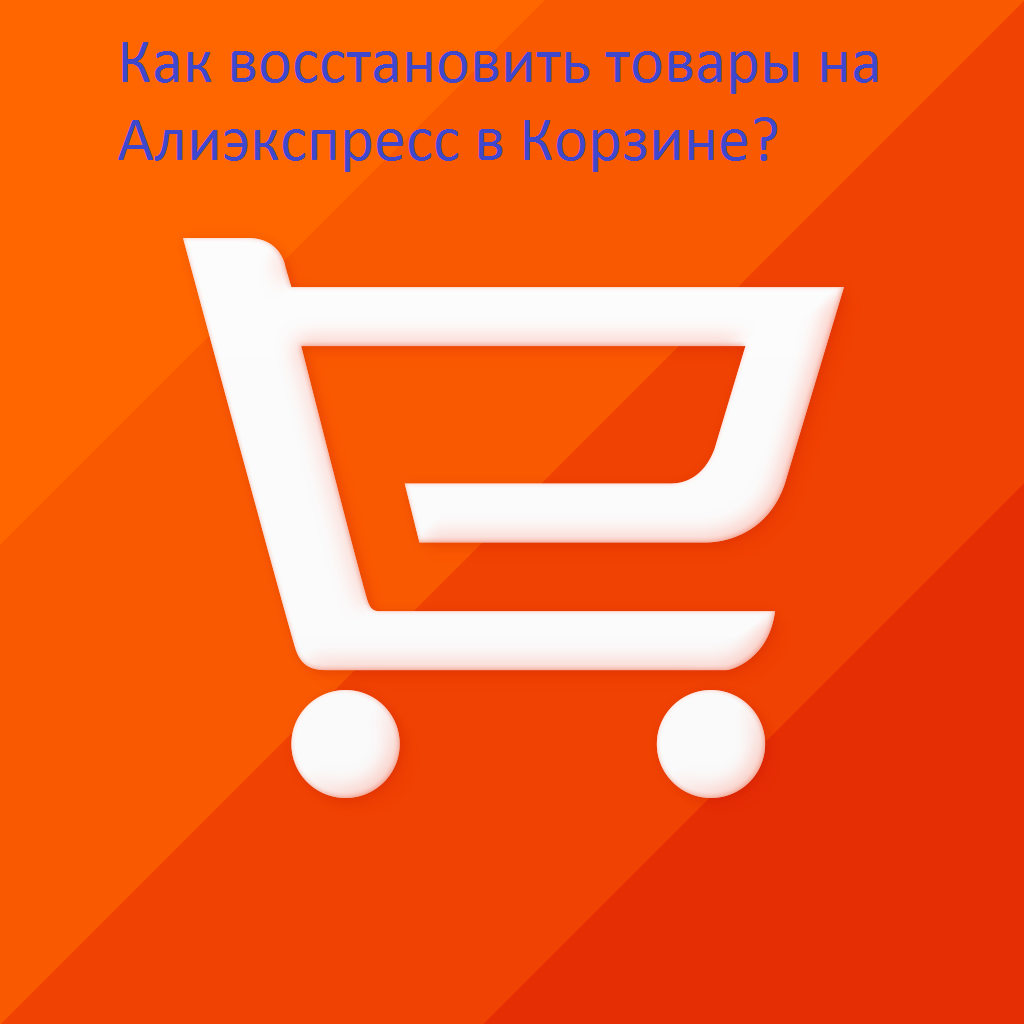
How to restore the basket on Ali? Read the answer in the article.
The content of the article
Each buyer enters Aliexpressto choose the right product from a huge assortment at low prices. First, the goods are folded into the basket, and then you can place orders from it. But it often happens that goods from the basket disappear. How to restore them and why is this happening? You will find answers to these and other questions in the article.
Why did goods disappear from the basket on Aliexpress?

Why did goods disappear from the basket on Aliexpress?
If you don't have an account yet Aliexpress, then our article on this link, will help to create it. You can also watch the video instructions And register on them.
So why from the basket on Aliexpress the goods disappeared? Such a problem often arises from buyers of Ali. A person enters his account, opens a basket, and it is empty, although yesterday he put several dozen positions in it. Perhaps another profile was used to enter.
Advice: Check, you entered the account in which you had goods in the basket. If not, then close it and enter it under another account.
If everything is done correctly and you are in the account that is needed, then read other solutions to the problem:
- Reload the device. Perhaps your gadget or PC does not join with the site of Ali. Then complete the entrance.
- Wait a while, maybe the site is overloaded with requests and does not work incorrectly. Go to it in an hour or two, the problem should disappear.
- Contact the Site Support ServiceExplain the problem. Usually the support center solves all issues promptly.
Website Aliexpress Very popular in many countries of the world. Therefore, it often happens that problems arise with his work. You need to wait a bit or ask for the help of administrators.
How to restore the basket for Aliexpress?
If you remove the goods yourself, then you will not be able to restore them. But you can find these products again. In order not to fulfill the search from the beginning to the end, you can find them in the tab "Recently watched". It is always in one place on many pages of Ali, at the bottom of the monitor, on the right. Click on this button.
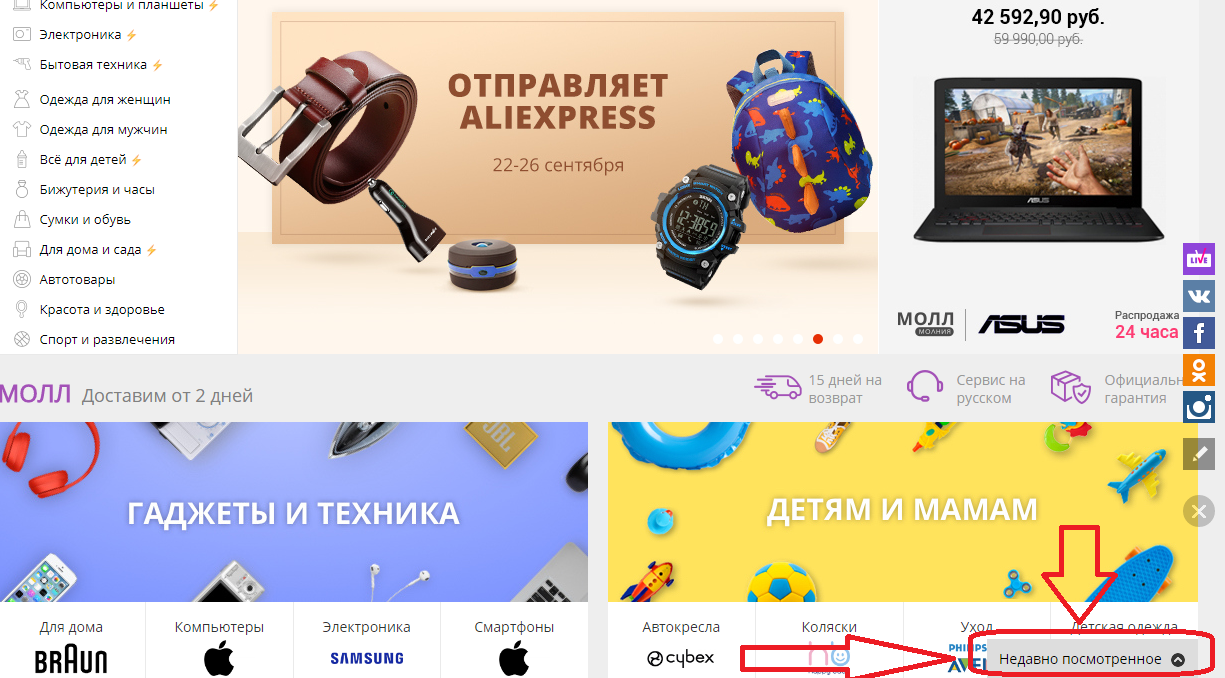
How to restore the basket for Aliexpress?
Immediately there will appear the goods that you recently looked through. Sweet all the sentences to the end or click "See more".
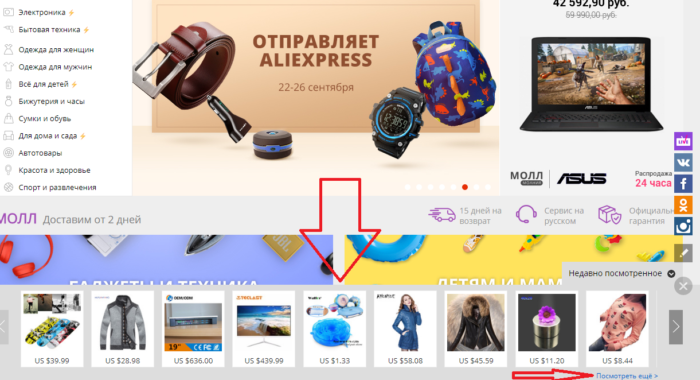
How to restore the basket for Aliexpress: recently viewed
Click on the product that you need from this tape. His page will open. Set the parameters and click "Add to Basket".
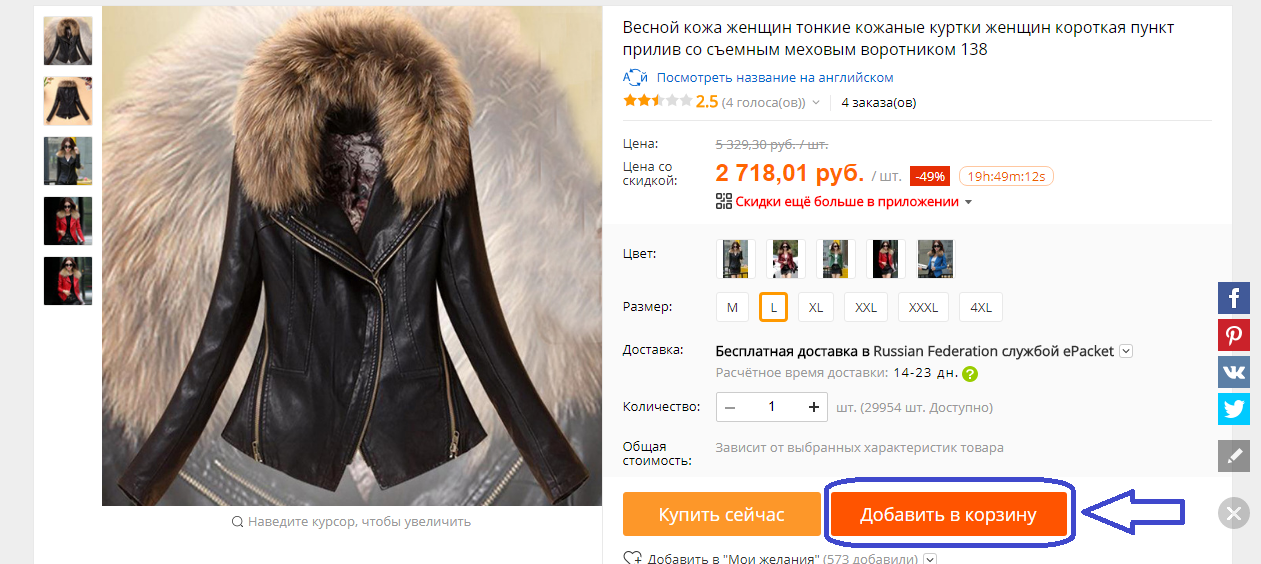
How to restore the basket for Aliexpress: Add to the basket again
So, one by one, you can restore the basket on Aliexpress And all the goods in it, which were selected earlier, but disappeared.
Where to find and restore remote orders for Aliexpress?
Now you know how to restore goods in the basket. But where to find and restore remote orders for Aliexpress? It often happens that the buyer accidentally removes the order, and then understands that he needs him and wants to order this or that product. Instructions:
Go to the main page of the site, and click on "My Aliexpress", and then "My orders".
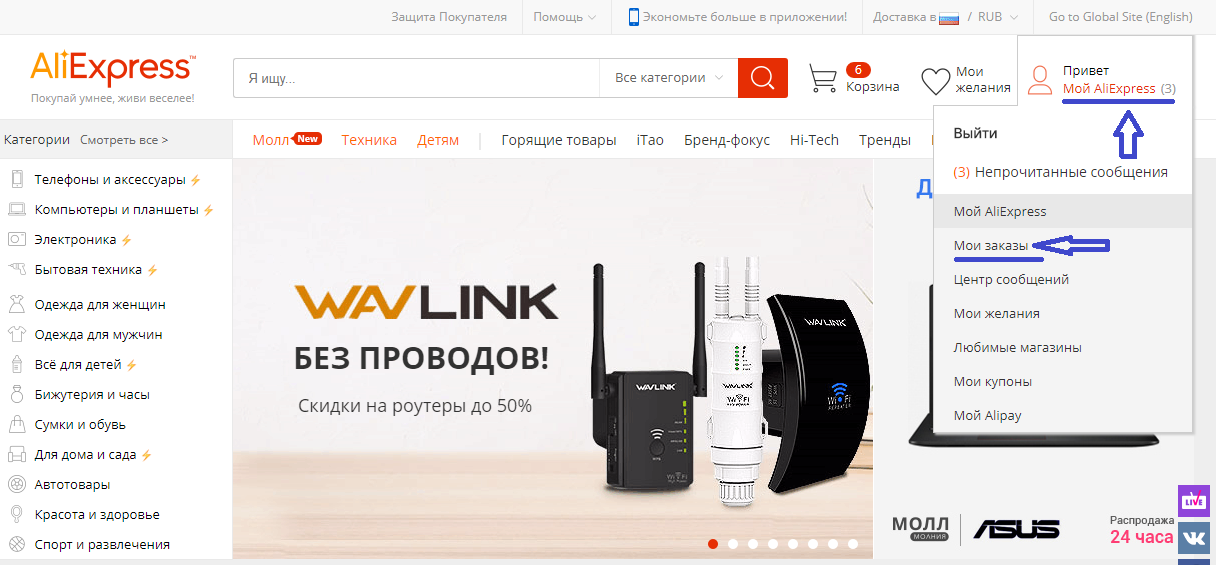
Where to find and restore remote orders for Aliexpress?
After that, the page of control of your orders will open. On the left there is a column with active links. Click on "Remote orders".
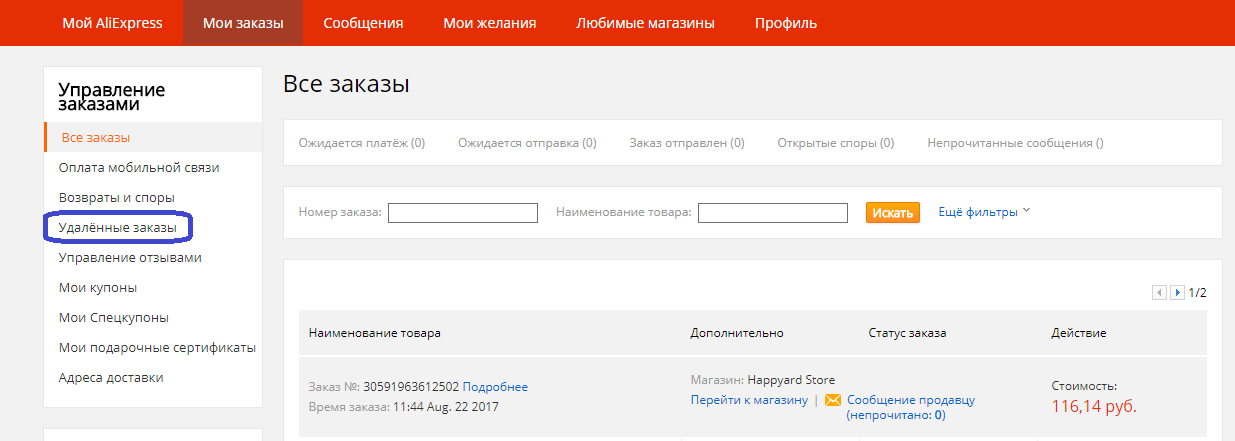
Where to find remote orders for Aliexpress?
Then a page will appear on which all your remote orders will be. You can restore them or remove them completely.
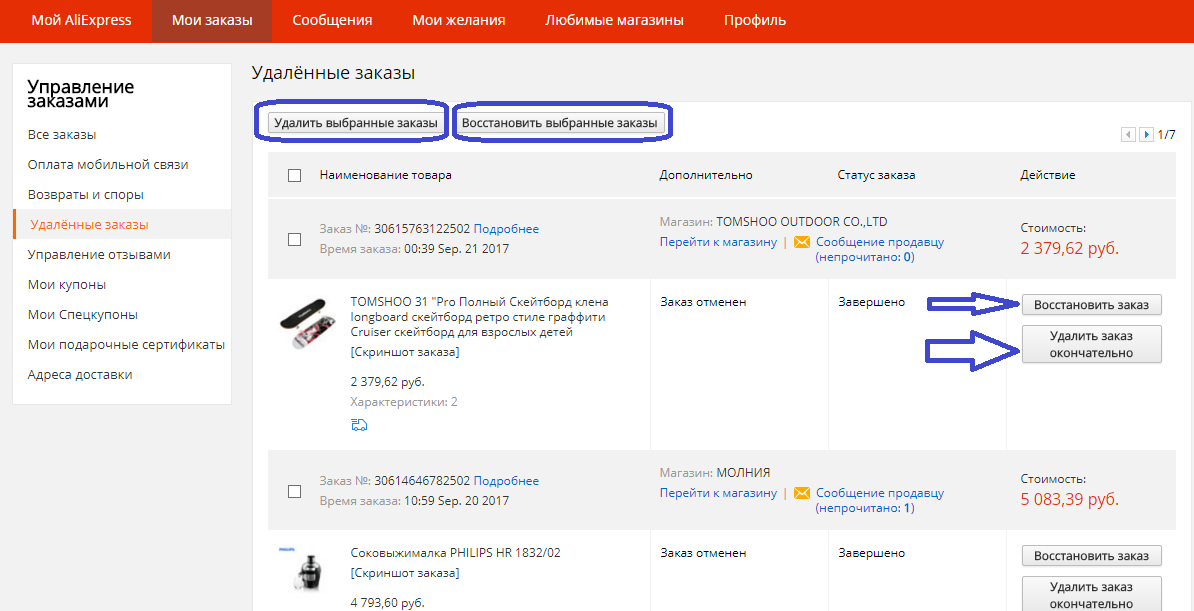
Where to find and how to restore remote orders for Aliexpress?
If you click "Restore the order", then he will again appear in the list on the page "My orders". On Aliexpress, everything is simple - you do not need to specifically remember what I would like to buy. The site itself remembers everything, but you only need to click on tabs and active links - everything is fast and easy!
