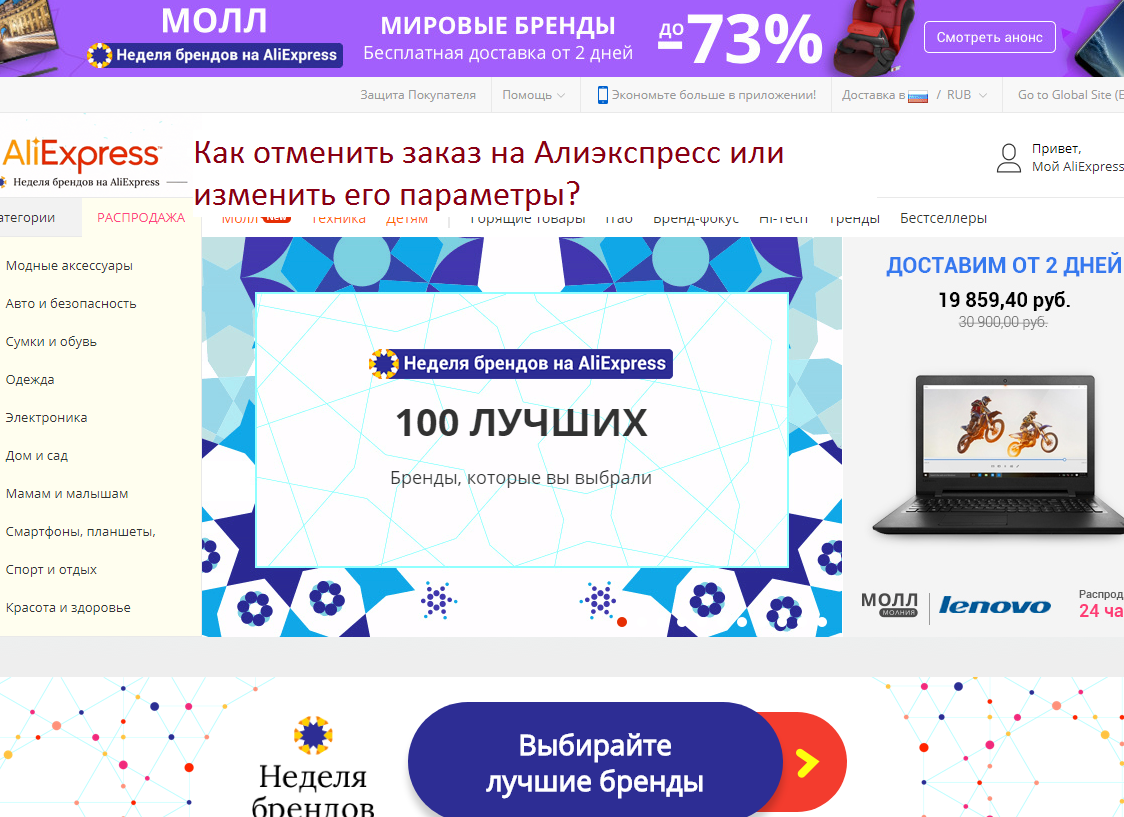
How to change the color, size and other parameters of the already paid goods on Aliexpress? Read about this in the article.
The content of the article
On the Aliexpress Millions of people buy goods daily. Some of them are already experienced shoppers in the field of Internet purchases, while others are only immersed in this interesting sphere of profitable purchases.
- If you are not registered for Aliexpress, then urgently do it. Read article on our websiteTo know how to quickly and simply create an account at the largest trading platform in the world. You can also watch video instructions And register on them yourself.
- Not always on Aliexpress Everything happens the first time, especially the order of the goods.
- Often, after payment, you need to change the parameters (color, size), but many buyers do not know how to do it correctly. Read in the article information on how to correct the parameters of an already paid order, and is it possible for Aliexpress.
How to change to Aliexpress, fix the parameters of the paid order?
If you need to change the parameters of the paid order, for example, its number, then for this you will have to cancel the order, since other methods in this case are not suitable. How on Aliexpress Change, fix the parameters of the paid order? Here's the instruction:
Go to Aliexpress, log in, click on the upper drop -down menu in the right corner, and click on the tab " My orders».
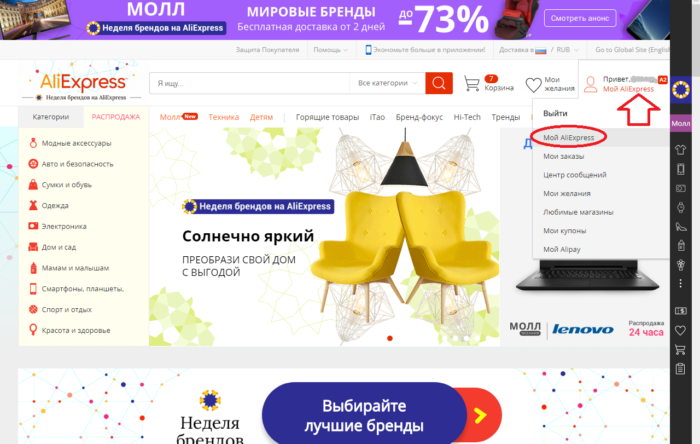
How to change to Aliexpress, fix the parameters of the paid order?
Then, on the page opened, click " Cancel the order»Near the necessary goods.
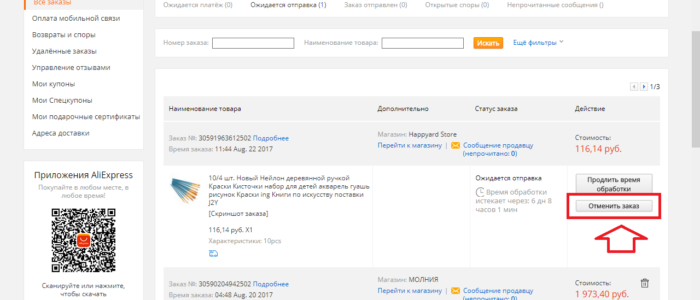
How to change the parameters of the paid order on Aliexpress?
After that, a window with a confirmation of this action will open. Follow all the necessary steps, confirming the cancellation of the order.
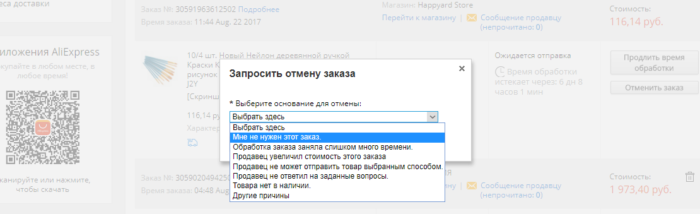
How to fix the parameters of the paid order on Aliexpress?
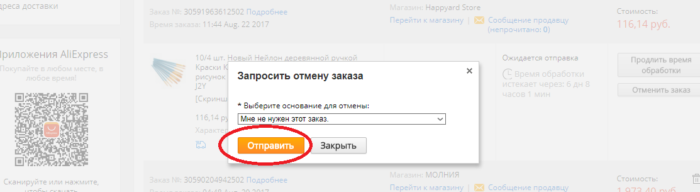
How to change or correct the parameters of the paid order on Aliexpress?
When the seller accepts your cancellation of the order, Aliexpress will be able to return the money to the account. This usually takes a few days in time. After that, you can re -place your order, but already carefully filling out all the parameters in the form.
Advice: If you do not want to wait until the seller reacts to the cancellation of the order and Aliexpress Will return the money, you can place a new order with new correctly entered parameters.
How to change the size and color in the order for Aliexpress after payment?
After paying for the order, many people often find that they have not checked the selected color and size and pressed the button " Pay". The question immediately arises: is it really impossible to change this, and if possible, then as on Aliexpress Change the size and color in the order after payment?
On the Aliexpress Everything is done for the convenience of customers, and you can change the parameters of the paid order, but you need to contact the seller. Perform the following stages for this:
Go to Aliexpress, log in and go to the tab " My orders»In the drop -down menu at the top right, as shown in the picture.
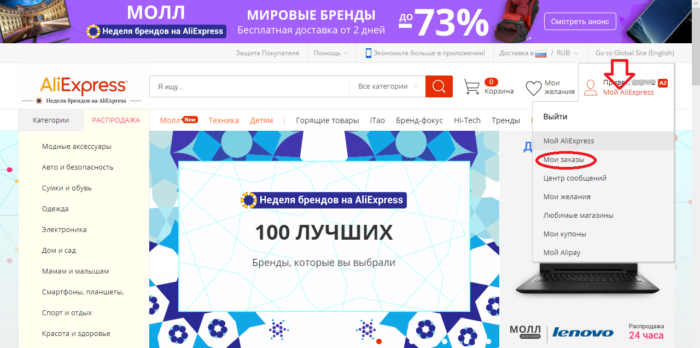
How to change the size and color in the order for Aliexpress after payment?
Now find the order you need, click on the active tab " Write a message to the seller". If you made this order recently and it was the last, then it will be located at the very top of the list of all your ordered goods.
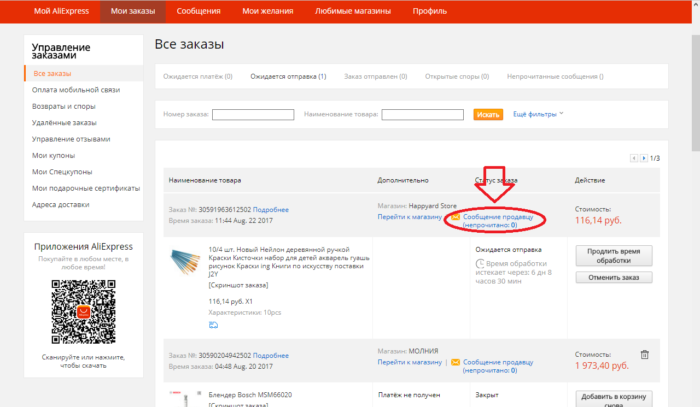
How to change the color in the order for Aliexpress after payment?
Now you should see the form for messages. In it, you need to write your request to the seller so that he will change the color or size of the goods. But remember that you need to communicate with the seller in English. To do this, use any online translator.
For example, you need to write: "" Hello! I need to change the color of the ordered goods in order No. ……". In English, this should be written like this: " Hello! I Need to Change the Color of the Ordered Product in the Order no ……". Be sure to indicate the order number so that the seller can navigate. When the message is written, click " Send».
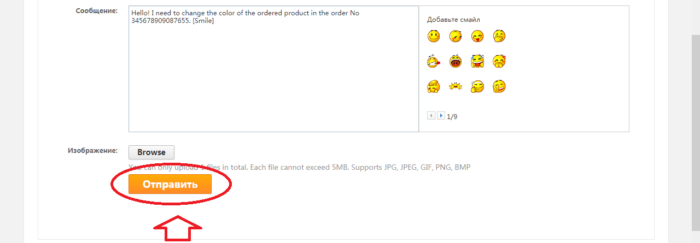
How to change the size and color in the order for Aliexpress after payment: write a message to the seller with a request
The seller will read your message and correct the order parameters. As a result, it turns out that the order will remain paid, it will not need to be canceled, and you will receive the goods that you wanted to initially order.
