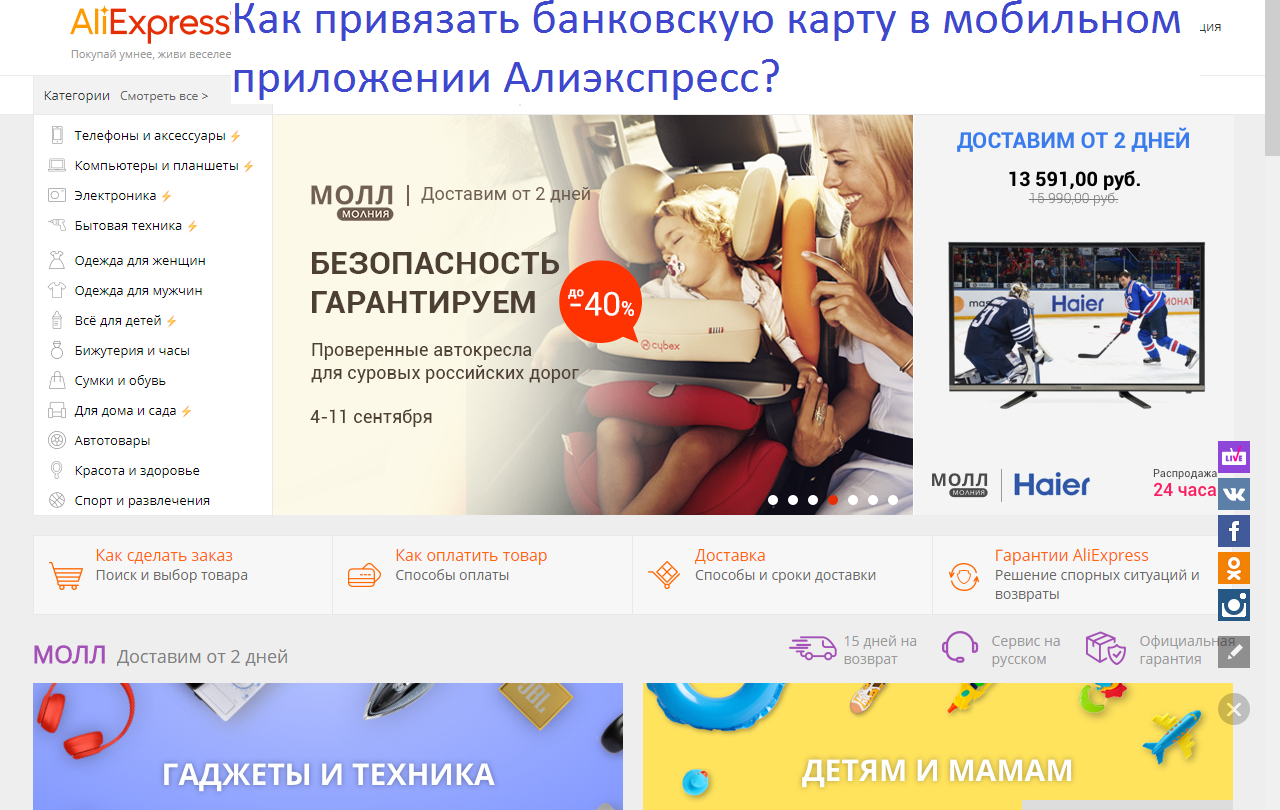
Read an article with information on how to tie a map in a mobile application Aliexpress.
The content of the article
On Aliexpress - The largest trading platform in the world, you can buy any product that is necessary for life. There are clothes for every taste, and fashionable shoes, as well as different accessories.
- On Aliexpress It is convenient to make orders, and the site specialists constantly work on its improvement so that buyers can use them anywhere and at any time.
- Recently launched mobile application of this trading platform. With it, you can order the goods wherever you are: in public transport during the road home, on a walk with friends.
- Everywhere you will be able to choose the goods with Aliexpress.
- If you have installed such an application to your phone, tie a bank card back to the account so that you immediately after the selection of the goods you had the opportunity to pay for the order.
How to register and attach a bank card to Aliexpress from a mobile phone, through the application: Instruction
If you are not registered on Aliexpress, read the article on our website How to go through the account creation procedure quickly and easily. At this link you can explore video instructions alone and then register on them.
After all the registration stages are passed, go to the mobile application Aliexpress And select the product. Put it in the basket. Now you can register and attach a bank card on Aliexpress From a mobile phone, through the application. Here is the instruction:
So, your product is in the basket. Open it. Click " Buy»At the bottom of the screen.
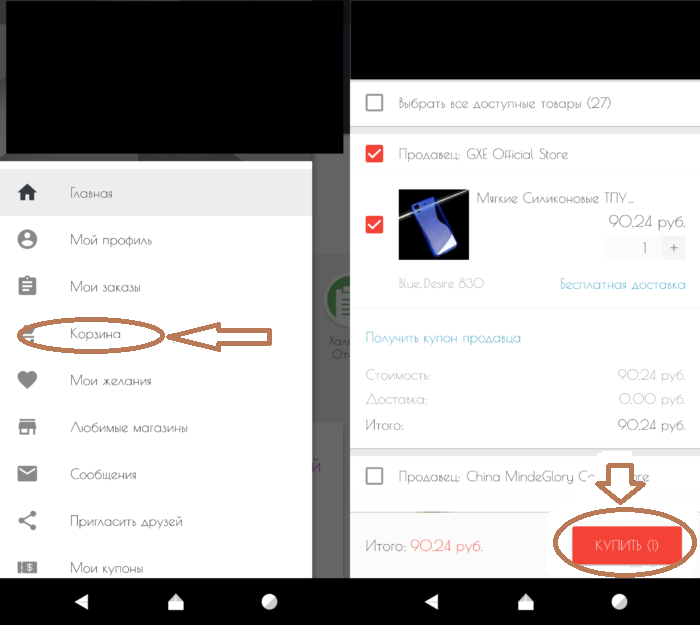
How to register and attach a bank card to Aliexpress from a mobile phone, through the application: Instruction
- Select " Other payment methods". And press " Change«.
- Later " Add a new map«.
- Now make your data by filling each count. Carefully enter all the information so that there are no problems with payment and delivery of the goods.
- Now it is important to keep all the data, otherwise you will have to make them re-with each new order.
- Press the blue button " Ready", Which is at the top of the screen (marked with a brown arrow). Or click " Save map.«.
- If you click on the big button with the same name at the bottom of the screen, Your data will be saved only for this order.
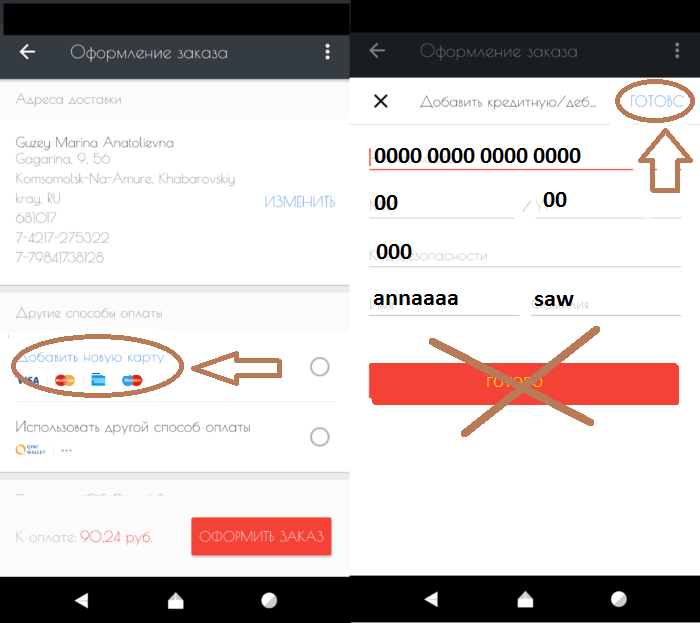
How to register and attach a bank card to Aliexpress from a mobile phone, through the application: click "Finish"
Now your card is registered on Aliexpress And tied to your account. You can shop at any time and anywhere, immediately paying for them.
Click the " Checkout" After that, expect the payment check by the site administration. When a message will come to an email that the payment is checked and the seller is engaged in sending an order, it means that shipping time has come.
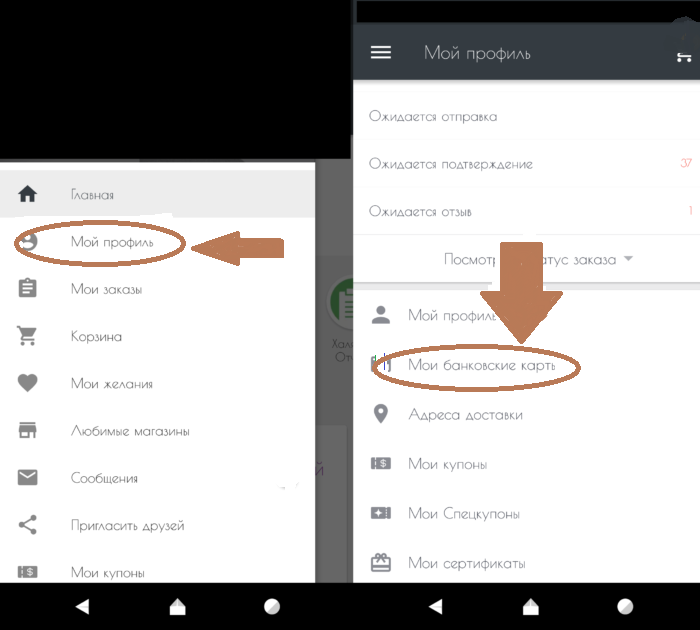
How to register and attach a bank card to Aliexpress from a mobile phone, through the application: Maps are displayed in the "My Bank Cards" section
You can also check your card in the settings. To do this go to the section " My profile" and press " Coupons and payment«, « Bank cards" If you are all done correctly, the card will be displayed in this tab. If an error has been made in the process of saving data, the list of your cards will be empty.
Mobile app This trading platform is popular among buyers Aliexpress. After all, you can choose the goods, participate in promotions, sales and make profitable purchases anywhere.
