
If you need to clean the basket on AliexpressRead the article. There are tips in it what and how to do.
The content of the article
- How to clean the basket for aliexpress, all at once: instructions
- How to remove, delete unnecessary goods, order from the basket for aliexpress selectively?
- What to do if the goods from the basket on Aliexpress are not removed?
- Video: AliExpress - Cleaning Basket
- Video: Aliexpress - Tips to the buyer
Aliexpress From the moment of their opening, many people from around the world to purchase the necessary goods at low prices.
- This trading platform is a good help to ordinary shops.
- Due to the crisis, people do not have enough money even for the most necessary, not to mention clothes, dishes, furniture, appliances and other goods necessary for existence.
- Thanks to the huge assortment of ALI, you can choose what you need in size, model, color and other parameter.
- But due to a huge assortment and our rash choice, the basket is quickly filled. It is clogged with unnecessary goods, which must be periodically removed so that you can normally continue purchases and place orders. How to do this, read in the article below.
How to clean the basket for aliexpress, all at once: instructions
If you still do not have an account on Aliexpressbut you want to make orders here, then read the article on our website. It will help you quickly and easily create an Ali account. In addition, you can see video instructions on this link And register on them.
So, how to clean the basket on Aliexpress, remove everything at once? Instructions:
Go to Ali's main page. At the top there is a basket icon, click on it.
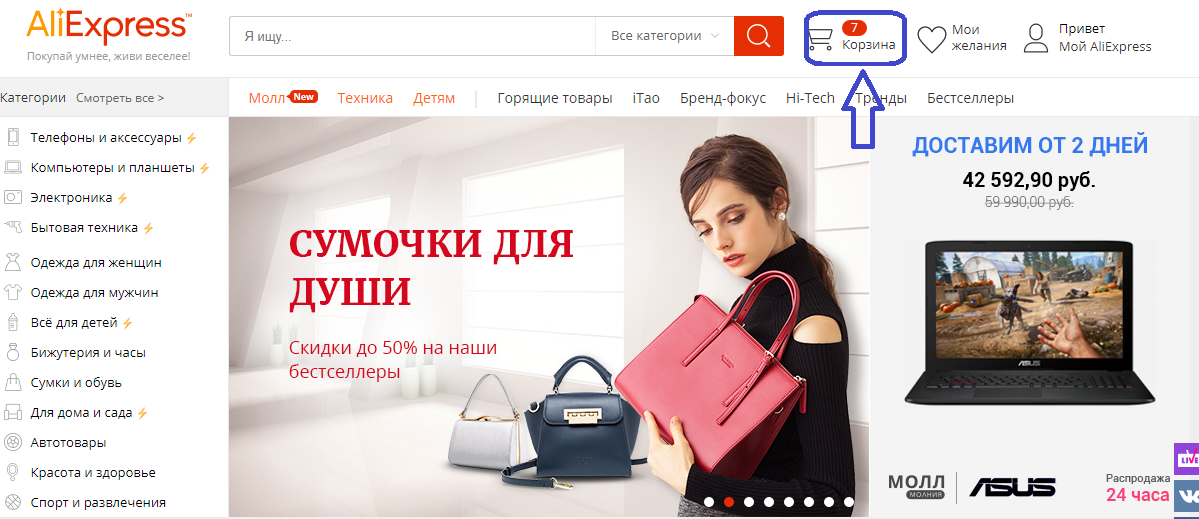
How to clean the basket for aliexpress, all at once: instructions
You will open a page with the goods that are in the basket. Scroll the slider down the page, there is an active link "Delete everything". Click on it.
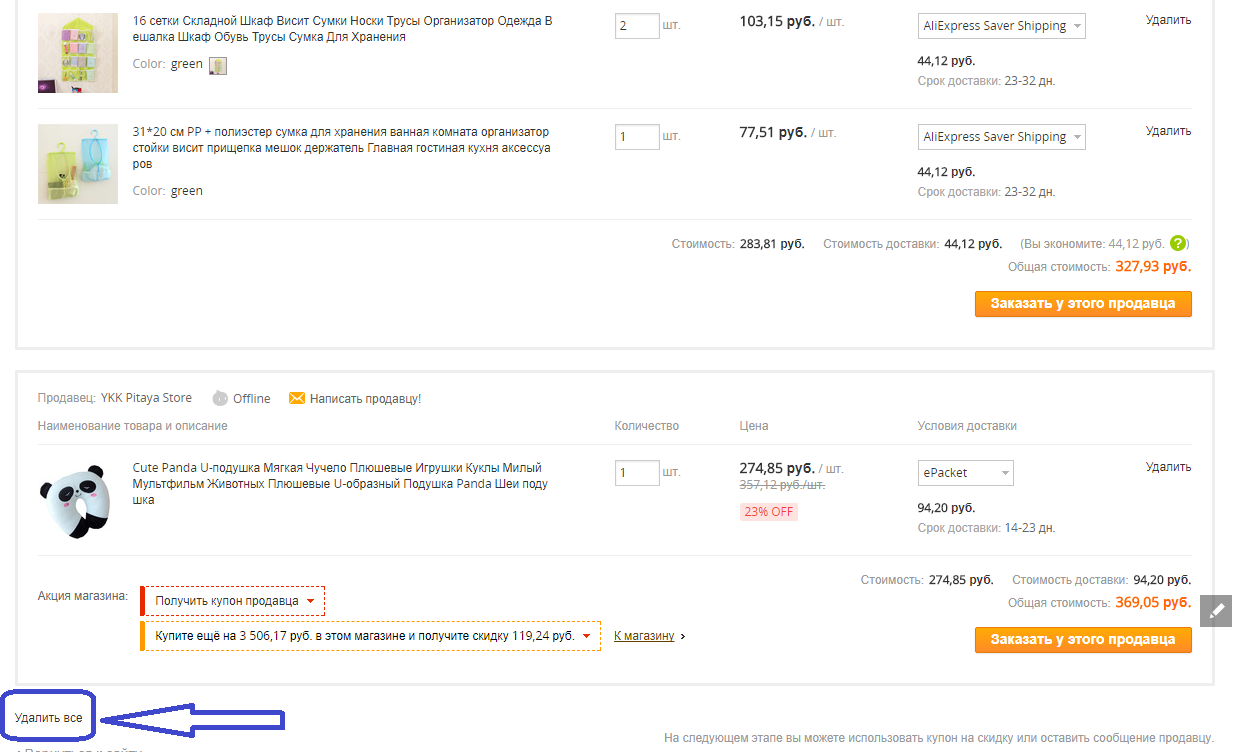
How to clean the basket for Aliexpress, all at once?
After that, you need to confirm your actions. Click "OK".
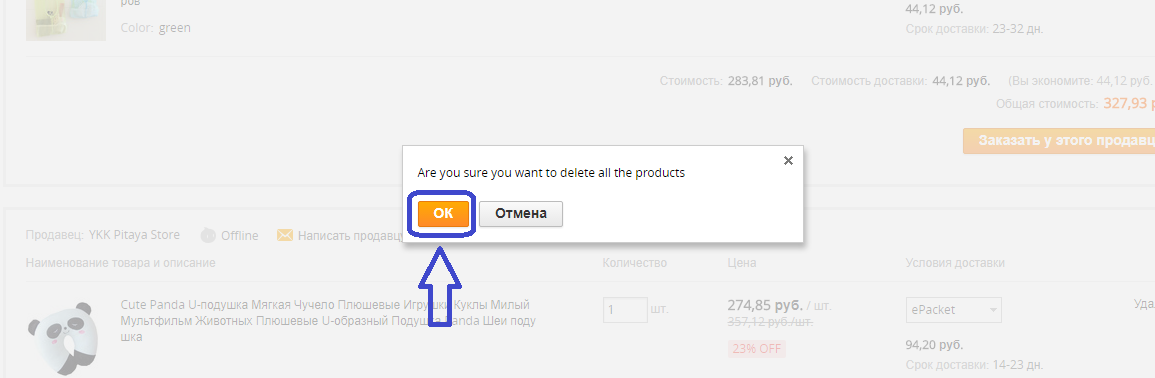
How to clean the basket for aliexpress, all at once: click "OK"
Now you see that the basket is empty, and you can start folding the goods again, then to make their design in the purchase.
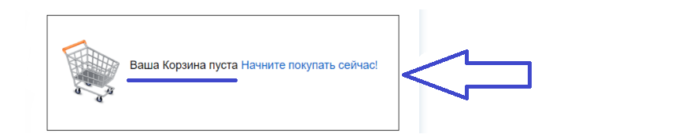
How to clean the basket for aliexpress, that's all at once: the basket is empty
Read below what to do if you do not need to clean the basket completely, and only some positions must be removed.
How to remove, delete unnecessary goods, order from the basket for aliexpress selectively?
Removing goods from the basket is the simplest action on Aliexpress. You can perform this process, even if you are the most ordinary Internet user. So, how to remove, remove unnecessary goods, order from the basket on Aliexpress selectively? Instructions:
Go to the basket. There is an active link near each product "Delete". Click on it if you need to remove this product from the basket.
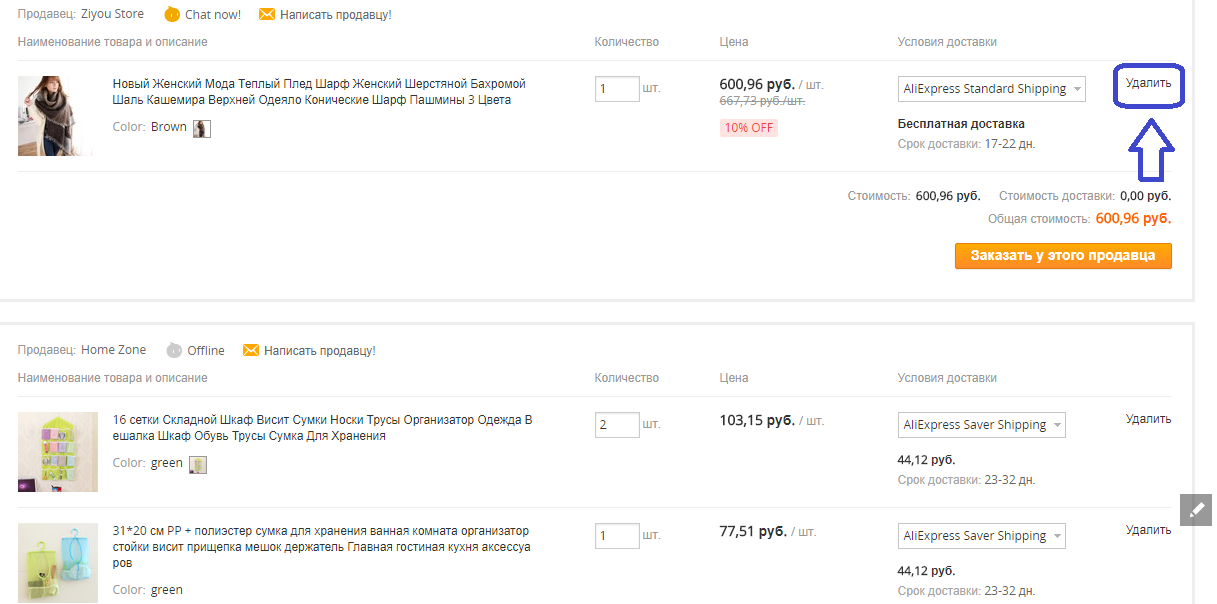
How to remove, delete unnecessary goods, order from the basket for aliexpress selectively?
After that, the page will be updated and open without this product. So you can do with several goods, each time pressing the link "Delete".
What to do if the goods from the basket on Aliexpress are not removed?
If you remove the goods from the basket, as described above, but nothing happens, then it can be hidden in the browser or in the incorrect work of the site. What to do if the product is from the basket on Aliexpress not deleted? Perform the following:
- Click the “output”, then again the “entrance”. If the problem has not disappeared, then reboot the device: PC, laptop, tablet or phone. Then again enter the trading platform.
- If the above actions did not help, try to come from another browser. Everything remains in the same place, and it is not possible to clean the basket, read on.
You need to clear the history of visits in the browser, cache and cuckoo. How to do this, show the opera on the browser, we describe in stages:
First go to the browser menu (it is in the upper left corner), and click on the “settings”.
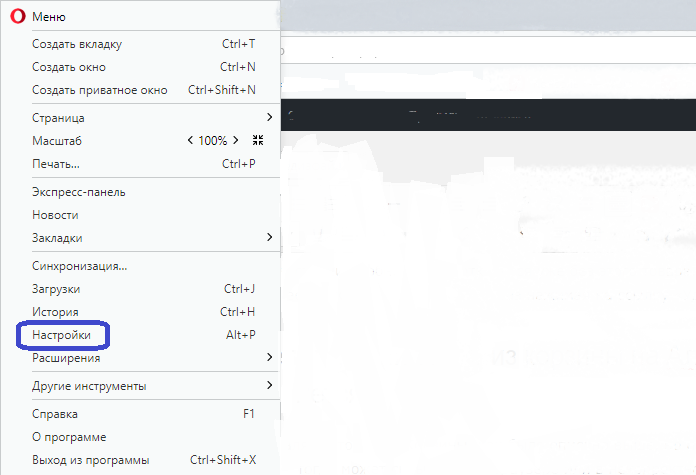
What to do if the goods from the basket on Aliexpress are not removed: go into the browser settings
The settings page will open. Choose in the left menu "Security" - Click on this link. A page will appear, click on it "Clean the history of visits".
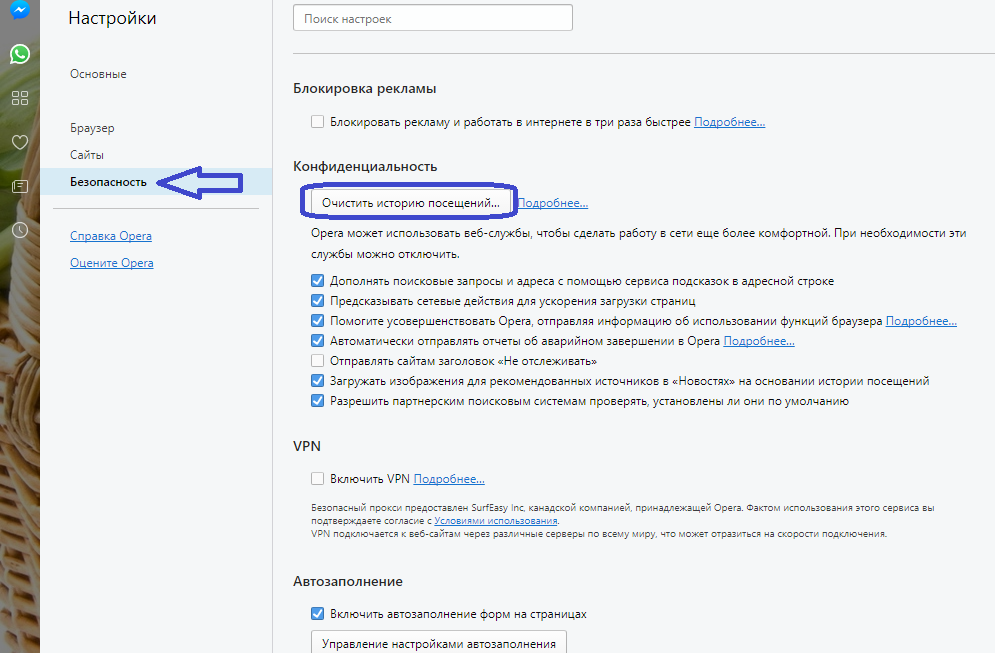
What to do if the goods from the basket on Aliexpress are not removed: click on "Cleaning the history of visits"
Now, in the window that appears, put out of the drop -down menu, for what period the story needs to be clear: in an hour, a week, a month or from the very beginning. Click "Clean the history of visits".
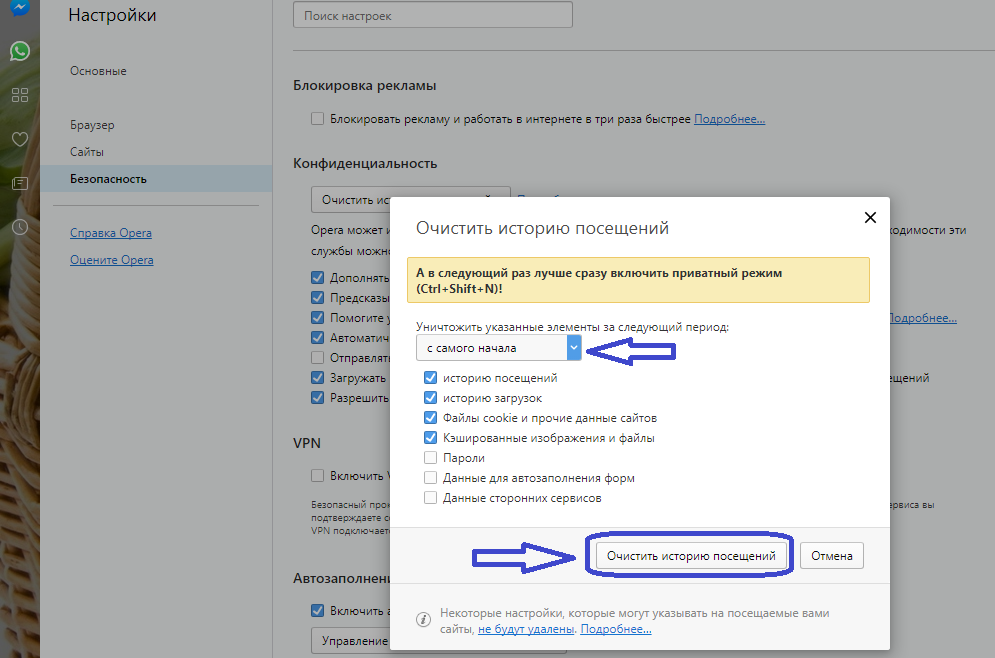
What to do if the goods from the basket on Ali are not removed?
Notice that by default you should have boxes on the contrary: visits, download history, cookies and caching. If these marks are not, then put them yourself. After such actions, try to go to Aliexpress and remove the position from the basket. In other browsers, everything is performed similarly. Cleaning the history of visits is in the settings, and there is also the function of deleting Cook and Cache files.
