
This article describes how to correctly scan QR code, why it is generally needed and how to use it.
The content of the article
- What is a QR barcode for Aliexpress, where to see it and why is it needed?
- How to scan and read the QR bar code of goods, a discount on a discount on Aliexpress using an Android smartphone and an iPhone in a mobile application?
- How to enter the Aliexpress website in the Personal Account using QR barcode: Instructions
- Video: Teaching video How to scan qr code
It used to be impossible to think that the real and virtual worlds can be connected, but today it is a reality.
- QR barcode is a connecting link between these two worlds. It has a connection with gadgets of modern models, and also helps to significantly simplify the process of purchases on the Internet.
- Currently, with it, you can make purchases for Aliexpress - The largest trading platform in the world.
- In this article you will find answers to the questions: what is QR barcode, why is it needed, how to scan it and read it?
- If you are not registered for Aliexpressbut you want to make profitable purchases, read the article on this site. With its help, you can quickly register and learn how to make the first order. You can also learn video instructions on this link And register yourself.
What is a QR barcode for Aliexpress, where to see it and why is it needed?
A graphic image in the form of small black and white squares can be seen on any site on the Internet, a check from a store, advertising and so on. But what is QR barcode on AliexpressWhere to see it and why is it needed?
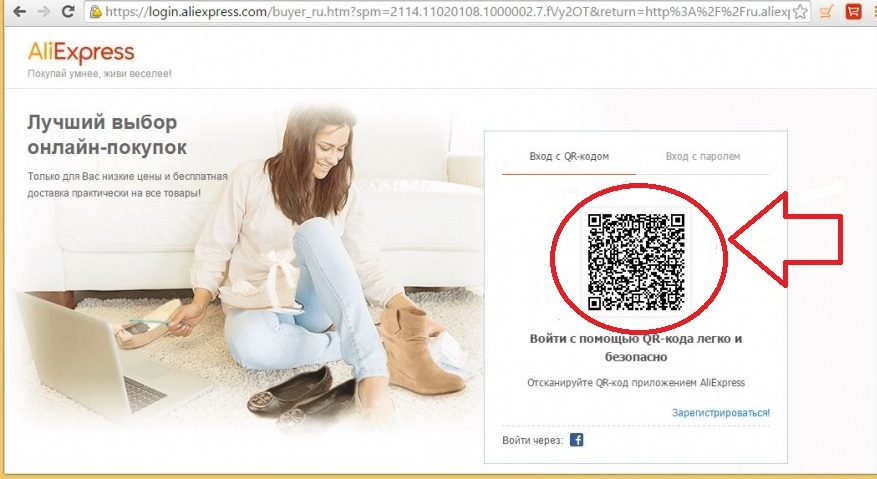
What is a QR barcode for Aliexpress, where to see it and why is it needed?
- The decoding of these two letters will be this: Quick - Fast, Response - answer, that is, if you use this code, then you will receive a quick answer about the price of the product, its description, in general, will learn all the necessary and complete information about the product.
- QR barcode on Aliexpress Need to enter your personal account and view all the offers of interest and information about goods.
- You can find it on the entrance page or on the page of the goods of interest. Near this code there is an instruction on how to use it.
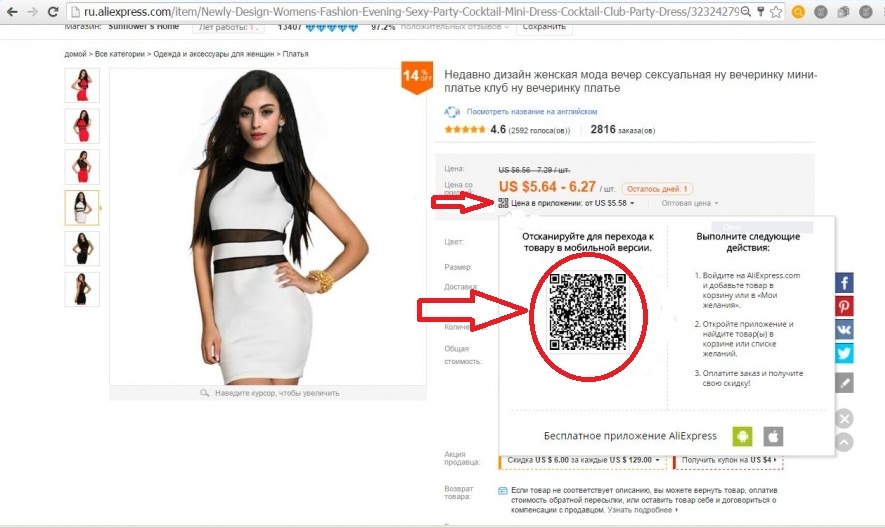
What is a QR barcode for Aliexpress, where to see it?
To use QR barcode, you need to download and install a mobile application Aliexpress. Read in our articleWhere you can download and how to install the application correctly.
How to scan and read the QR bar code of goods, a discount on a discount on Aliexpress using an Android smartphone and an iPhone in a mobile application?
As mentioned above, you must first download the mobile application Aliexpress And install on your gadget. After that, you can enter the application in the usual way or using a special code (how to do this, will be described below). How to scan and read the QR bar code of goods, a discount coupon for Aliexpress Using a smartphone Android and iPhone in a mobile application? Here's the instruction:
On the home page Aliexpress-You will see an icon with several small squares. This is a QR barcode.

How to scan and read the QR bar code of goods, a discount on a discount on Aliexpress using an Android smartphone and an iPhone in a mobile application?
Click on the code. With this action, you activate the smartphone camera. In confirmation of this, a frame will appear on the gadget screen. Now enter the camera so that the code falls into the field of her vision. The system will immediately begin to recognize the code and read the information. After that, the information will be displayed on the phone screen.
How to enter the Aliexpress website in the Personal Account using QR barcode: Instructions
On the Aliexpress You can enter in three ways: by entering a login and password, through social networks and using QR barcode. If you have a modern smartphone, you can fulfill the entrance in the last and most convenient way. How to enter the site Aliexpress In your personal account using QR barcode? Instructions:
Open the main page of the site and find a barcode there. Click " Enter the QR barcode».
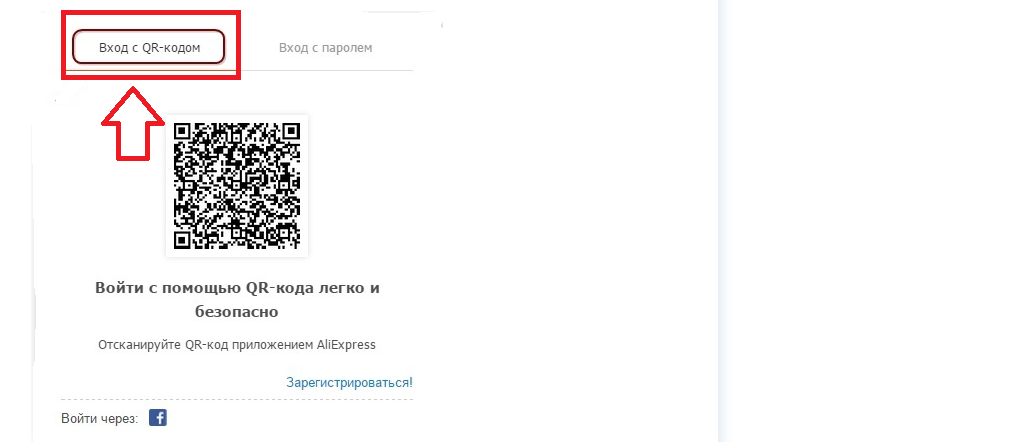
How to enter the Aliexpress website in the Personal Account using QR barcode: Instructions
Launch the application of the application on your gadget. Select the scanner icon. To do this, you must bring a phone camera on the code icon. Wait until the code is recognized by your device.
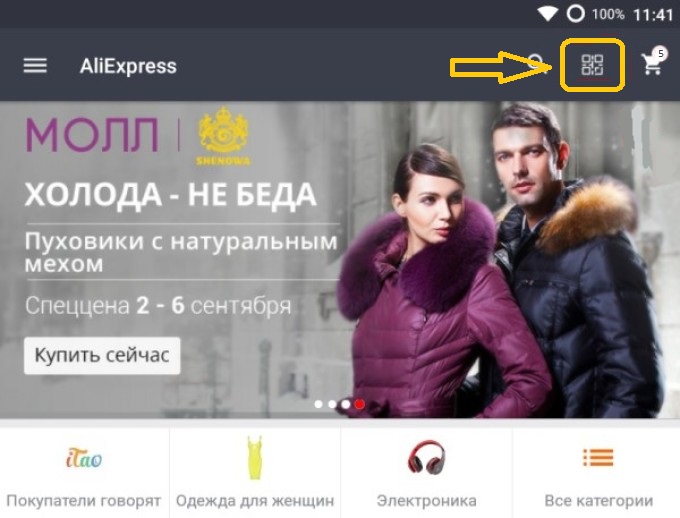
How to enter the Aliexpress website in the Personal Account using QR barcode?
If you did everything right, then on the next page you will see a window with the entrance. Enter the data, click " To come in". If the process was successful, then you will see a message that the scan is completed. Now you can choose a product, place an order and pay for it.
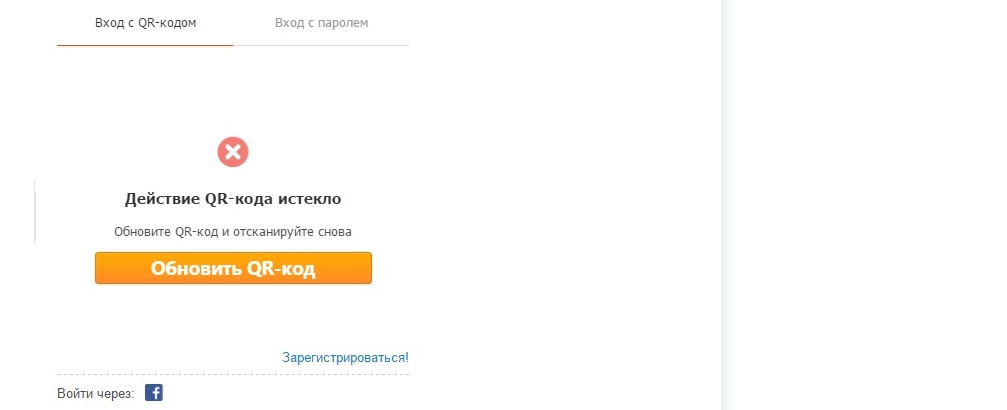
It is not possible to enter the Aliexpress website in the Personal Account using QR barcode
Important: Often it is not possible to enter the first time using QR barcode. Try again. If you made several such attempts and they are all unsuccessful, then perhaps Aliexpress canceled the code. Write to the support service to solve this issue.
Use QR barcode on Aliexpress profitable. You can save on purchases, as discounts on this code are summarized with other discounts that are available to you on this trading platform.
