
Why does not come a confirmation code when paying orders for Aliexpress. How to fix the problem, read in this article.
The content of the article
Minimum prices, huge selection of goods, different methods of payment and delivery - all these are advantages Aliexpress. The administration provided for everything necessary to protect the financial financials. But because of this, payments often arise. In this article we will figure out why it is not possible to confirm payment and what it means.
How to confirm the payment of purchases for Aliexpress and pay for the order: Instruction
If you just think to start shopping at the largest trading platform in the world, then read the article on our websitehow to register for Ali Quick and simple. You can also learn the video instructions And register on them.
Instructions on how to correctly confirm the payment of purchases for Aliexpress And pay for the order:
First you need to make a choice of goods, then go to its page, clicking on the image or name. Set the parameters of the goods (color, size or others), click "Buy now". Please note that on this page under the goods there are possible methods of payment. Choose any available for you and pay.
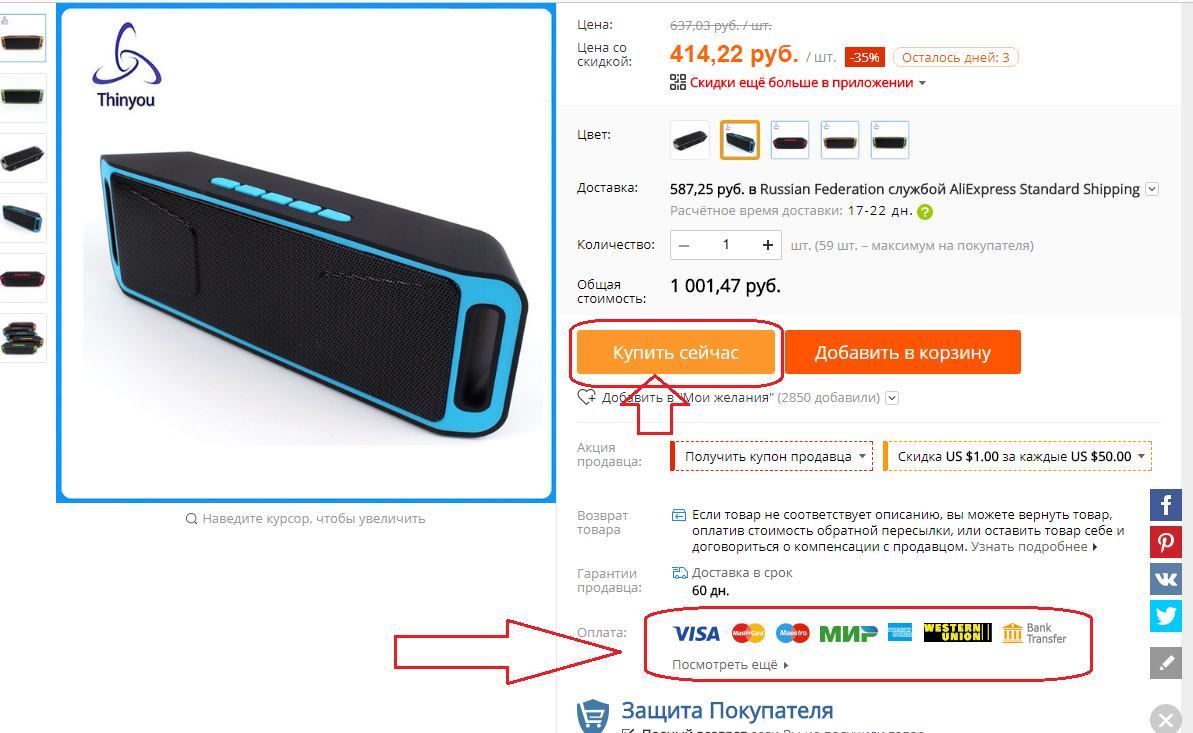
How to confirm the payment of purchases for Aliexpress and pay for the order: Instruction
Press on "See more" And you will see even more payments available to you.
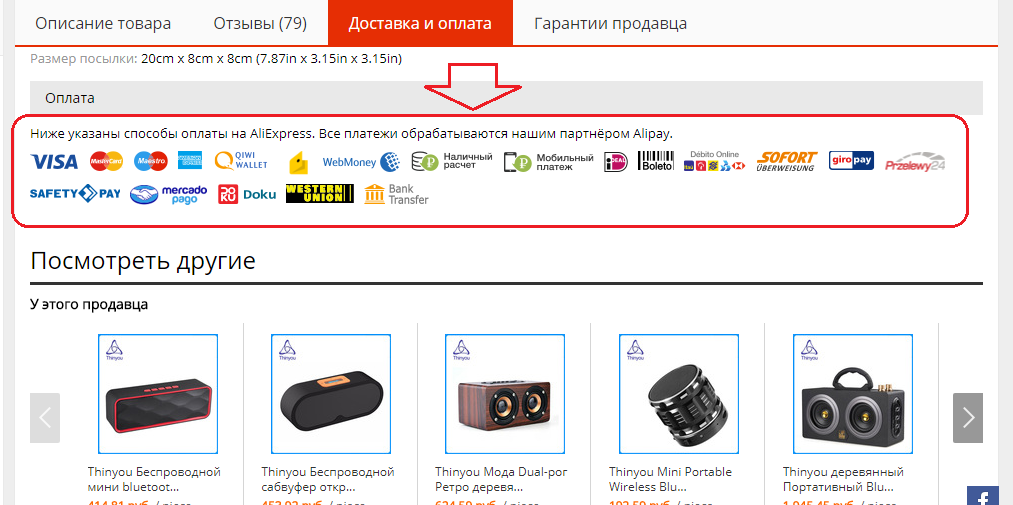
How to confirm the payment of purchases for Aliexpress and pay for an order: select the payment method
Then on the new page you need to check the address, order parameters, indicate the payment method and click on "Make and pay".
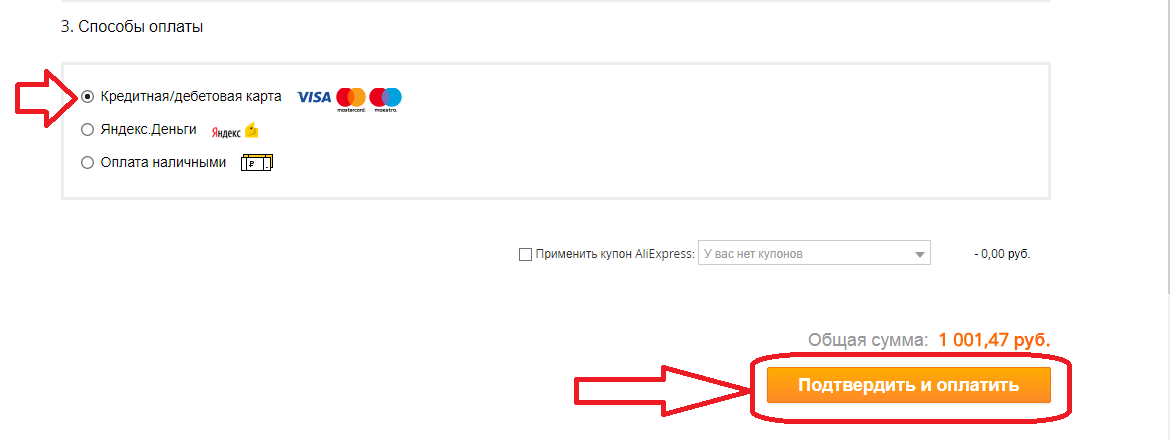
How to confirm the payment of purchases for Aliexpress and pay for the order: confirm and move on to the payment process
The number of payment methods depends on the country or region of residence, when it comes to Russia. So, for example, buyers from Crimea can pay an order only through Yandex.Money, a bank card or cash. The remaining methods are not available.
Now let's look at the most popular payment methods in more detail, and what to do if the payment confirmation does not come.
Payment by bank card
- Almost every resident of our country has a plastic card for making payments.
- This is one of the most affordable ways to pay for purchases on the Internet. It is very convenient and easy to make a purchase with a card without leaving home.
- To pay for the purchase of Aliexpress with a bank card, you need to specify these card data during payment.
- So, you clicked on "Confirm and pay"As shown above.
- Now the site will send you to the payment page. If a bank card has been selected, indicate its data.
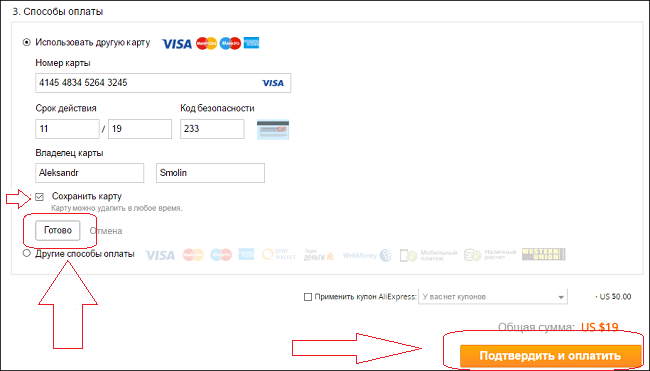
How to confirm the payment of purchases for Aliexpress and pay the order by a bank card?
Be sure to put a checkplace opposite "Save the card"In order not to enter its data all the time. If you do not know what the numbers on your map mean and where to write them down, then look at the figure below: the security code is 3 digits and the validity period on the circuit circulation, the number is written on the front side.
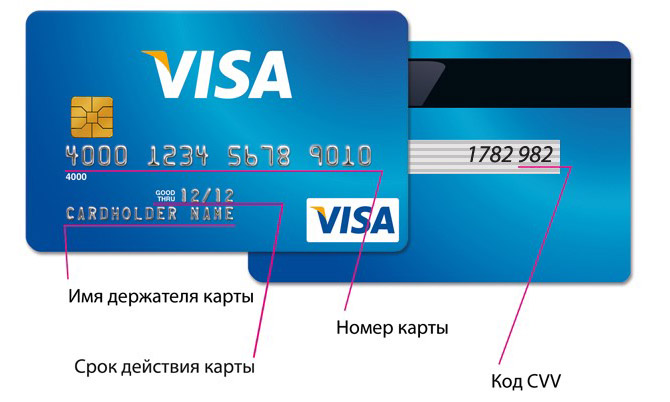
How to confirm the payment of purchases for Aliexpress and pay for the order: Card data
After that, you will receive an SMS from the bank with a confirmation code. Enter it in the window that opens.
Payment from an electronic wallet: Yandex.Money, kiwi and others
Usually buyers Aliexressress Choose an electronic wallet Yandex.Money for payment. Payment from it is made without a commission and instantly. If you pay from a kiwi system, you will have to give 2.5% of the commission from the amount of payment, and money with webmoney can go for several days. But if you decide to pay for an order from a kiwi-pipe, read the article on our websiteHow to do it correctly and quickly. The payment process through the webmani system is described in detail in article on this link.
So, to pay for the order from the Yandex wallet. Money, on the payment page, select the appropriate payment method and click on "Pay now".
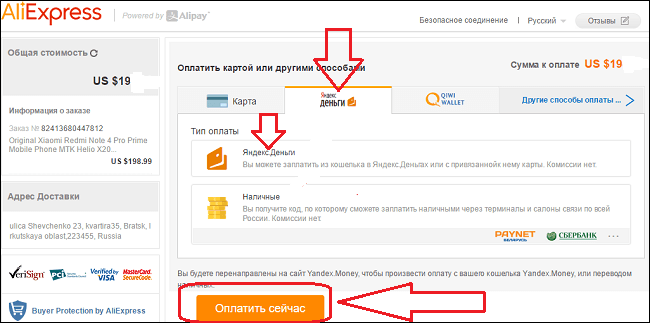
How to confirm the payment of purchases for Aliexpress and pay for an order: payment from an electronic wallet
If something is not clear to you read a detailed article On our site on how to pay for an order through Yandex. Money.
Payment through the phone
On the Aliexpress Only residents of Russia can pay for an order through the phone. To do this, you need to replenish the account of the phone. But in this way few buyers use, since, depending on the operator, you need to pay the commission:
- MTS - 0%
- Megafon - 1.95%
- Beeline - 3.9%
- Tele2 - 2.45%
This should be taken into account, since payment for Ali will consist of the cost of goods and commission. After you selected the operator and entered the phone number, click on "Send SMS".
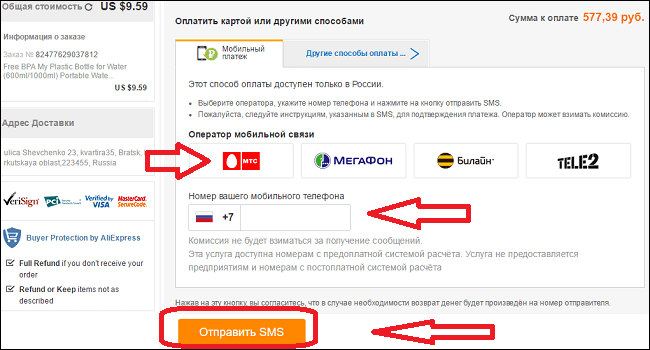
How to confirm the payment of purchases for Aliexpress and pay for the order: Payment via phone
When SMS comes to the phone, follow all the steps indicated in the instructions for SMS. Read in detail in our article on this link.
Why does not come a code of confirmation of payment with Aliexpress - reasons
Above we examined the popular methods of payment of orders for Aliexpress. Now it is worth answering the question: why does the payment of payment confirmation do not come? Causes:
When paying with a card
- The card may not be intended for payments on the Internet. You need to contact the bank and order another card.
- But, if the card is suitable, then the function of payments on the network is not activated. This can be done in Internet banking.
- Another reason is a small set limit for payments, and the amount of the order exceeds it. Go to the online bank and make an increase in the limit.
- Check if there is enough money on the card account to pay for the order. If there is less money than necessary, replenish the account.
- If you still couldn’t pay the order, contact the bank and find out the reason.
You can choose another payment method. To do this, go back one step back, clicking on the arrow in the browser and click "Other payment methods". Click on "Confirm and pay".
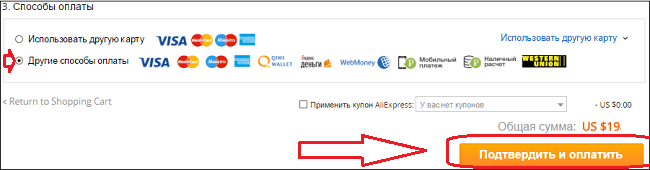
Why does not come a code of confirmation of payment with Aliexpress - reasons
Then select the appropriate option from the proposed.
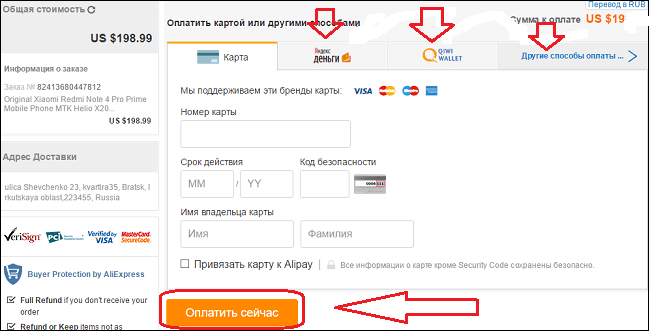
Why is the code of confirmation of payment with Aliexpress not coming?
When paying from an electronic wallet
If it is not possible to pay for the order through an electronic wallet, perhaps you are not enough on its account. Fill your wallet in any convenient way and continue shopping for Aliexpress.
When paying from the phone
If you are waiting for an SMS with a payment confirmation code, but it is not, the reasons may be hidden as follows:
- Not enough funds to pay for the order. Remember that after paying on the account account, at least 10-50 rubles should remain, depending on the operator.
- SIM card is not tuned to make payments on the Internet. Contact the operator and ask to connect this function.
- Corporate numbers are not designed to pay for payments on the Internet. If you have a corporate number, then it will not work to make a payment. Take advantage of the other number and phone number.
- Check the phone settings. Reload it, then go to Aliexpress again and repeat the payment process.
- The phone number is incorrectly indicated when paying. Try repeating the payment process and carefully enter the phone number.
- Reinstall the application. This often solves different problems on Aliexpress.
Important: If you do something wrong, then you can eliminate the problem by replenishing the account or contacting the operator. If the problem arises due to the fault Aliexpress, then you can write to the support center. Usually all issues are resolved by the site administration quickly.
The payment is not confirmed to Aliexpress: what does this mean?
So that buyers do not get on the network of scammers, administration Aliexpress Control over the process of the transaction from the very beginning to the end. Moreover, not only sellers, but also buyers are checked, because among them there can also be dishonest people.
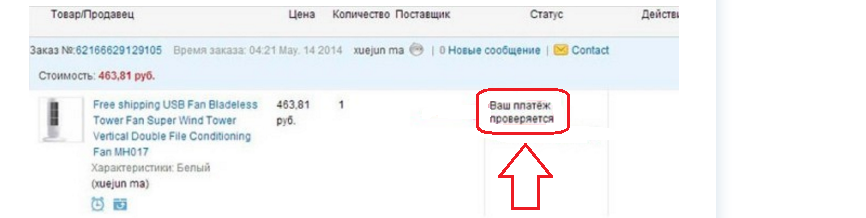
The payment is not confirmed to Aliexpress: what does this mean?
If the payment is not confirmed on Aliexpress, what does this mean? Many different reasons were described above, which are the result of this problem. If the payment is not confirmed, then this can only mean one thing - the payment has not passed and you cannot buy the product. You need to try to eliminate the problem and return to payment again.
Remember: The goods will "hang" unpaid only 3 days. Then you will have to add it to the basket again and start the process of placing an order from the very beginning.
The main thing is do not panic and follow the tips described in the article. Perhaps the reason is the lack of money on the account or in the failure of the application. Try to eliminate the problem on your own first and if it doesn’t work out, then contact bank employees, your mobile operators or the administration of the support center Aliexpress.
