
Instructions for creating a screenshot (snapshot) on a trading platform Aliexpress To protect the buyer.
The content of the article
Almost every user of the trading platform " Aliexpress»He knows that it is implemented by a customer protection system. It is needed so that the buyer can return his money if the seller sends him a product that does not correspond to his description. But in order for the Arbitration Service of the trading platform to close the dispute in favor of the buyer, he needs to prove that he received the wrong product. It is for this that on Aliexpress The function of creating screenshots was implemented or, as they are also called, snapshots.
In our article, we will tell you about what a screenshot (snapshot) is on Aliexpress And how to make it.
Important: if you are a beginner and never bought goods on a trading platform Aliexpress, then we strongly recommend that you familiarize yourself with learning video on the official website store.
What is a snapshot and a screenshot for Aliexpress?
Screenshot
- Screenshot (Ang. Screenshot) is an image captured by a computer or other device that exactly displays what the user sees on the screen. In other words, this is a picture of the screen.
- To create a screenshot, the user must give a special command. There is a special button on the computer keyboard " PRTSC", And on smartphones and tablets, a combination of power buttons and volume buttons are used.
- After pressing the key or combination of buttons, the screenshot is placed in the exchange buffer (temporary storage of files), from which it can be pulled out by the insertion into the graphic editor. For example, in Paint. On mobile devices, the screenshot is automatically stored in the gallery.
Snapshot
- Snapshot (Ang. Snapshot) is an instant picture of the file system at a certain point in time. In fact, this is the same screenshot, only it does not fix the screen completely, but only a certain part of it.
- At the market " Aliexpress»Snapshots help users record the pages of the goods they purchase at the time of the transaction. If the seller sends you the wrong product and changes information about it on the website of the trading platform, then the snapshot will help you prove that you have purchased a completely different product.
- It is impossible to fake the snapshot for the reason that it is created automatically when buying a particular product is stored on the trading platform server. The link to it is available to everyone. Therefore, if necessary, you can attach it to a dispute or send it directly to the seller to resolve the conflict peacefully if he requires him.
The seller asks for a screenshot of the order on Aliexpress: how to remove screenshots for evidence on Aliexpress?
- At the market " Aliexpress»Screenshots or snapshots can be demanded not only for evidence in disputes. There are times when the sellers change the goods, and they do not have time to change the information on the site about it. Buyers, having entered a page with non -updated information, think that they purchase the goods that are indicated there. In fact, on sale at the same link, a completely different one entered.
- In such cases, in order not to spoil his reputation, the seller offers the buyer to either return the money for the goods, or send the parcel again. But first, the seller can request a snapshot to prevent the error again or to make sure that the buyer is not lying.
As mentioned earlier, screenshots of the order are preserved on the server Aliexpress automatically after payment of the order. To create them, the buyer does not need to take any additional actions. To view the screenshot (snapshot) of the order, you need to take the following steps:
Step 1.
- Go to the official website of the trading platform " Aliexpress", Go under your account and go to the section" My orders».
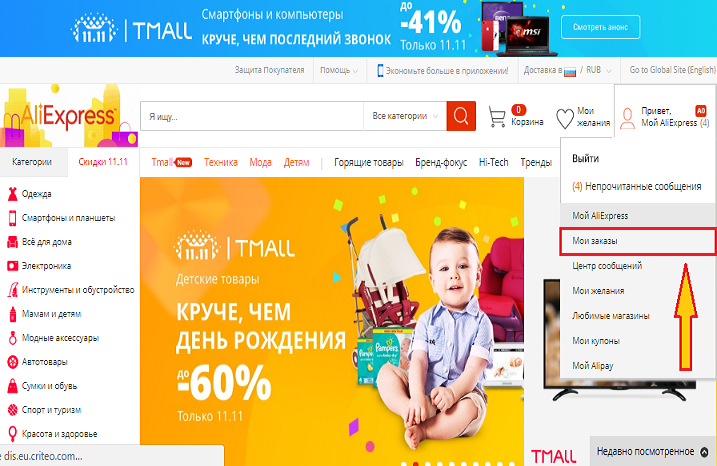
Step 2.
- On the tab under each order you have a barely noticeable link " Screenshot of the order". If you press it, the picture with the parameters of the goods will open at the time of its purchase.
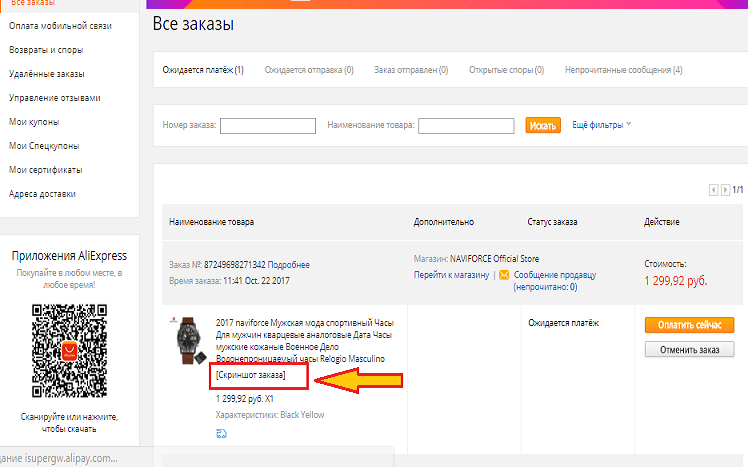
- You can send a link with a screenshot to the seller or attach it to a dispute by simply coping the address from the address line.
Important: it is worth knowing that if when buying a product you used a discount coupon, then the price of the goods at the snapshot will be displayed without taking into account the discount.

