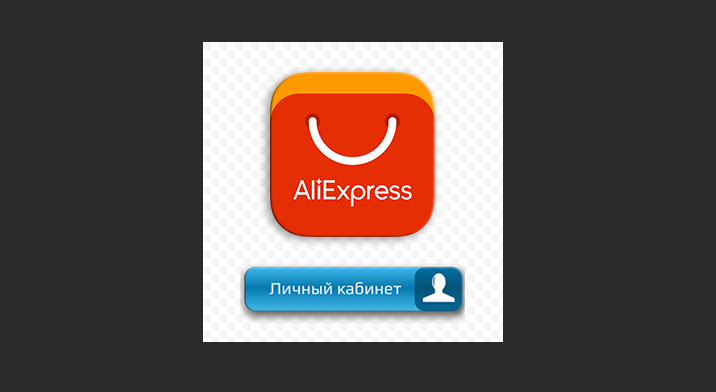
From this article you will learn what is a personal account on Aliexpress And how to use it.
The content of the article
- How to enter your personal account Aliexpress?
- How to set up a profile on Aliexpress?
- Section "My Orders" on Aliexpress
- Section "Review Management" on Aliexpress
- Section "My Coupons" on Aliexpress
- Section "Center of Privileges" on Aliexpress
- Section "You recently watched" to Aliexpress
- Section "Delivery Addresses" for Aliexpress
- Change Password on Aliexpress
- Section "Improve Translation" for Aliexpress
- "Message Center", "My Desires", "Favorite Stores" on Aliexpress
- Issues with the entrance to the personal account on AlExpress
- Video: Personal Cabinet for Aliexpress
Each online store for orders must require a register so that the client can get his personal account and follow in it for its purchases. The same applies to Aliexpress. Here, to make purchases, you must register and create your own account.
If you are just familiar with the work site and you do not have your account, you should also explore our instructions for new users on the link here. In it, you will learn how to register correctly, create your own account and shopping.
And in the meantime we will tell you what is generally a personal account of the user, how to use and configure.
How to enter your personal account Aliexpress?
If you have already registered on Aliexpress, In order to start shopping, you need to log in.
- On the main page of the site, click on the button. "Entrance". She is at the top right
- A new page will open on which it is necessary to specify the entry data
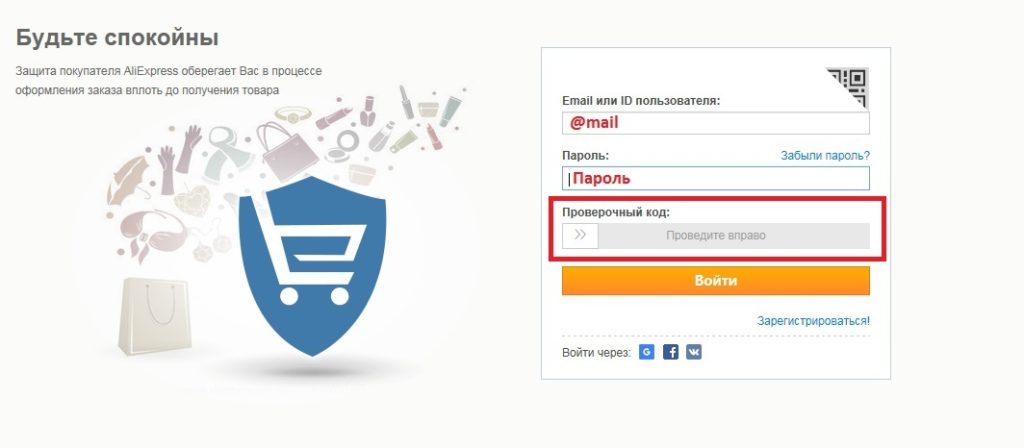
Input page
- In the first line, specify your email, and in the second password
- If necessary, go through check. Need to move the right slider to the line become green
- Sometimes the system further asks to specify the text captcha. That is, a small picture is highlighted with a set of letters and they must be rewritten into a special string.
- After completing all manipulations, click on the button. "Entrance" And you will again transfer to the main page of the site, where can I start making purchases
How to set up a profile on Aliexpress?
- Generally, on Aliexpressyou will not find anywhere in the Personal Account button anywhere. It is, but called otherwise - "MY ALIEXPRESS". So, go to this section and you will open a window with all the profile settings, as well as other sections.
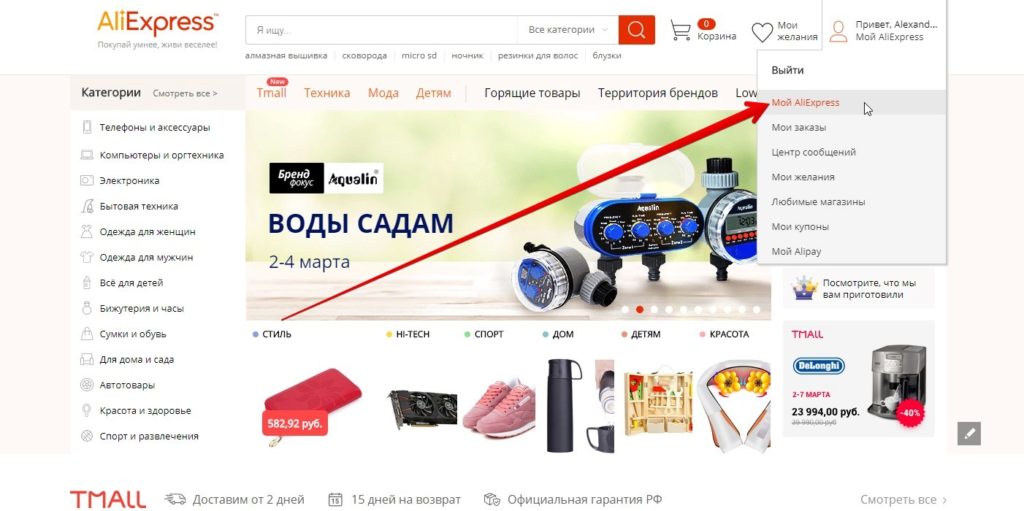
My aliexpress
- If you need to configure something, then go to the section "Profile Settings".
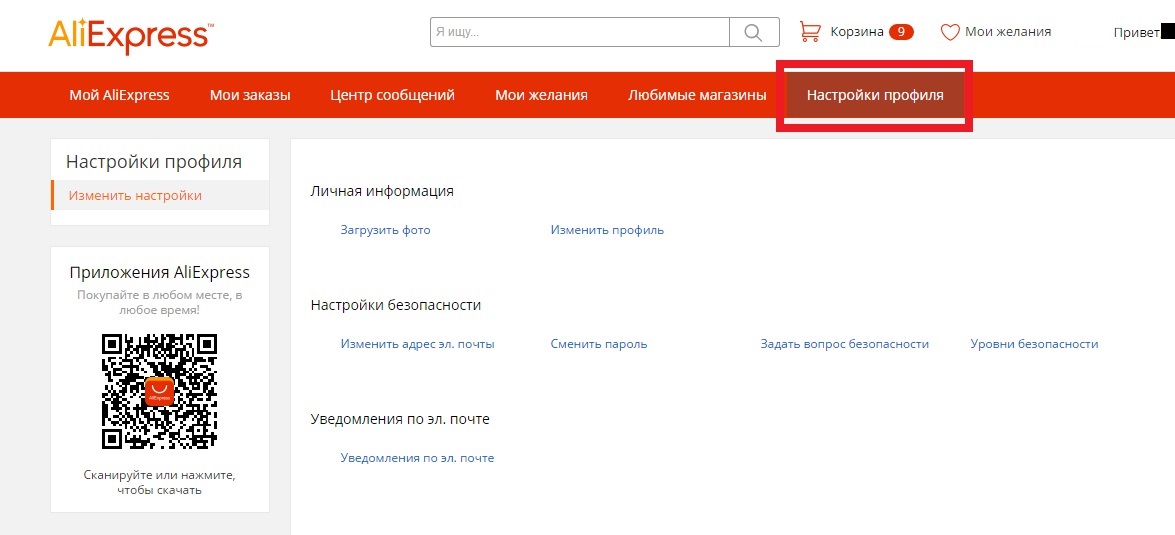
Profile Settings
- Here you can put the avatar so that other users know how you look, tell a little about yourself, change the name, password and other important information. All this is interconnected and used when checking payments when placing orders, since without personal data, the delivery does not seem to be issued possible.
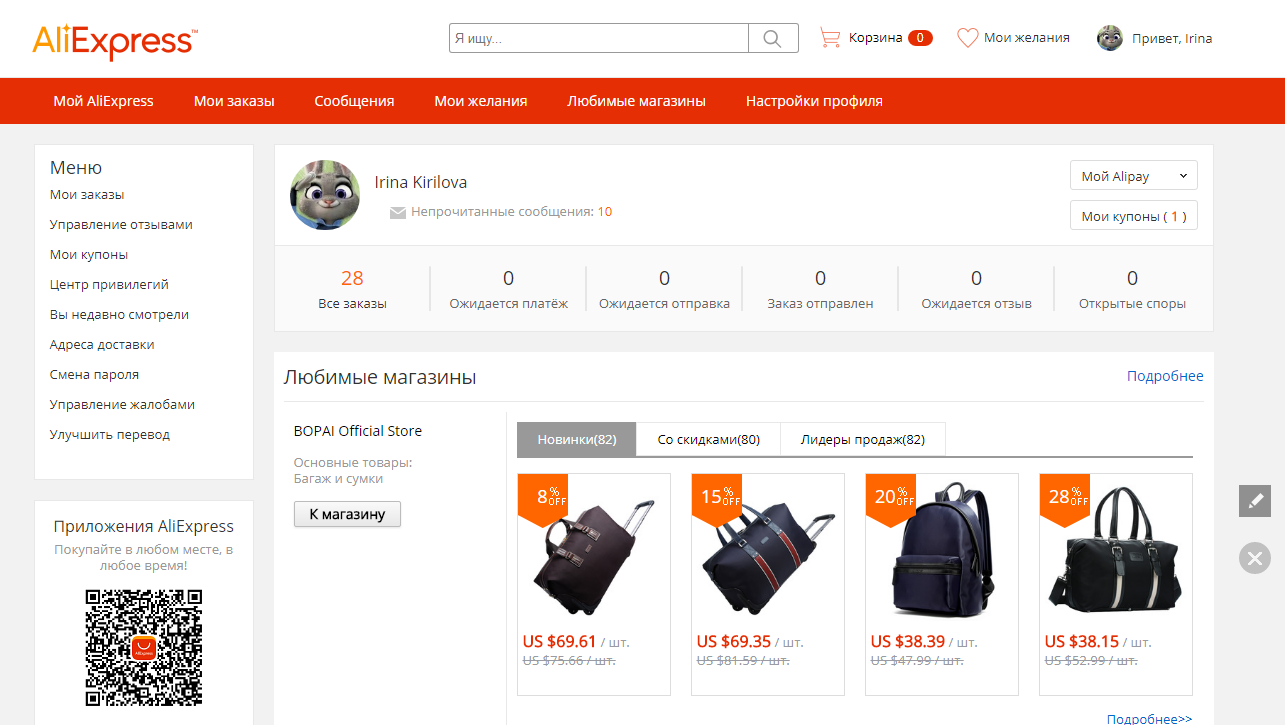
Personal Area
- Immediately, in the settings, you can edit your subscriptions and subscribers. So that you are more often subscribed, it is worth leaving your products for goods and lay them out on Aliexpress.
Section "My Orders" on Aliexpress
In order for you to be aware that exactly happens with your order, what stage it is and so on, a special section is used. Aliexpress entitled "My orders".
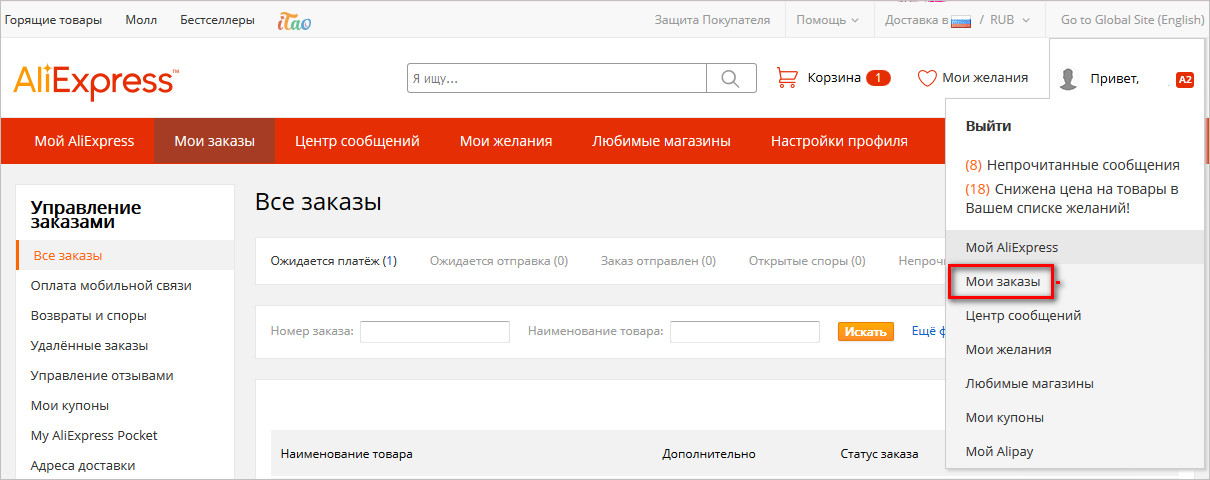
My orders
Immediately after entering here you will display a list of your purchases. Here you can get information about the status of orders, sellers, write them a message, confirm the order or cancel it, track the parcel or leave a review.
On the left there is an additional list in which other subsections relating to orders are:
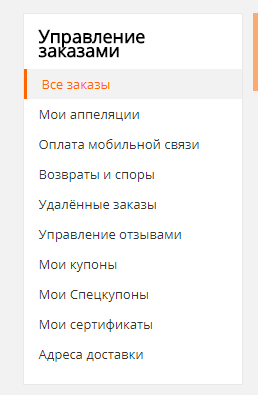
Additional sections
Payment of mobile communications. Although this feature is presented here, but it only works in a mobile application, so it will not work it.
- Returns and disputes. All your current and completed disputes on orders will be displayed here.
- Remote orders. If you delete not paid and completed transactions, they will be placed in this section. Here they can be removed by the commerce, if they are not needed.
- Response Management. Here you can manage reviews about all your orders. They are divided into groups - goods awaiting reviews and left reviews. Immediately you can add them if you want to say to buyers or the seller something else.
- My coupons, special packs, gift certificates. These are bonus sections where you can find out if you have some discounts and where they can be used.
- Delivery addresses. Here you can manage all your delivery addresses, delete them, edit or add new ones.
Section "Review Management" on Aliexpress
In order not to get confused in your orders and do not forget that you need to leave a review, a special section was created in the Personal Account. "Review Management". When you open this tab, you can see all your orders for which there are still no reviews and write them immediately by clicking on the appropriate button. If you have not left a review for the goods, then you have only 30 days for this, if you want to add something, then this should be done within 150 days.
Immediately you can see seller's answers to your feedback. These may be changes or just words of gratitude. This option is most useful if you want to change the rating. Sometimes it happens that the first impression of the product is deceptive, and after some time the shortcomings were found, which you wanted to tell.
Section "My Coupons" on Aliexpress
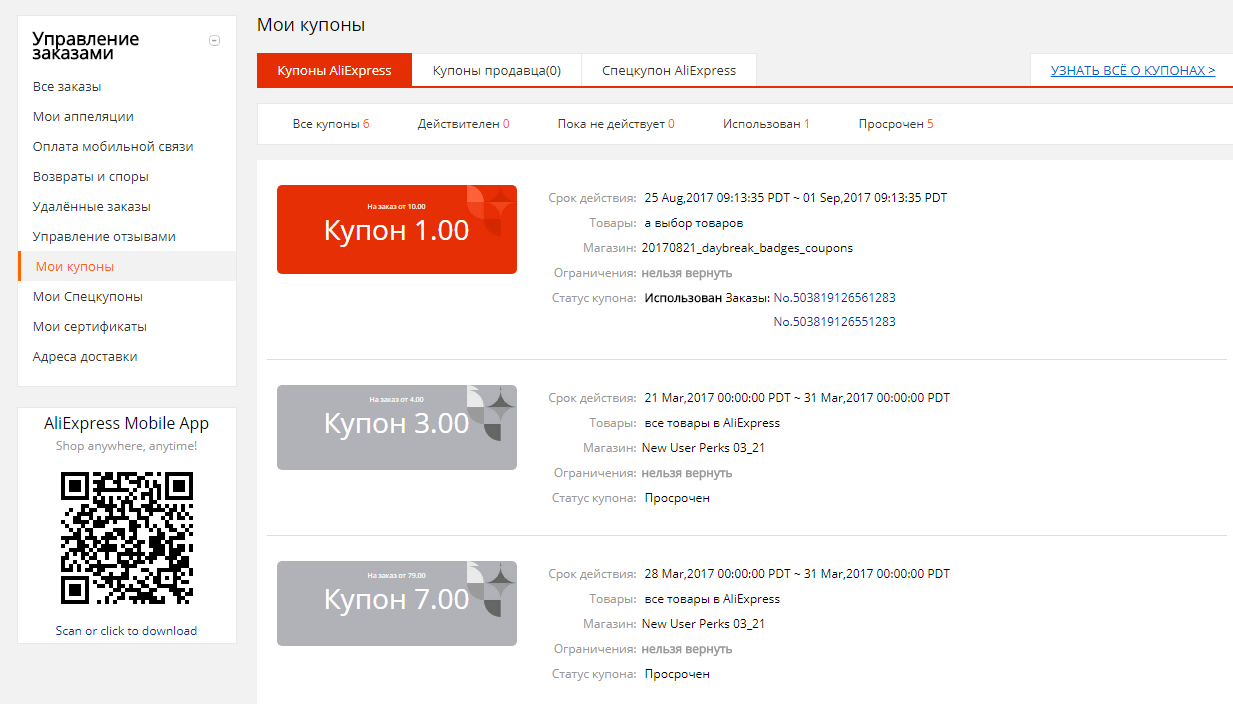
My coupons
As you know, on Aliexpressdiscounted coupons are actively used. For them, in the personal account there is a special section where you can see what discounts you currently act on how long you can also use so on. There are even those coupons that have already expired and cannot be used.
Discounts are different types - from sellers and from Aliexpress. The first type is used only in the store provided by the seller, and the second is in all. If you are a very active buyer, then this is a very useful thing for you, as you can always look in advance what discount you can get at the moment whether it has expired.
Section "Center of Privileges" on Aliexpress
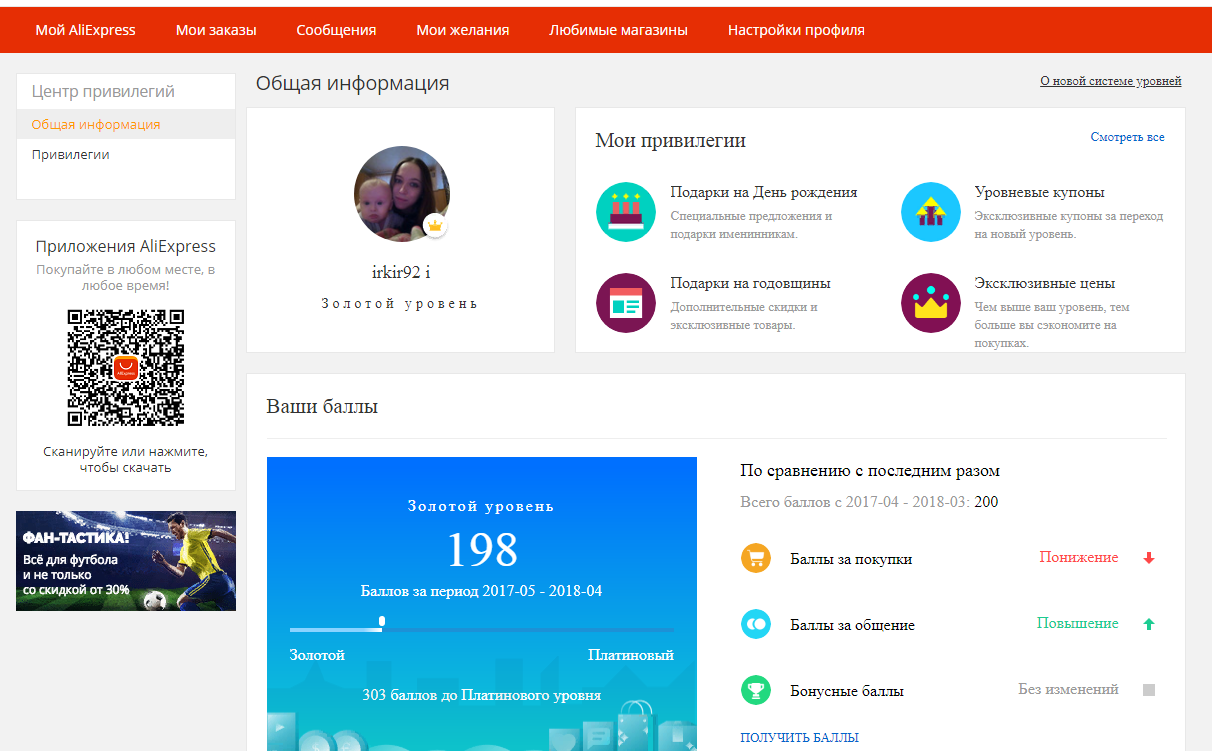
Center privilege
Additionally for buyers on Aliexpressa special bonus program was developed, which is called "Center of Privileges". It allows you to learn how the rating you have, which makes up from the number of transactions you have committed, as well as reviews. In addition, all open disputes are included in the rating.
Bonuses can be obtained simply for orders. For each dollar, the buyer is accrued 1 point. If you add a feedback to the product, then you are accrued 5 points. 5 more you get just for making a purchase if you do it every day.
The bonus system consists of five levels. Privileges for each level are not particularly impressive, but still they are. So, you will receive alerts about discount on goods located in the section "My desires" and "Basket". Moreover, starting from the third level will begin to act an accelerated refund, and at 4 level your disputes will be considered faster.
It's not bad, but so far the club does not give special benefit for buyers. But then the sellers can always look at the rating whether the buyer got conscientiously.
Section "You recently watched" to Aliexpress
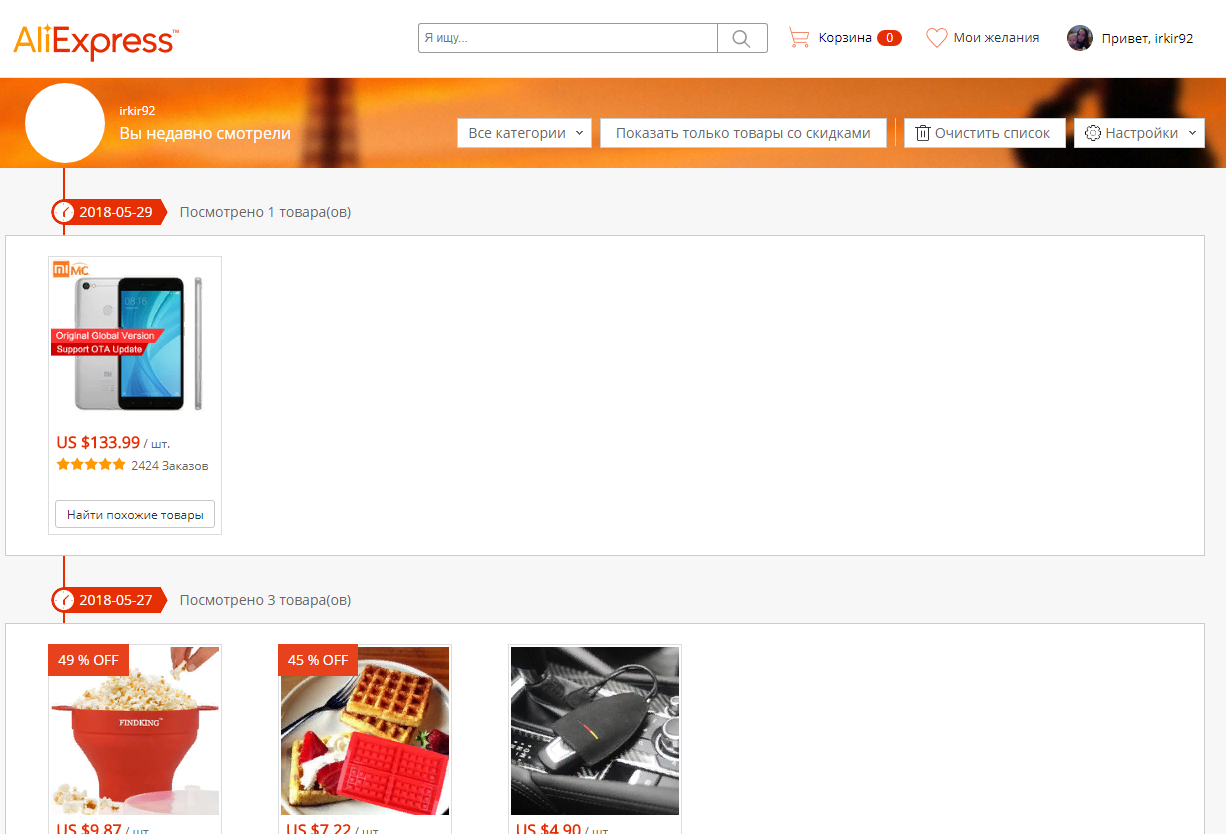
Recently viewed
If you liked some product, but you were inappropriately closed the page or recently seen it and suddenly decided to buy, it is especially in order to do not look for a long time on the pages Aliexpressthey are displayed in a special section "You have recently watched". It is located in the personal account on the left, and also appears on the right below each page of the site. Just open it and you will be displayed all viewed things lately.
It is noteworthy that if you bring the cursor to any product, the additional string will appear "Find similar goods». That is, you can see not only a specific proposal, but also others from sellers. It is very convenient, as not only does not need to re-start searching, but you can also see other goods.
You can still make it so that only the goods are displayed on this page to which the discount is currently provided. This is also a very useful feature that allows you to make purchases process more enjoyable and fast.
In addition, you can sort the goods by category or clean the list so that it starts to fill again.
Section "Delivery Addresses" for Aliexpress
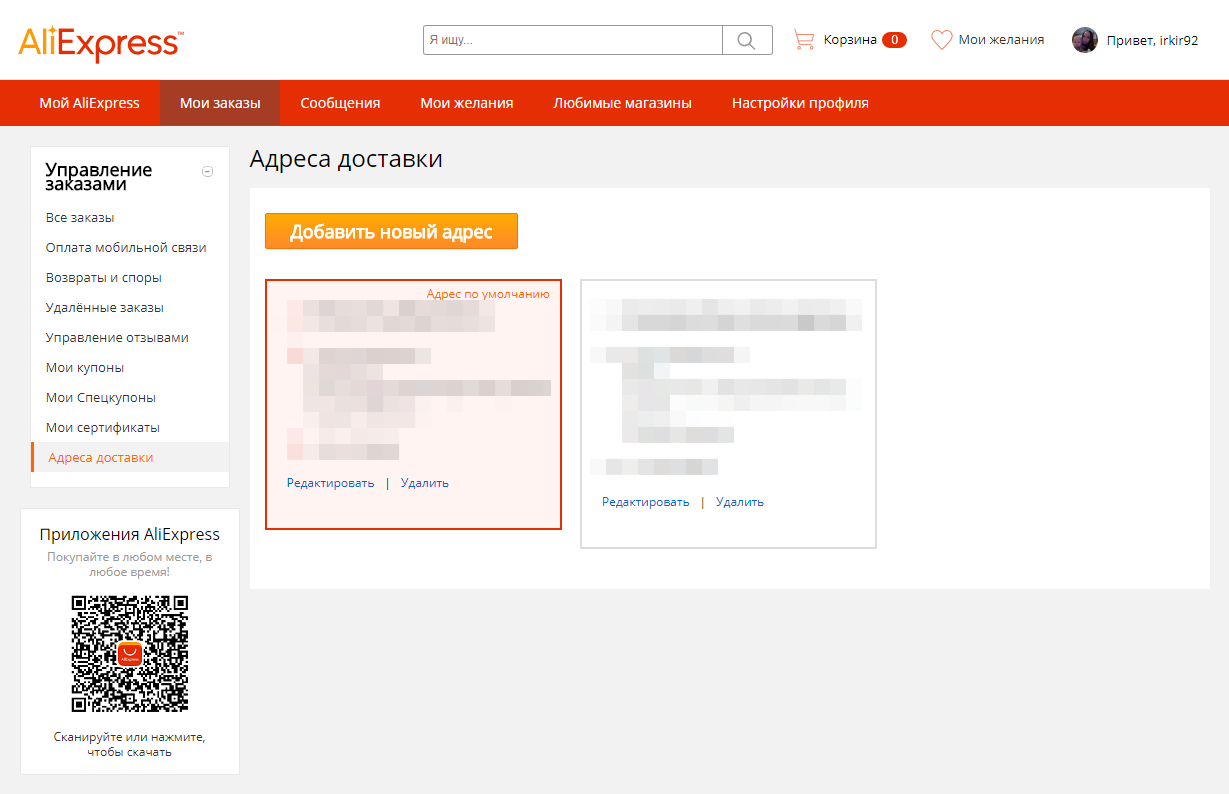
Delivery addresses
To make orders for Aliexpressbe sure to specify the delivery address. In the Personal Account, go to the appropriate section. Here you can add, edit or delete the address. In total, it is allowed to add up to 5 different addresses, for example, to buy for relatives or friends.
When you add several different addresses to the profile, then when placing an order you will be displayed one as the main, as well as additional, which can also be selected. This will allow you every time you do not write a new shipping address, but already choose it and make an order for it.
Change Password on Aliexpress
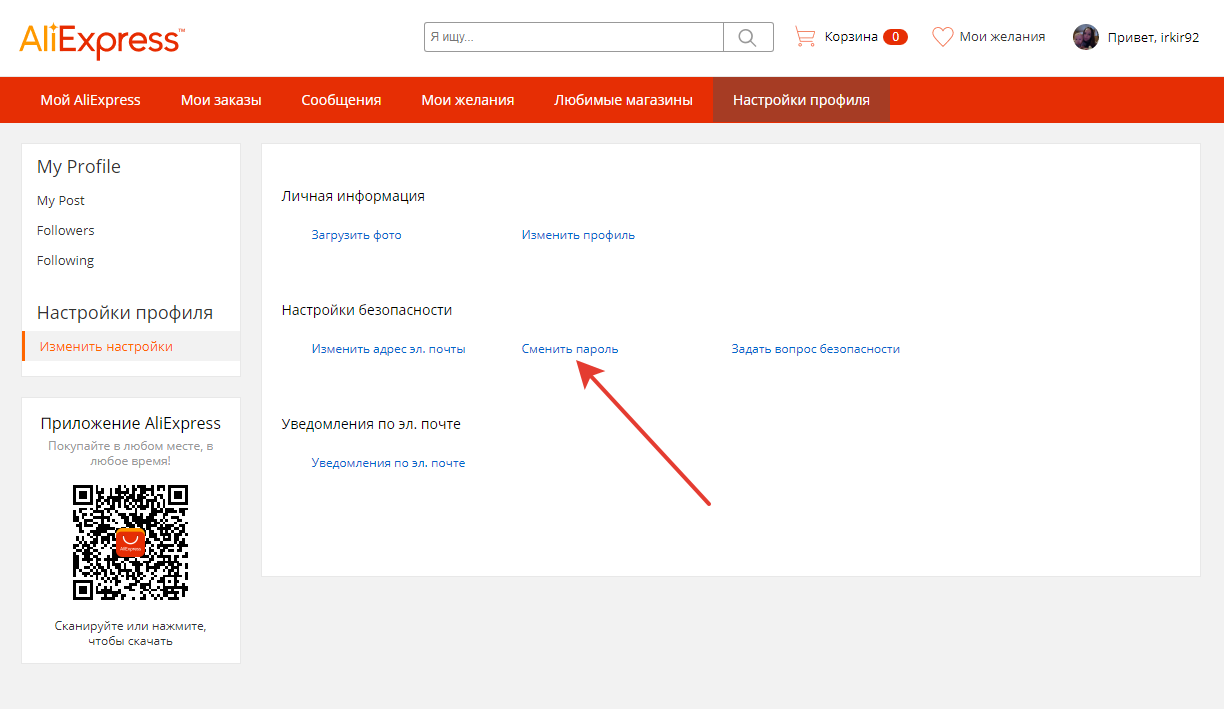
Change password
In the settings there is a function for changing the password. It is worth telling about it separately, as users often interest how to do it. Is the desired button in the section "Profile Settings" - "Change Settings".
Password on the site is not too important function, but still it is worth come up with a reliable password, because you store personal data and card numbers in the profile. Therefore, be sure to consider all security measures and adjust the password if you do you think unreliable.
Section "Improve Translation" for Aliexpress
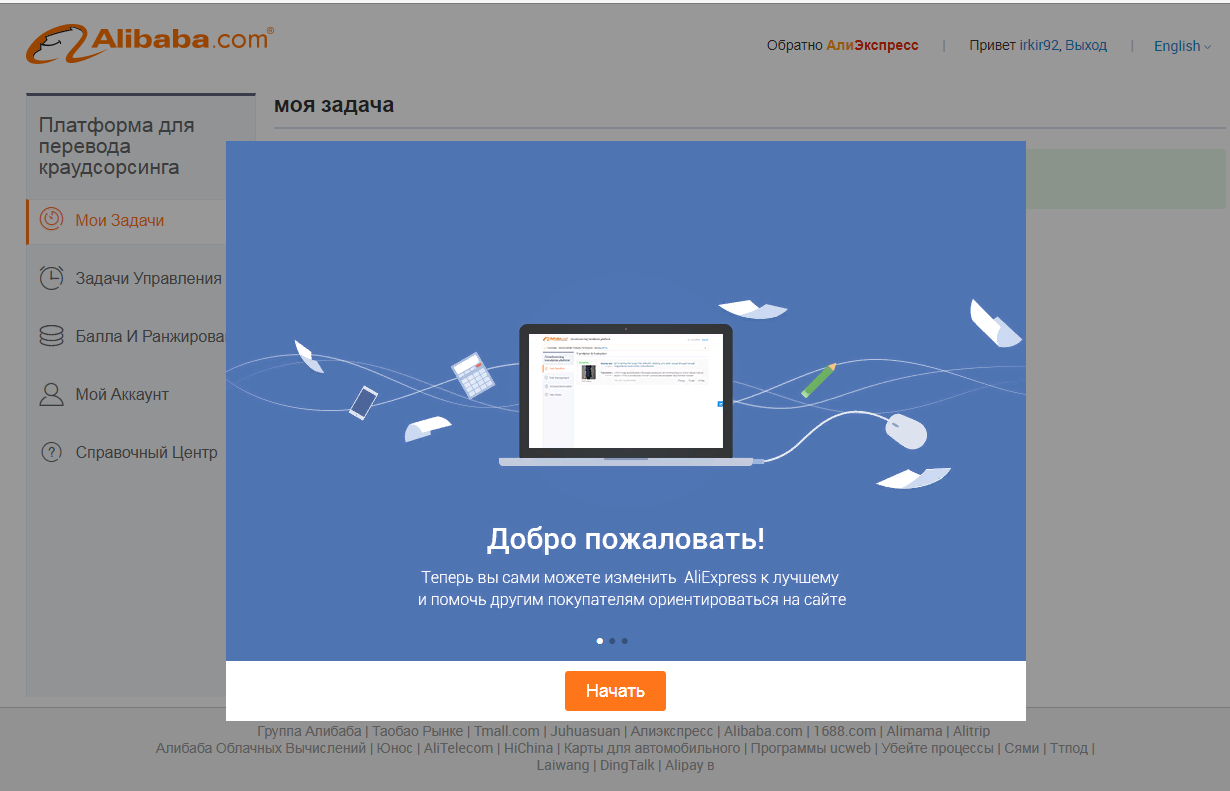
Improve translation
This is another very useful section on Aliexpress. Here you can take part in improving translation on the site. For this administration gives good bonuses, so why not participate.
"Message Center", "My Desires", "Favorite Stores" on Aliexpress
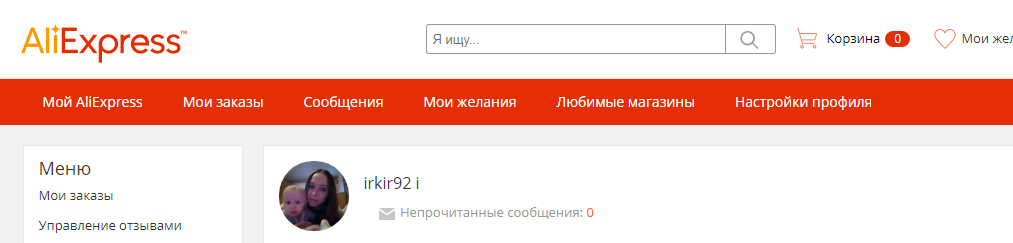
Extra menu
In our own profile, you can view messages from sellers and write them new ones. For this, used "Message Center". Here, all correspondence is displayed in chronological order, and therefore you can always navigate by date if you do not remember what product was discussed.
In addition, you can always save the goods in a separate list that would like to buy, but have not yet decided. So as not to put them in the basket and wait until the discount will be provided to them, you can add to "My desires" And receive notifications about discounts.
Issues with the entrance to the personal account on AlExpress
Sometimes when you try to enter your personal account Aliexpressthere are certain problems. It is not very scary, most importantly, know how to solve the problem. The most common cause is the wrong data entry. Be sure to check them first and then look for other reasons.
- It often happens that after writing information to enter Aliexpresshighlights the error. You can try to update the page and try again. Either to close the tab and open a new one.
- Sometimes the reason lies in the fact that Aliexpress there are some works, perhaps the developers update something or add new features.
- As for the option, there may also be problems due to the parameters of a browser, so try to go through another browser.
