
An article on how to properly save the shipping address on Aliexpress And why it is sometimes not saved.
The content of the article
- The main causes of failures while maintaining data from Ali SPress and elimination of causes
- Registration of the address of the aliexpress delivery and saving it on the computer: Instruction
- Registration of the address of the delivery on Aliexpress, saving it on the mobile phone
- Video: How to save the address of the delivery to Aliexpress?
There are cases of the impossibility of preserving the delivery address on aliexpress This happens when placing an order on a computer, on a mobile phone. Consider both cases below.
Mobile app Aliexpress Download easily, it's worth entering this site page. nSabout this link and select the desired key for your device, download and log in Aliexpress.
The main causes of failures while maintaining data from Ali SPress and elimination of causes
- carefully check the entered data, remove the spaces, unnecessary signs
- do not specify the data in the opening menu, only on the main page.
- clean the browser for excess, unnecessary information. Browser, crowded with cache may not save the entered data
- go to another browser, open it
- check out the operation of the Internet connection. Unstable internet work can lead to the inability to save data
Recommendations concern the address of the address on Aliexpress on the computer and in the mobile phone.
Registration of the address of the aliexpress delivery and saving it on the computer: Instruction
Scheme:
- enter the menu "MY ALIEXPRESS" on the main page of the site
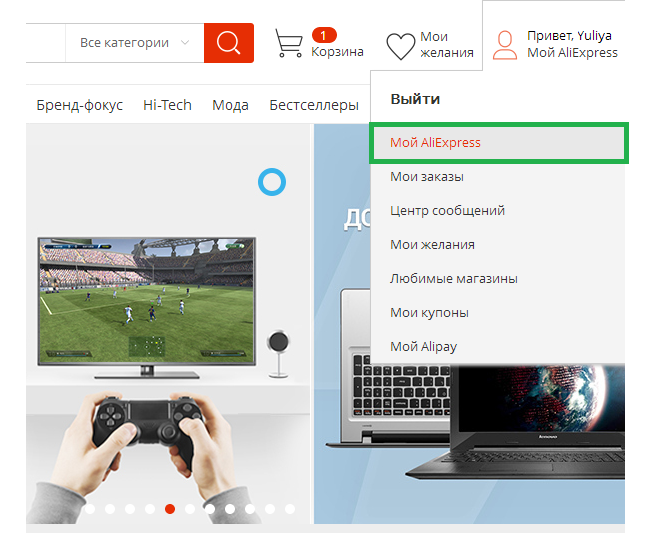
Option "MY ALIEXPRESS"
- enter the row "Delivery address"
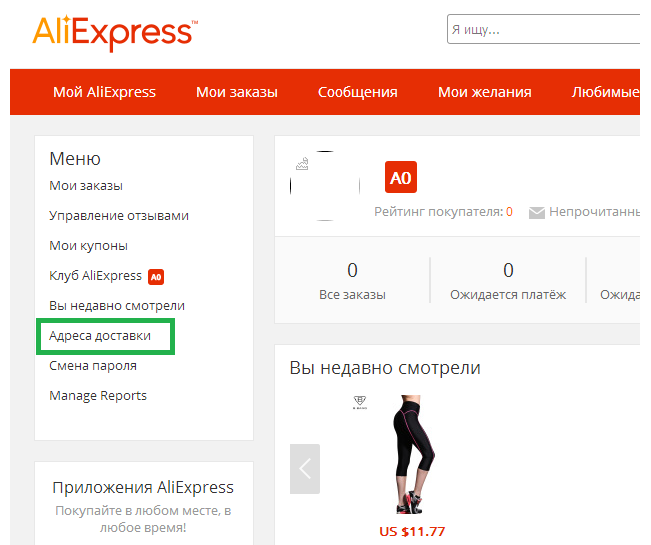
Activation of the lines "Delivery Address"
- press the key that is responsible for adding the address as in the picture below.
- press the key "Save"
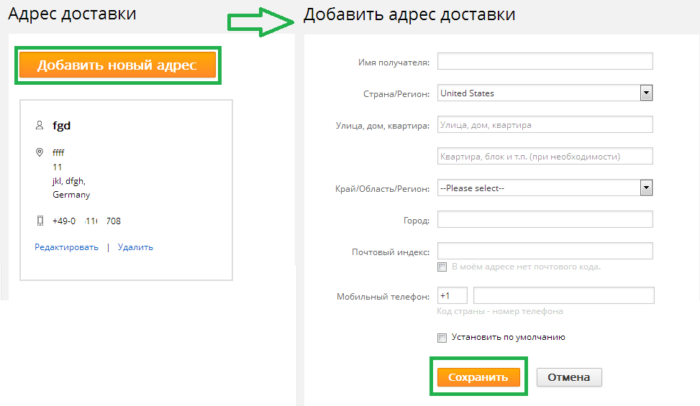
Add the address, save actions
- if you want to make an adjustment in the available address, press the key. "Editorial"
- fill in the string
- press the key "Save"
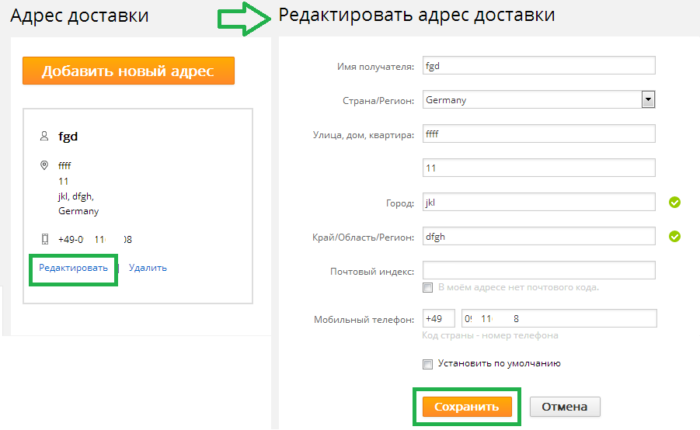
Editing Pages, Saving Data
With the completion of the address you will introduce these articles:
- How to add a delivery address to Aliexpress in full and mobile version: Instruction
- How to fill out the address of the delivery to Aliexpress from the computer: Instruction
Registration of the address of the delivery on Aliexpress, saving it on the mobile phone
In this case, it is recommended to use the mobile application Aliexpress
Scheme:
- open the page of your profile in the mobile application Aliexpress
- activate the option "Delivery Addresses"
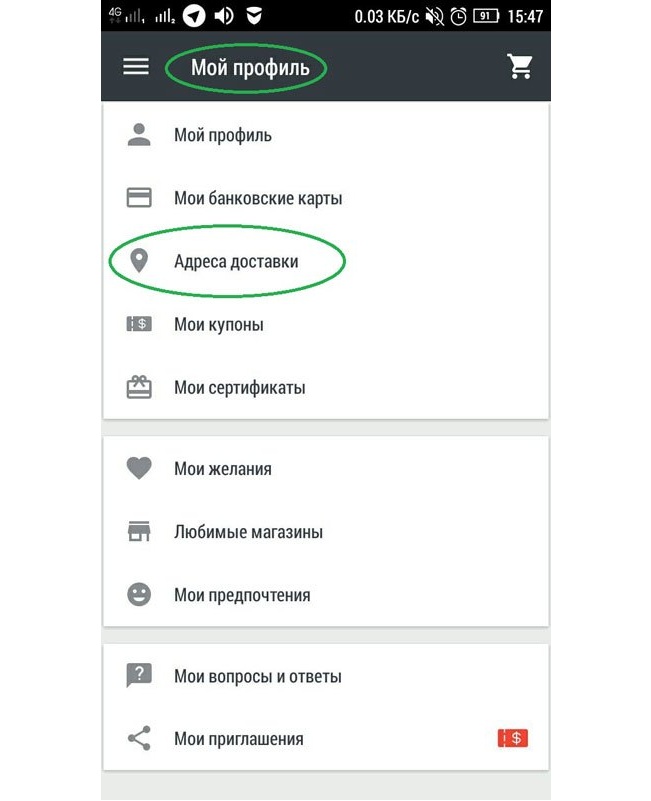
Registration of the address of the delivery using a mobile application
- press the key "Add a new address"
- save the proceeds done
- press the editors key to change the current address (if required)
- save the proceeded procedures
