
Today, the Halva Map has acquired great popularity, but is it possible to use it on Aliexpress. If possible, how? Our article will help to answer these questions.
The content of the article
As is known, Aliexpress takes to pay bank cards of almost all payment systems. Relatively recently banks launched a new type of product - installments. One of these is just a halva map. Yes, undoubtedly, it is a great and convenient banking product, but can it be used on Aliexpress. Let's find out.
Each new user Aliexpress must deal with the features of purchases on this site. Help with this can special instructions for beginners link.
Is it possible to pay for the purchase on the Halva map to Aliexpress?
First of all, it should be understood whether the Halva Map can be used for purchases on Aliexpress. To answer this question, you need to know the features of using this card.
The Khalva map was created specifically for installments without overpayment. It is provided only in the bank partner stores. Accordingly, if the payment on this map is available on AliexpressSo the site should be included in the list of partners. But she is not there. What does it say about?
This indicates that by logic to pay the Halva card on Aliexpress it is forbidden. But not still lost. The method is still available.
How to pay for the goods to Aliexpress a halva card?
The meaning of the map is that it is possible to use it for payment of goods in partner stores using bank borrowed funds. That's just besides this, you can store your own money on this map. So, to pay for the goods on AliexpressYou can make your own funds on the map that you can use at your discretion.
That is, if you try to pay the order with the help of borrowed funds, then you will not come out with your money, but there will be no problems with your money.
Payment is made in the usual way, as well as other bank cards.
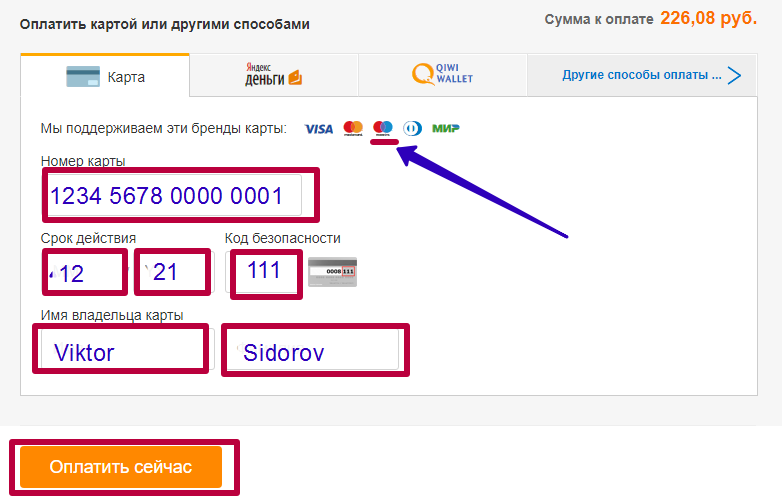
Payment card
On the ordering page, select the payment method on the bank card and specify all its props on the sample:
- Next, click on the button for ordering and go to the payment page.
- In a new window, confirm the payment and payment will be made
