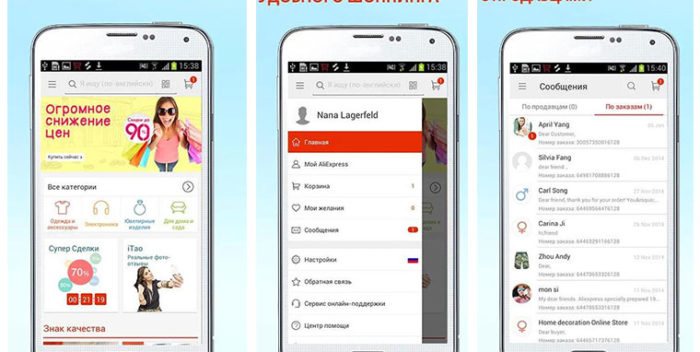
Install a mobile application Aliexpress: three installation methods.
The content of the article
- How to install the Aliexpress mobile application in Russian on the phone and android tablet the latest version according to the QR code: Instructions
- How to download the Aliexpress mobile application in Russian on the phone and android with Google Play: Instructions
- How to download the Aliexpress mobile application in Russian to the phone and android tablet the latest version by link from the official website: Instruction
- Video: AliExpress-mobile application. How to use?
Playground Aliexpressi gained impressive turnover and has become the most popular retail outlet on the Internet, in which you can purchase Chinese goods directly from manufacturers without any margins.
For those who have never visited the site, we recommend our article, which tells how to pass registration and create the first order.
But despite a lot of attractive prices, Aliexpress Offers many promotions and discounts. A constant system of discounts acts on a number of goods in a mobile application. In this article, we will just tell you how to find, download and install the Aliexpress mobile application on your Android.
We offer three options for installing a mobile application using one of them, you will install the application within a few minutes.
How to install the Aliexpress mobile application in Russian on the phone and android tablet the latest version according to the QR code: Instructions
Option No. 1.
For him, we will need a smartphone with an application installed on it to read QR codes.
- We go to the site Aliexpress And in the upper menu we are looking for " Save more in the application«
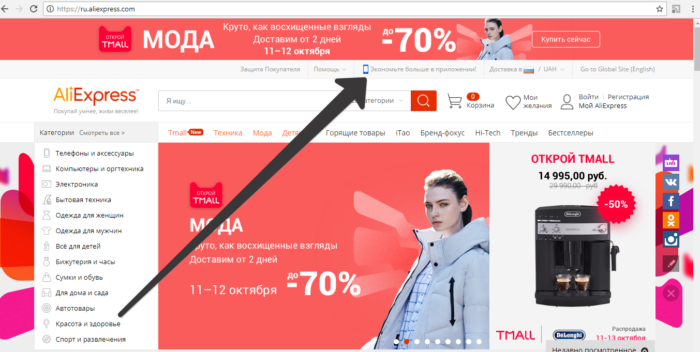
Install the mobile application Aliexpress using a QR code
- Or just cross this link;
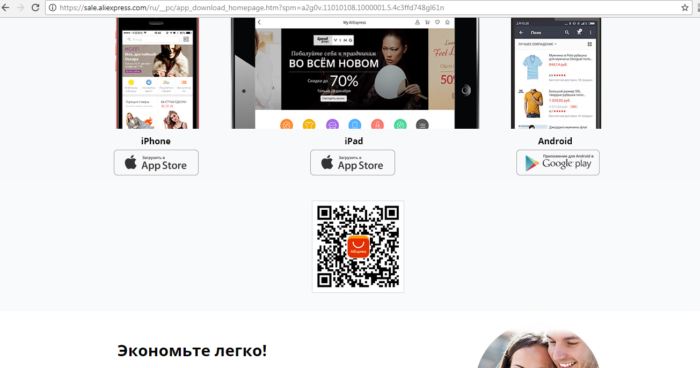
Install the Aliexpress mobile application using a QR code: Read the code
- We are looking for a QR code
- Open the application on the phone reading the QR code and read from the site
- A page with a installation file will be displayed, after which you must click " Install«
- After loading and installing the application at the first entrance, log in under the same login/password as in webversion. Or register if the account is not yet open.
- For registration, indicate the email, which will come to the authorization link. Click on the link and fill out the form where you need to come up with a password.
How to download the Aliexpress mobile application in Russian on the phone and android with Google Play: Instructions
Option No. 2.
For those who do not have a computer at hand.
- On the phone we find the icon Google Play And click enter
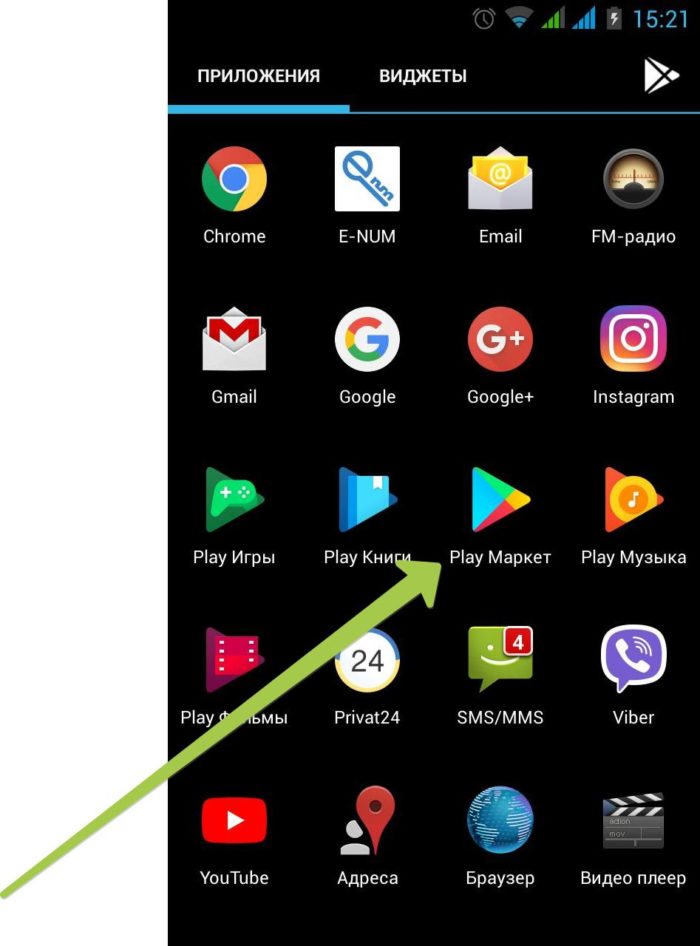
Install the mobile application Aliexpress from the phone
- In the search bar we introduce " Aliexpress"And click on" Search«
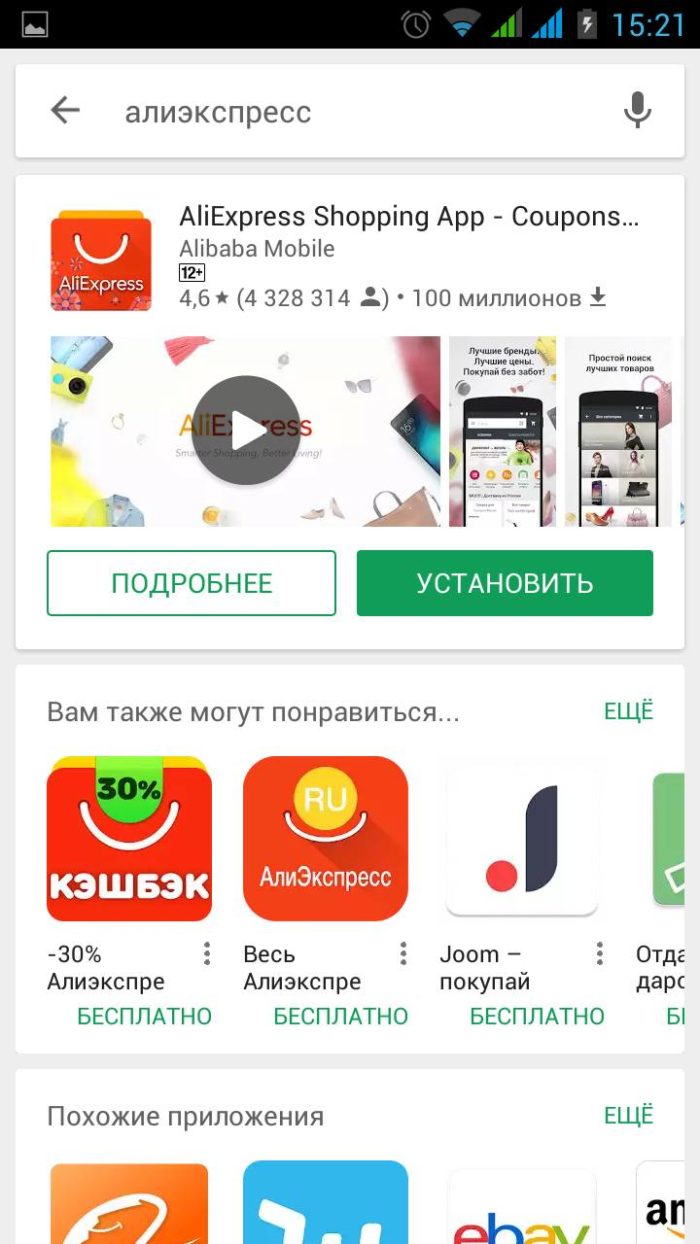
Install the Aliexpress mobile application from the phone: click installed
- Choosing the first aliexpress application and click " Install«
- After installing a one -time, we log in under our username, in the future the application will be enough to open.
How to download the Aliexpress mobile application in Russian to the phone and android tablet the latest version by link from the official website: Instruction
Option No. 3
We go from the browser on this link from the official site and click on the icon Google PlayAs indicated in the picture below.
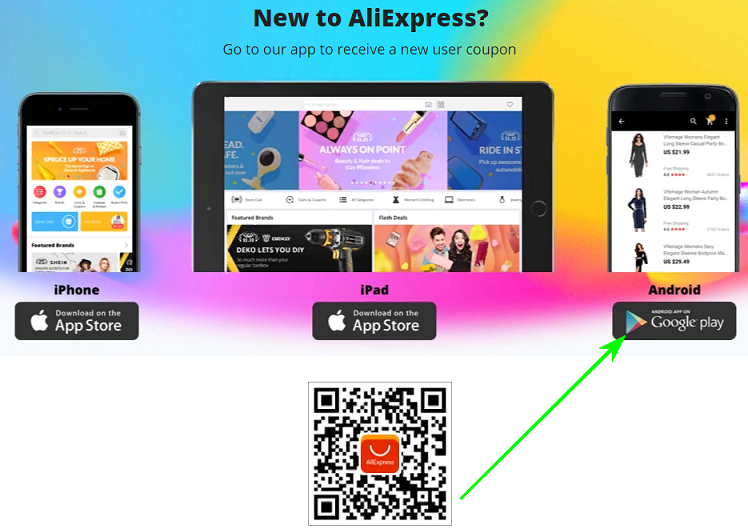
Link for downloading the mobile application Aliexpress to android
For those who are convenient to use Google Play From the browser.
- Open the browser and enter into the search engine " Google Play«
- If the mail is not loaded in the browser, enter your username/password for authorization in Google Play
- Enter the name of the application into the search engine " Aliexpress"And click on the search;
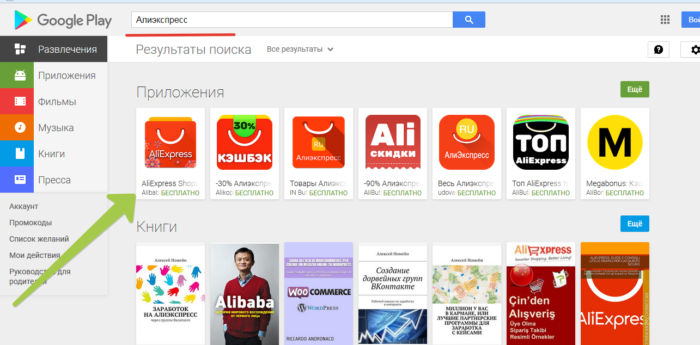
Install the Aliexpress mobile application from the browser: Find the application
- Choose the desired application and click on it
- By entering the aliexpress application card, click on " Install«
- After that, the Aliexpress application will begin to be installed on the phone;
- It remains for the first time to log in to the application under the same data as on the computer.
It is worth noting that not everyone accustomed to wealth is easily ready to switch to a mobile application, but I want to use discounts. The decision is the simplest - it is enough to find the desired product in the webversion, which will indicate that the application has a discount. We send it to the favorites, and go to the application. After that, in the application, open the chosen tab and make a purchase.
And in conclusion, we add information about where it is best to save on Aliexpress:
